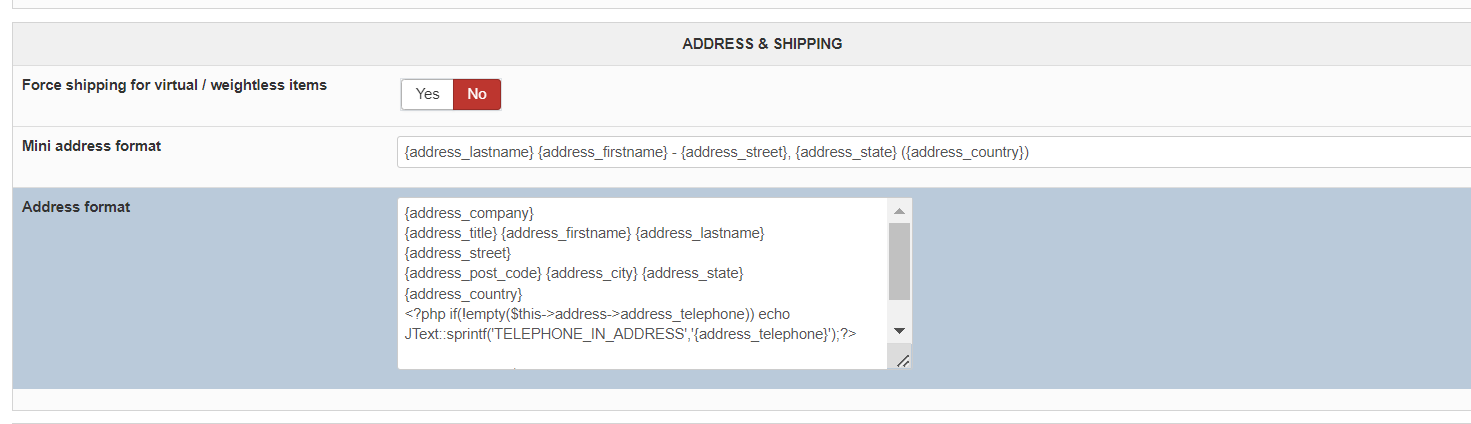Hi,
There is no mechanism to remove a step. That's because the system doesn't what is in each step unless it displays it, and it only displays the current step.
However, there is a mechanism to automatically skip empty steps.
It is implemented for the "login" view from example. If you're already logged in, and you login have the login view alone on a step, if you try to access that step, it will automatically redirect you to the next one.
However, that mechanism hasn't been implemented for the shipping view. To do that, add the code:
public function haveEmptyContent(&$controller, &$params) {
$checkoutHelper = hikashopCheckoutHelper::get();
if(!$checkoutHelper->isShipping())
return true;
return false;
}before the line:
public function validate(&$controller, &$params, $data = array()) {in the file administrator/components/com_hikashop/helpers/checkout/shipping.php
Please let us know how it goes so that we can validate the changes for the next release of HikaShop.
 HIKASHOP ESSENTIAL 60€The basic version. With the main features for a little shop.
HIKASHOP ESSENTIAL 60€The basic version. With the main features for a little shop.
 HIKAMARKETAdd-on Create a multivendor platform. Enable many vendors on your website.
HIKAMARKETAdd-on Create a multivendor platform. Enable many vendors on your website.
 HIKASERIALAdd-on Sale e-tickets, vouchers, gift certificates, serial numbers and more!
HIKASERIALAdd-on Sale e-tickets, vouchers, gift certificates, serial numbers and more!
 MARKETPLACEPlugins, modules and other kinds of integrations for HikaShop
MARKETPLACEPlugins, modules and other kinds of integrations for HikaShop