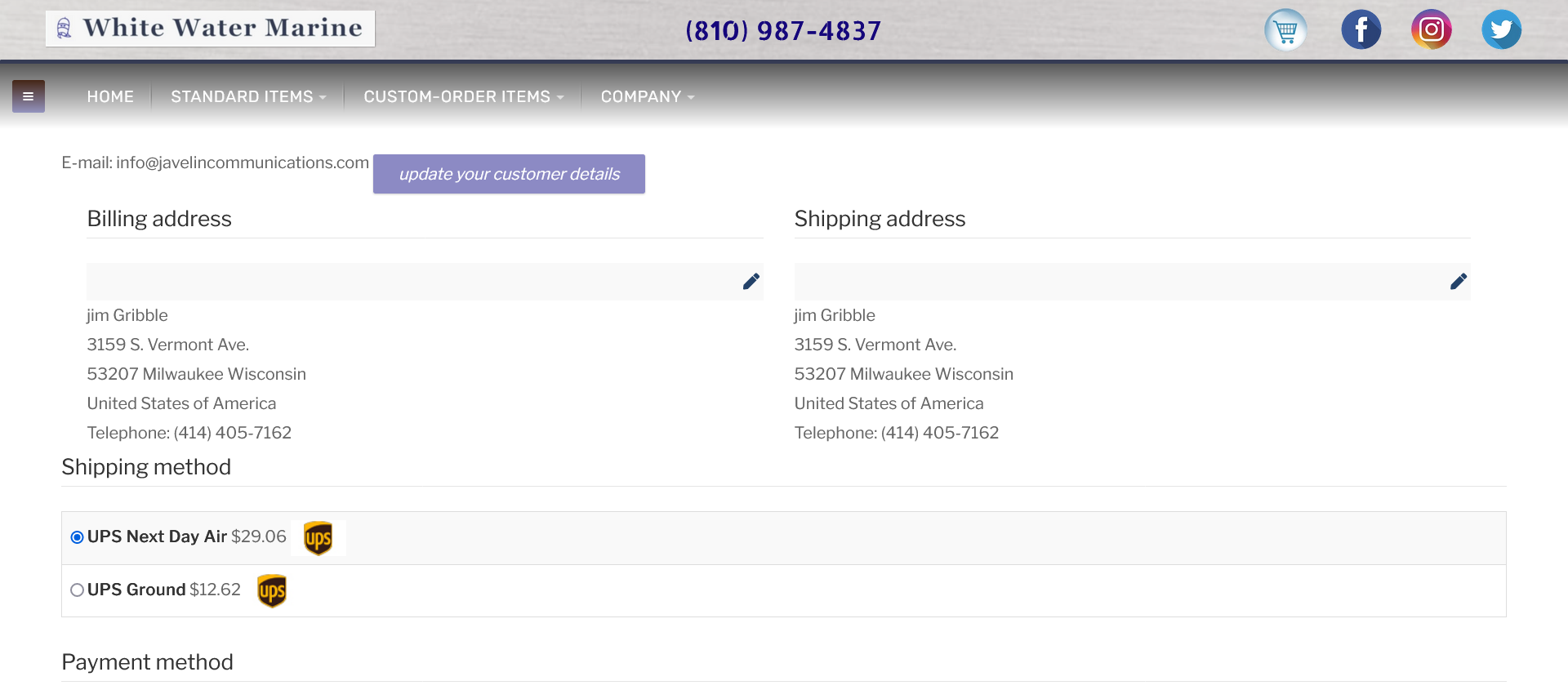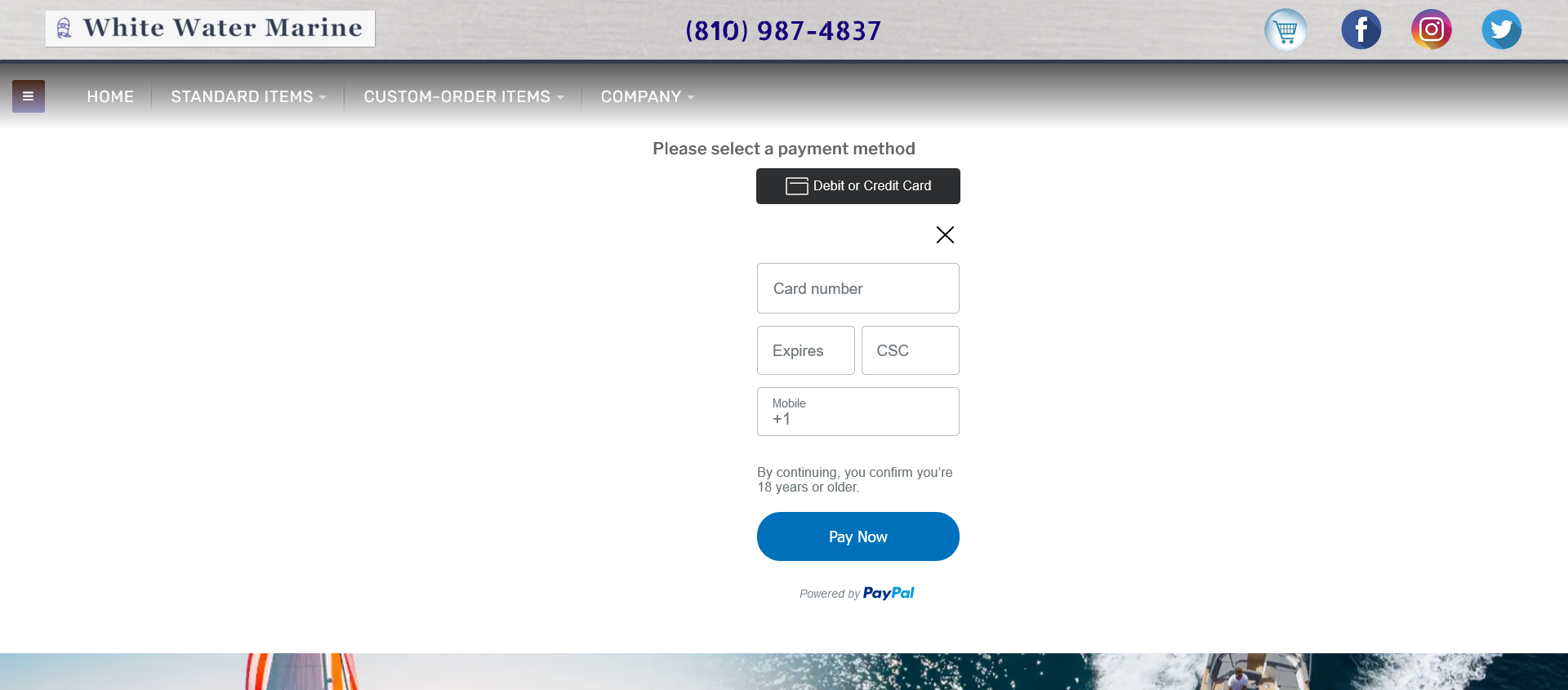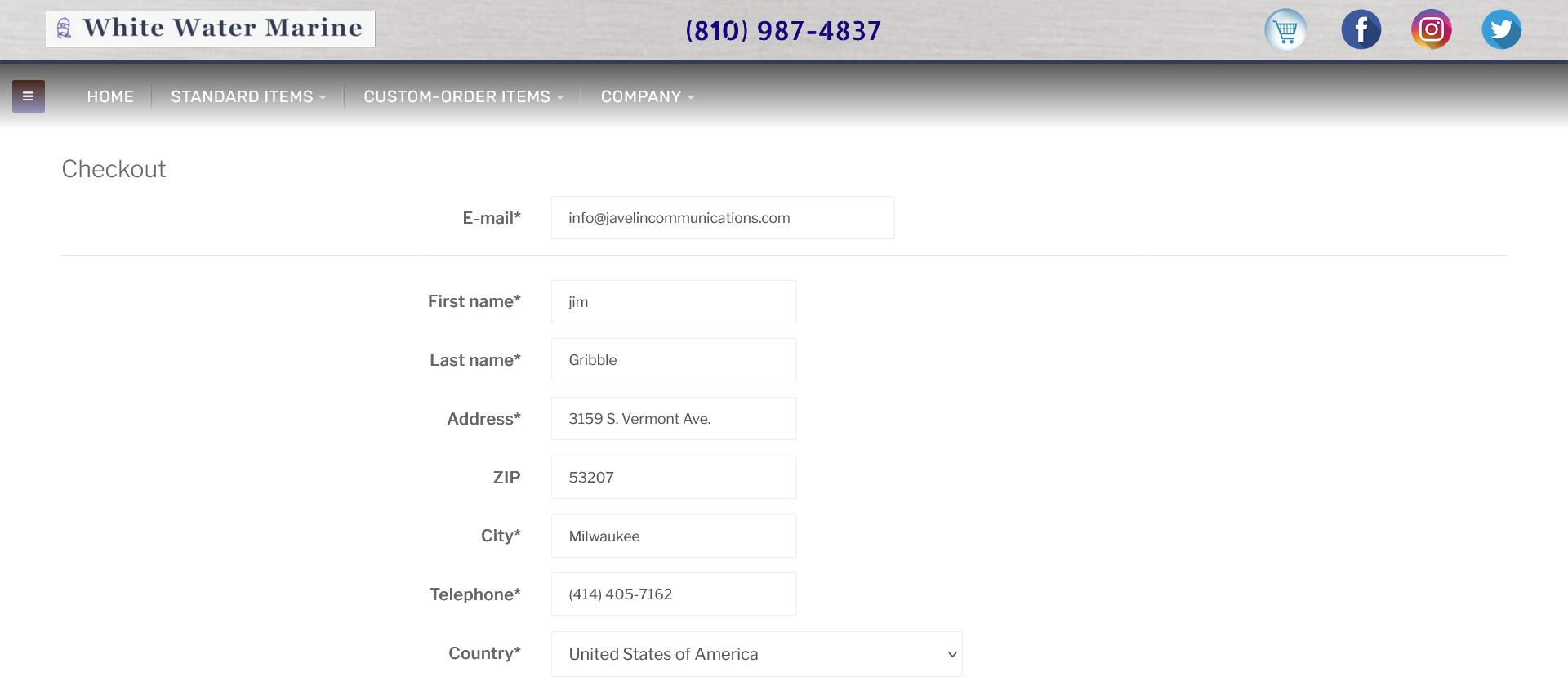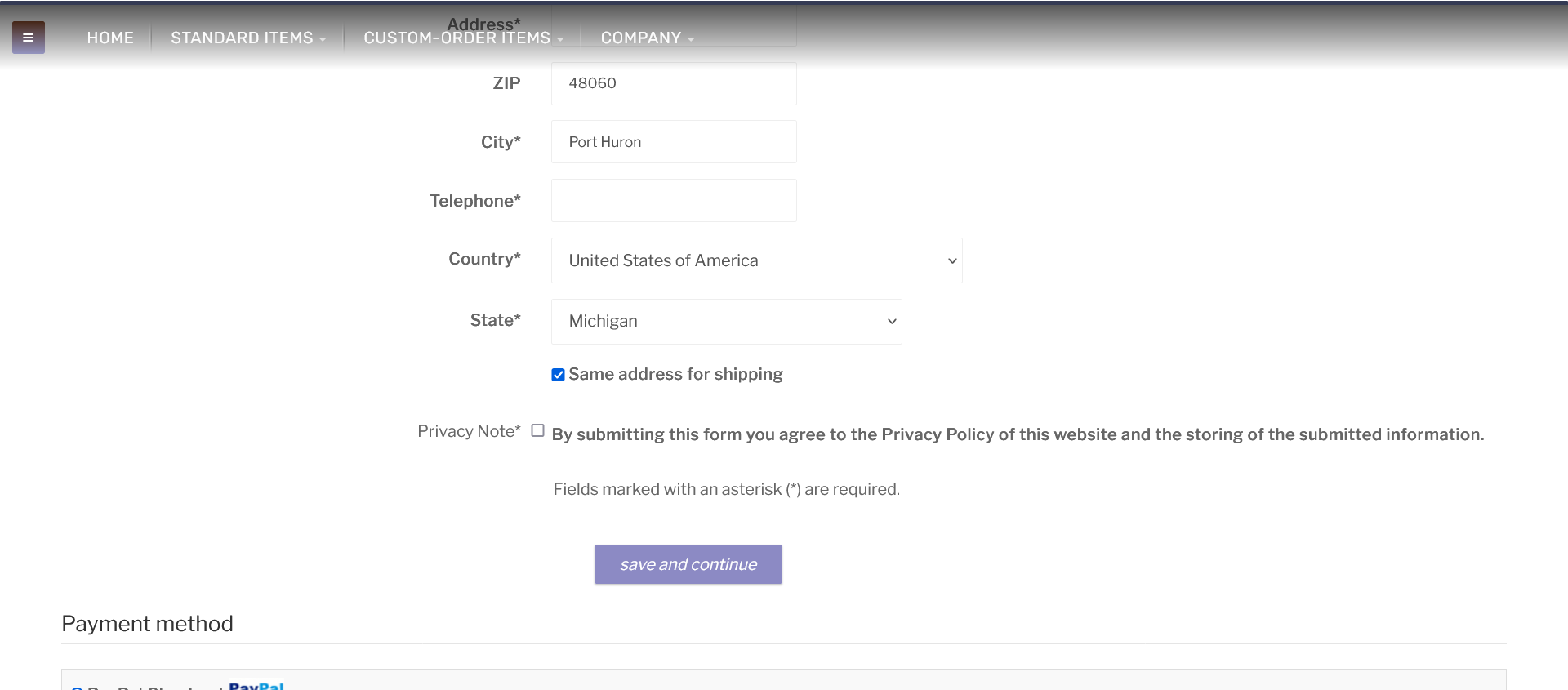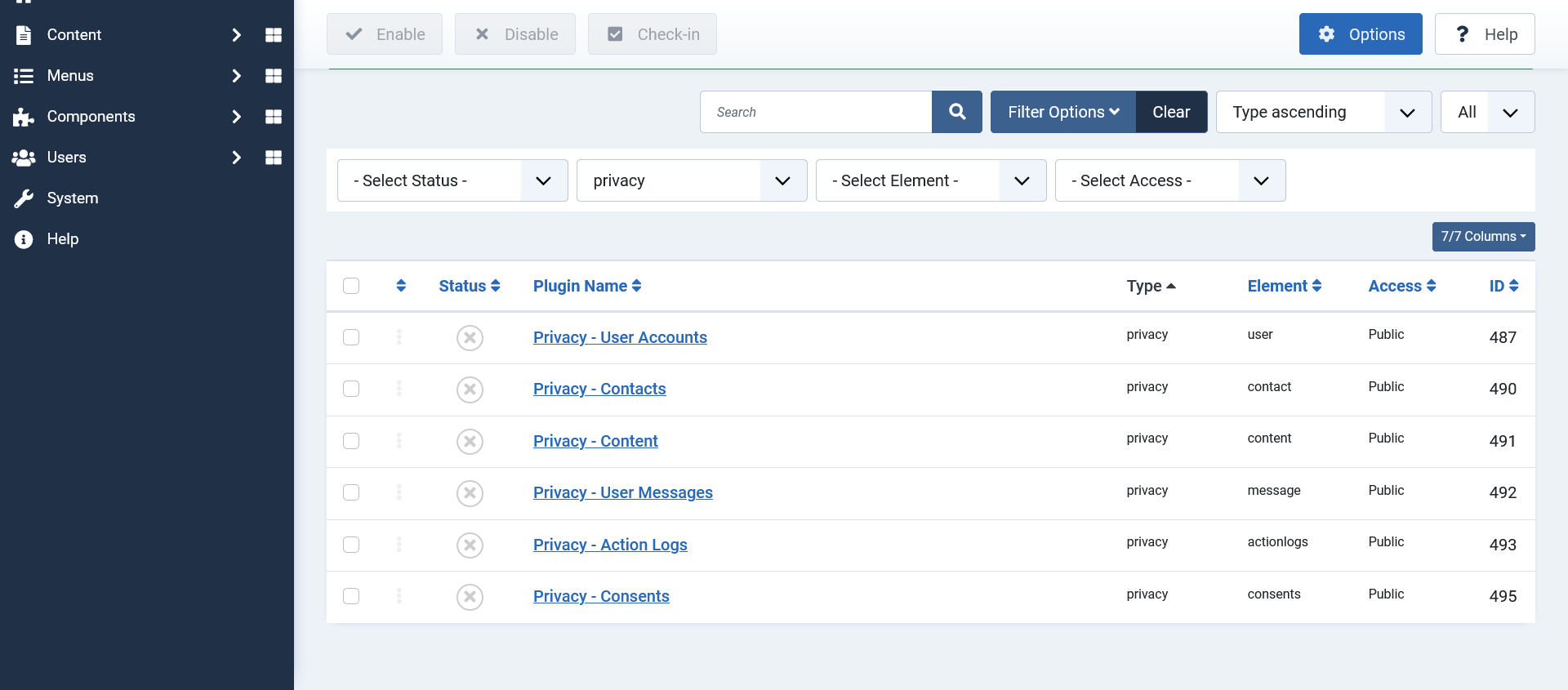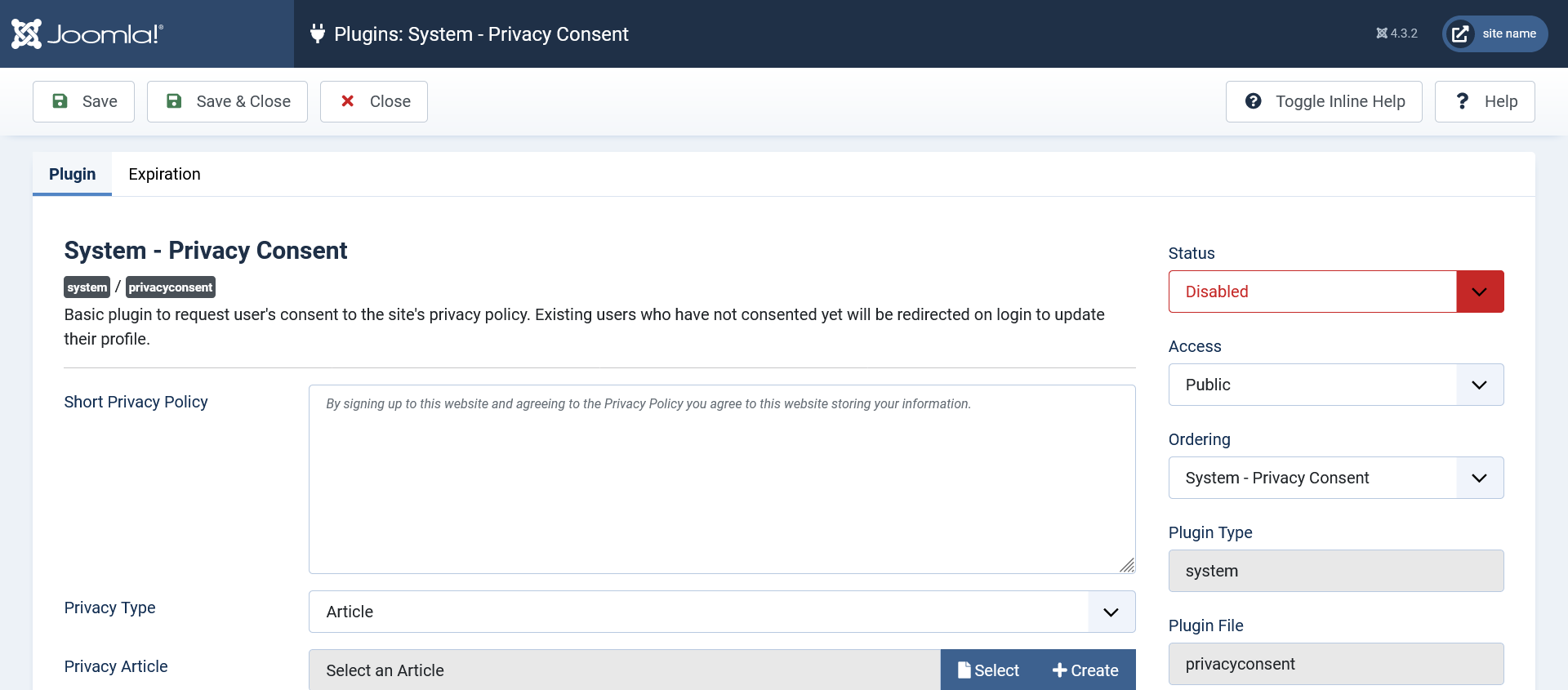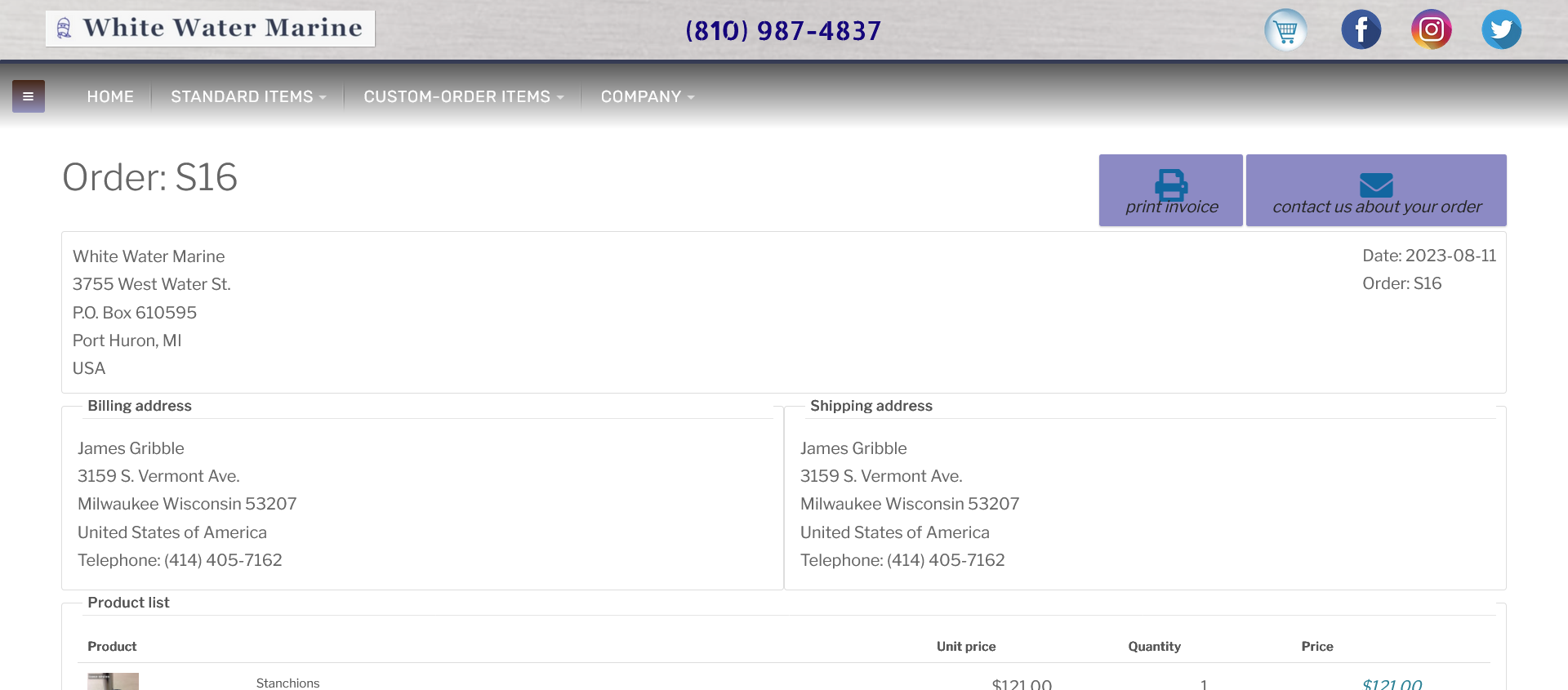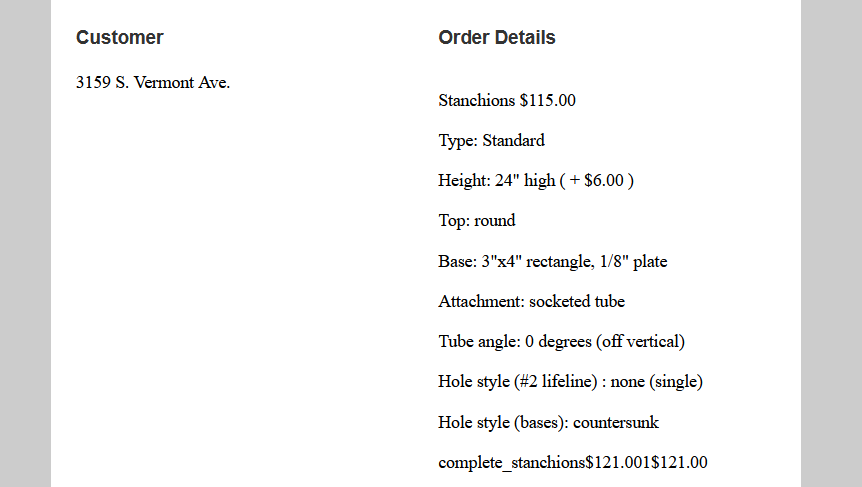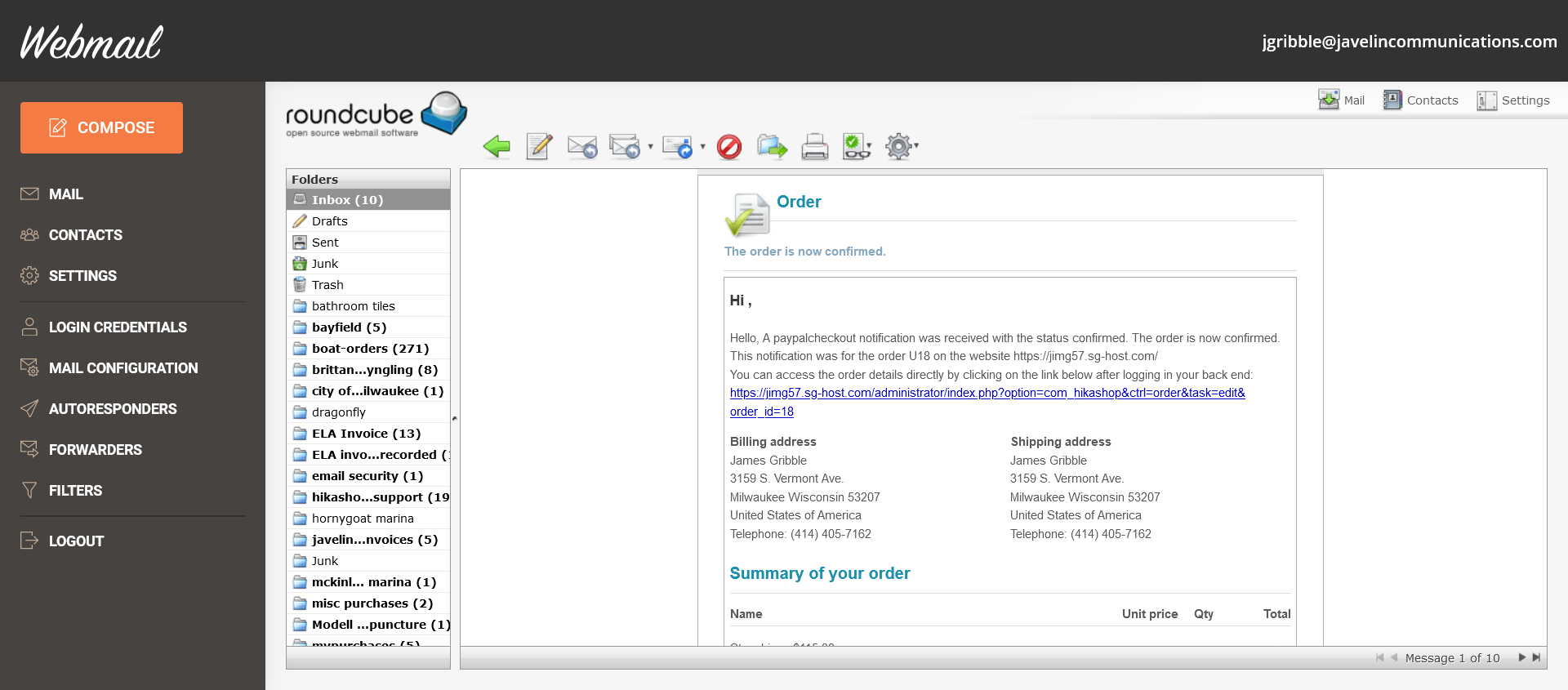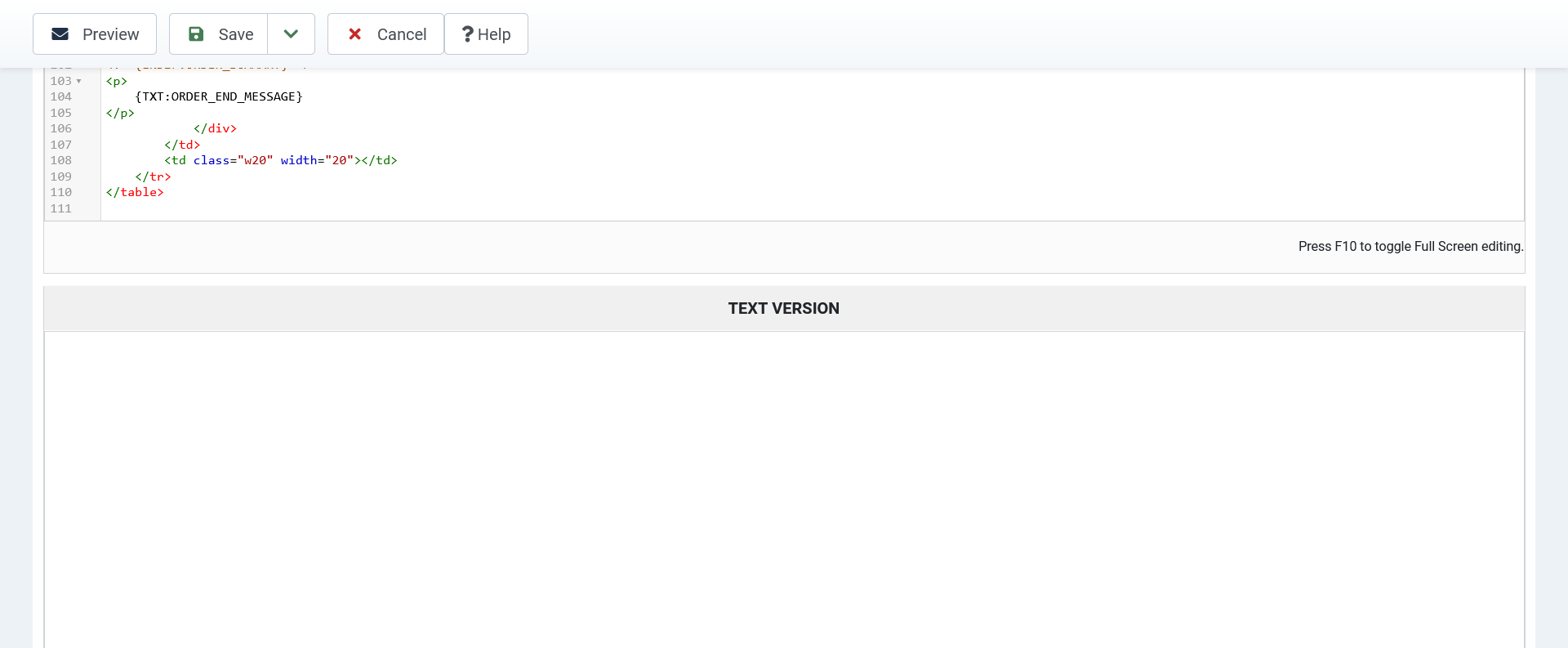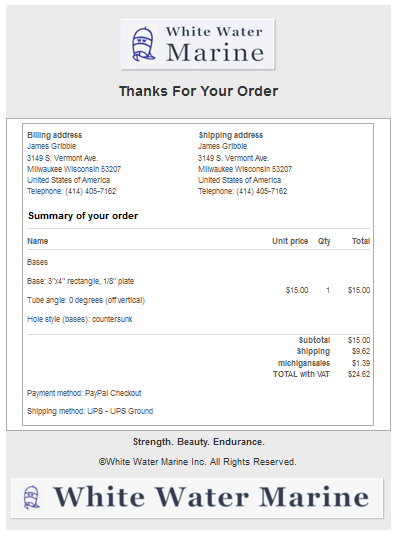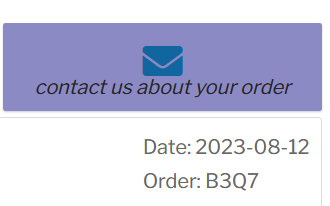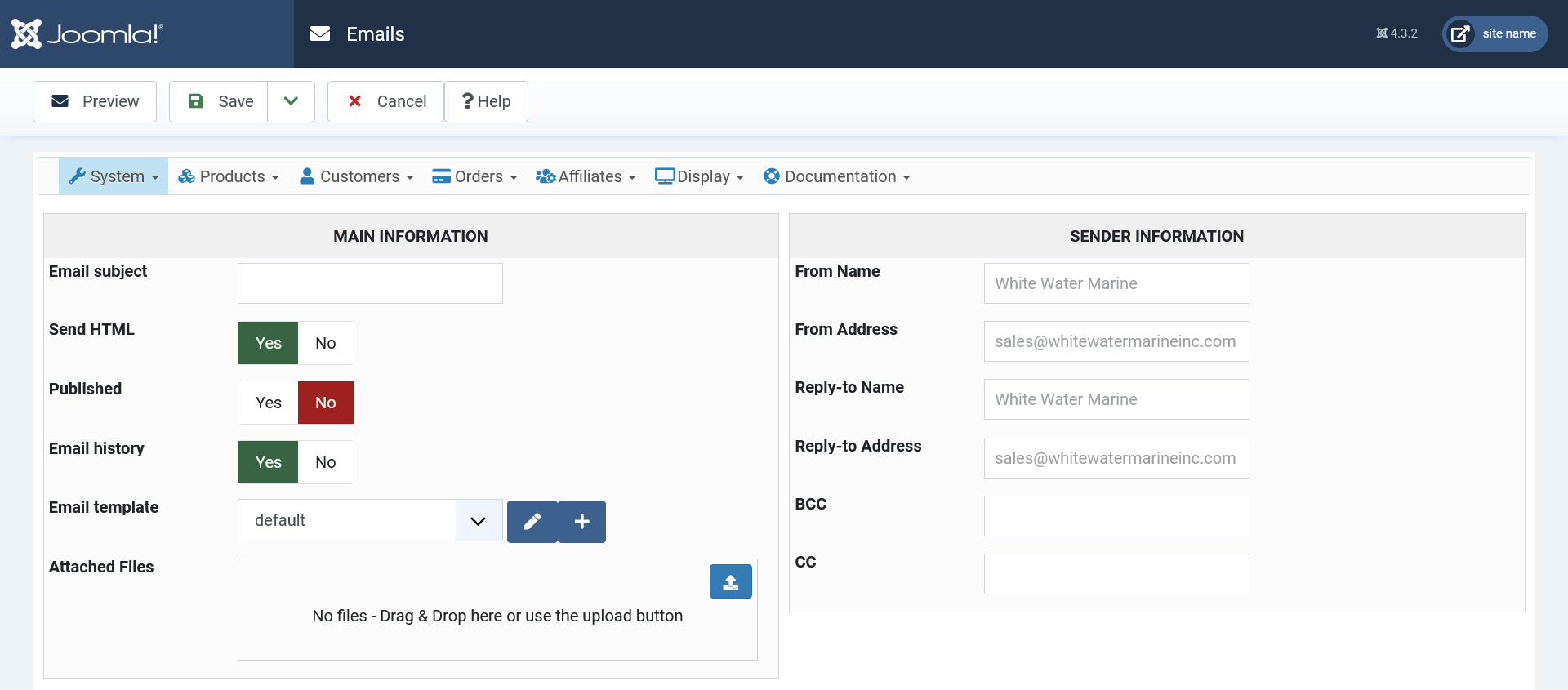Hi,
1. It's either this plugin or the plugin of the group "content" and with the folder name "confirmconsent" which is enabled.
Please understand that it's not about a workaround, if you have that checkbox, it means you have a privacy consent plugin of joomla activated.
2. In the Emails section of the Hikashop configuration page, you have the setting "Contact request email address" for that.
3.
Here all the info is there but the last line is garbled. That field shows total price with options. That's what it should say. And it shouldn't show the price twice. I am also attaching my custom template.The operative field name appears to be {LINEVAR:PRODUCT_TOTAL}
You're wrong. The display does that display based on the tags you have there.
You have the tags:
{LINEVAR:PRODUCT_PRICE}{LINEVAR:PRODUCT_QUANTITY}{LINEVAR:PRODUCT_TOTAL}one after the other. So the display is: $121.00 (for the unit price of the product) 1 (for the quantity ordered) $121.00 (for the total price, which is the unit price times the quantity purchased). And since there is no spacing, you see everything together as $121.001$121.00
4. The shipping and grand total are not displayed because you didn't include the tags for that. These are the tags for the shipping fee, taxes, total, etc:
<!--{START:ORDER_FOOTER}-->
<tr>
<td class="hika_template_color {LINEVAR:CLASS}_label" colspan="{TXT:FOOTER_COLSPAN}" style="text-align:right;font-size:12px;font-weight:bold;">{LINEVAR:NAME}</td>
<td class="{LINEVAR:CLASS}_value" style="text-align:right">{LINEVAR:VALUE}</td>
</tr>
<!--{END:ORDER_FOOTER}-->
5. Texts in the emails, as well as in the interface of HikaShop can be changed with translation overrides:
www.hikashop.com/download/languages.html#modify
6. Note that if you purchase as a guest, the link to the order will include a token so that you can access the order details page without having a user account and others won't be able to access your order details page as they won't know the token in the URL. So I don't think you need to remove the link from there.
7. The blank "text version" is normal. Emails can be sent in either HTML or text. When the text version is empty, HikaShop will generate the text version from the HTML version. The text version is not used much nowadays as email clients usually all support HTML. So you can ignore it. As I said in point 5, you can change the texts in the email with translation overrides.
 HIKASHOP ESSENTIAL 60€The basic version. With the main features for a little shop.
HIKASHOP ESSENTIAL 60€The basic version. With the main features for a little shop.
 HIKAMARKETAdd-on Create a multivendor platform. Enable many vendors on your website.
HIKAMARKETAdd-on Create a multivendor platform. Enable many vendors on your website.
 HIKASERIALAdd-on Sale e-tickets, vouchers, gift certificates, serial numbers and more!
HIKASERIALAdd-on Sale e-tickets, vouchers, gift certificates, serial numbers and more!
 MARKETPLACEPlugins, modules and other kinds of integrations for HikaShop
MARKETPLACEPlugins, modules and other kinds of integrations for HikaShop