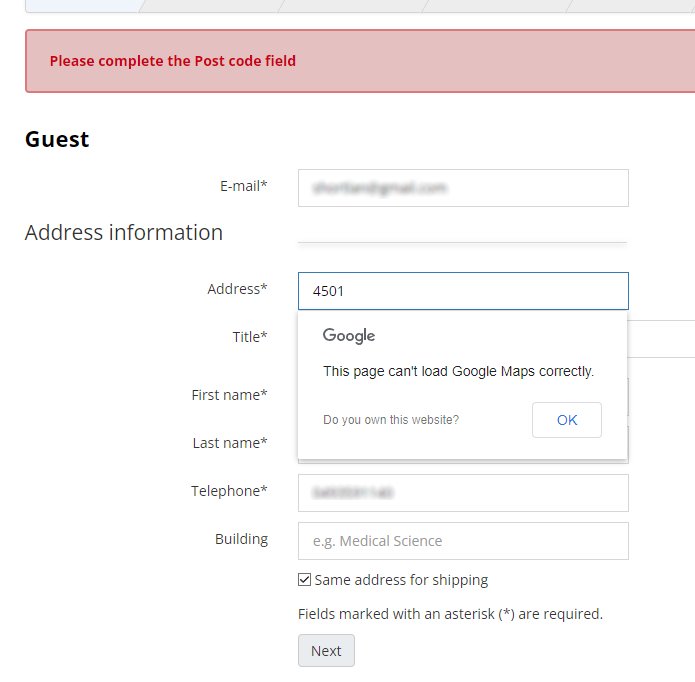Hi,
It is indeed using the line of sight distance.
In the Post code Regex, you can use a normal regular expression to provide valid or invalid post codes.
For example, a regex to not have several words:
stackoverflow.com/questions/7801581/rege...tiple-specific-words
So supposing you want to block post codes 12345 and 56789 you could use:
Being able to dynamically calculate the distance between two points is possible with the distance matrix API of Google Maps:
developers.google.com/maps/documentation...trix/distance-matrix
The plugin doesn't currently supports it.
However, I think it's a good option to add to it.
I've been working on it today following your message here. I think I have a first version ready. However, I'm not able to test it, as it requires a Google Maps API account which I don't currently have as it expired 2 years ago (because I was not actively using it after developing the geocoding shipping plugin). Recreating one is possible but it will take several days.
If you want to help us add that capability to the plugin, you can use our contact form to talk to us about it:
www.hikashop.com/support/contact-us.html
Make sure you provide a link to this thread as reference in your message.
 HIKASHOP ESSENTIAL 60€The basic version. With the main features for a little shop.
HIKASHOP ESSENTIAL 60€The basic version. With the main features for a little shop.
 HIKAMARKETAdd-on Create a multivendor platform. Enable many vendors on your website.
HIKAMARKETAdd-on Create a multivendor platform. Enable many vendors on your website.
 HIKASERIALAdd-on Sale e-tickets, vouchers, gift certificates, serial numbers and more!
HIKASERIALAdd-on Sale e-tickets, vouchers, gift certificates, serial numbers and more!
 MARKETPLACEPlugins, modules and other kinds of integrations for HikaShop
MARKETPLACEPlugins, modules and other kinds of integrations for HikaShop