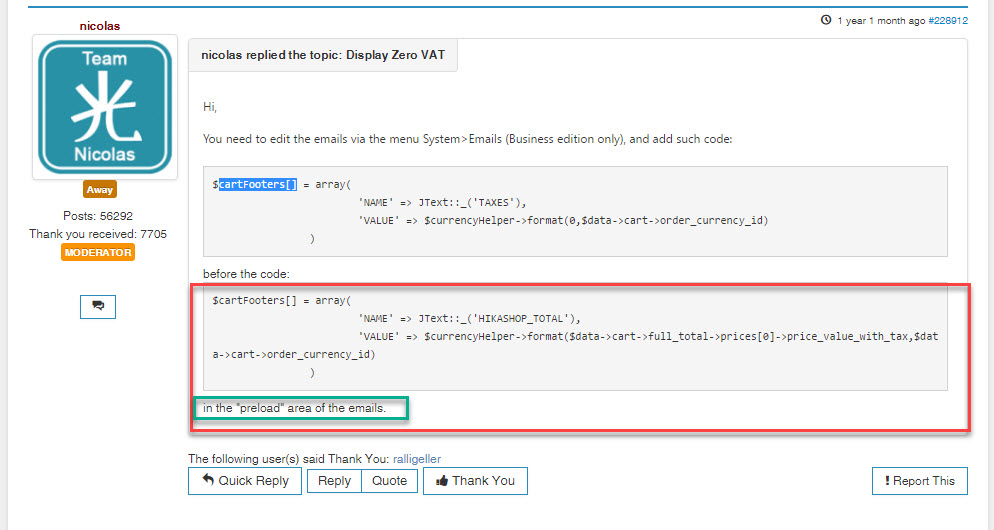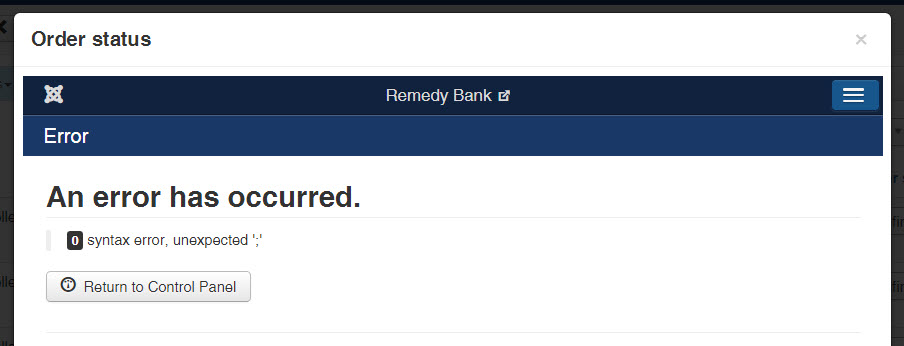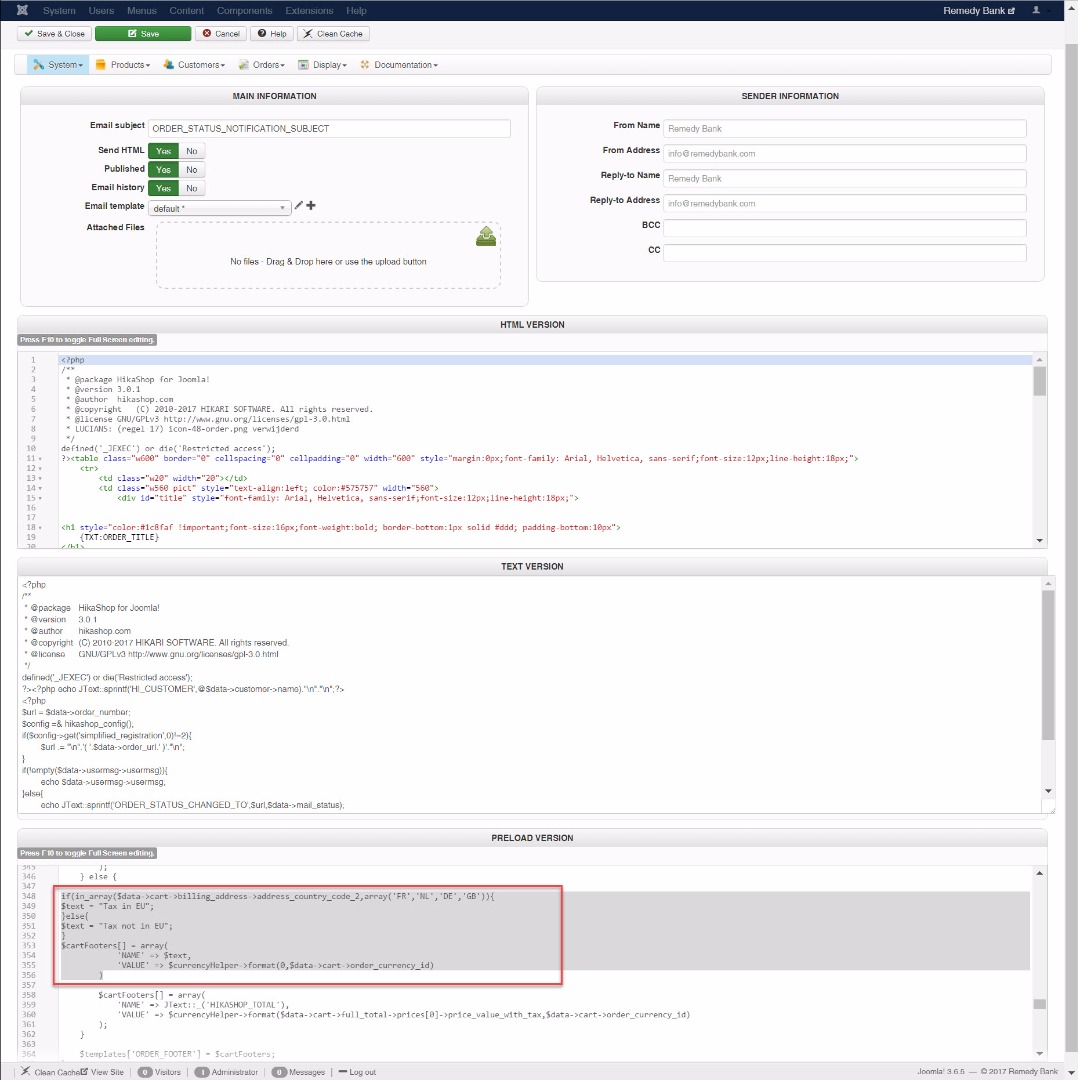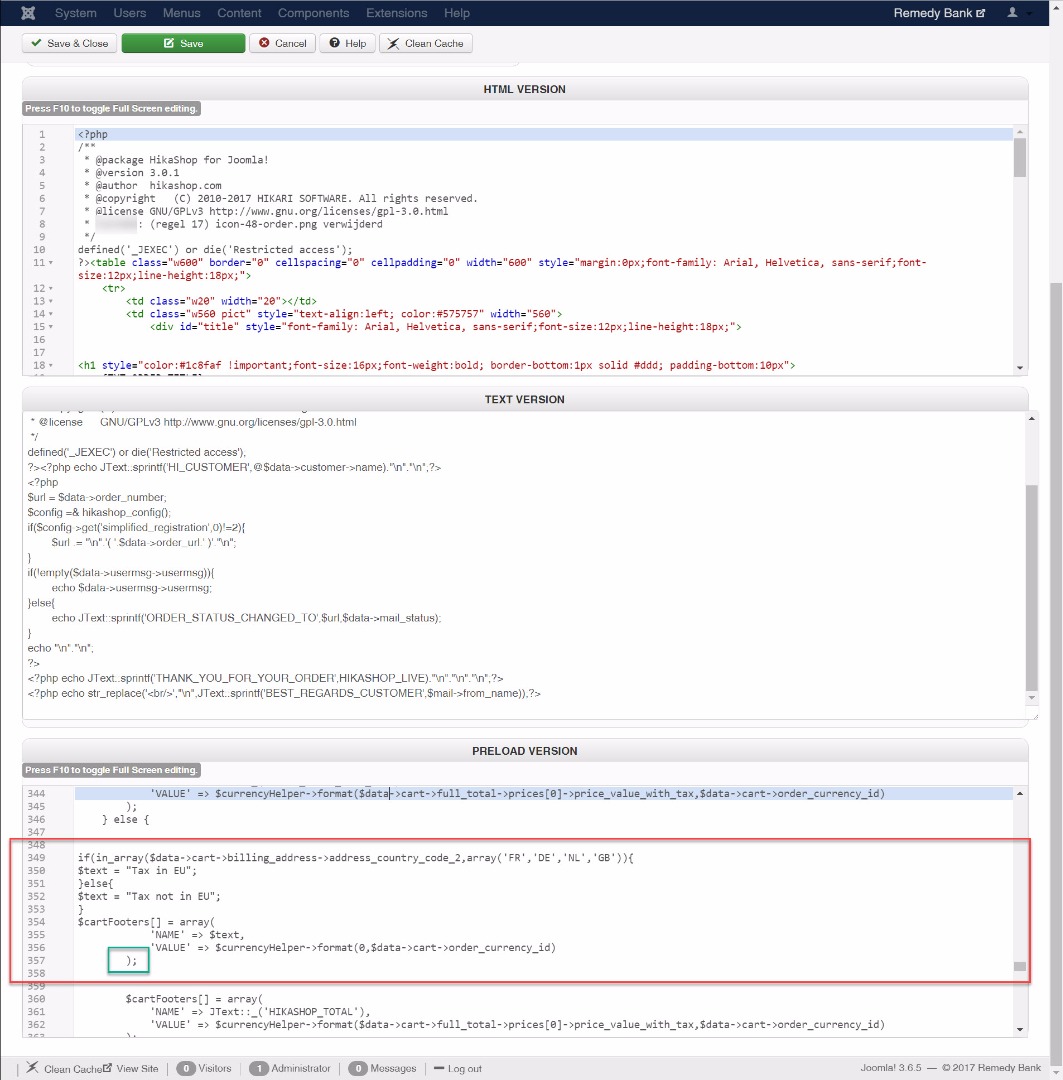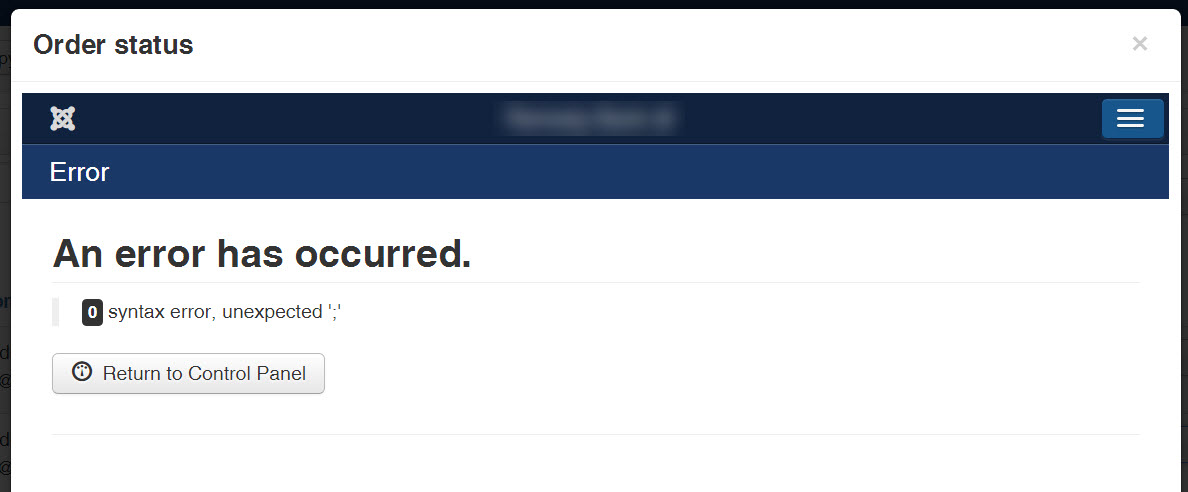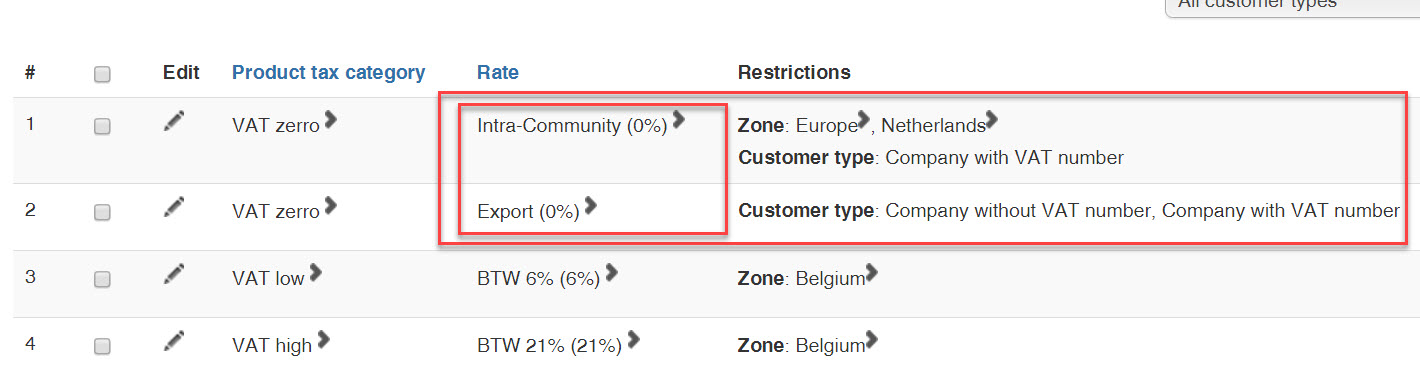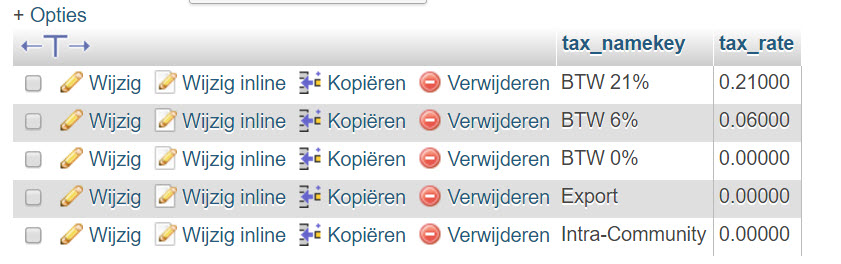Hi,
Then, instead you can use such code:
if(in_array($data->cart->billing_address->address_country_code_2,array('FR','DE','GB')){
$text = "Tax in EU";
}else{
$text = "Tax not in EU";
}
$cartFooters[] = array(
'NAME' => $text,
'VALUE' => $currencyHelper->format(0,$data->cart->order_currency_id)
)You need to add all the country codes of EU in the array.
For the PDF invoice, you can edit the file plugins/hikashop/attachinvoice/attachinvoice/invoice.php and add such code:
}else{ ?> <tr class="total">
<td colspan="3" class="newarea">
<?php echo JText::_( 'TAXES' ); ?>
</td>
<td class="price" >
<?php echo $currencyHelper->format(0,$order->order_currency_id); ?>
</td>
</tr>before the code:
} ?> <tr class="total">
<td colspan="3" class="newarea">
<?php echo JText::_( 'HIKASHOP_TOTAL' ); ?>
</td>
<td class="price" >
<?php echo $currencyHelper->format($order->order_full_price,$order->order_currency_id); ?>
</td>
</tr>
PS: For further customization of the views of HikaShop, please hire a developer if you're not one yourself. Otherwise, you can use this documentation as reference for how to modify the views of HikaShop:
www.hikashop.com/support/support/documen...ize-the-display.html
 HIKASHOP ESSENTIAL 60€The basic version. With the main features for a little shop.
HIKASHOP ESSENTIAL 60€The basic version. With the main features for a little shop.
 HIKAMARKETAdd-on Create a multivendor platform. Enable many vendors on your website.
HIKAMARKETAdd-on Create a multivendor platform. Enable many vendors on your website.
 HIKASERIALAdd-on Sale e-tickets, vouchers, gift certificates, serial numbers and more!
HIKASERIALAdd-on Sale e-tickets, vouchers, gift certificates, serial numbers and more!
 MARKETPLACEPlugins, modules and other kinds of integrations for HikaShop
MARKETPLACEPlugins, modules and other kinds of integrations for HikaShop