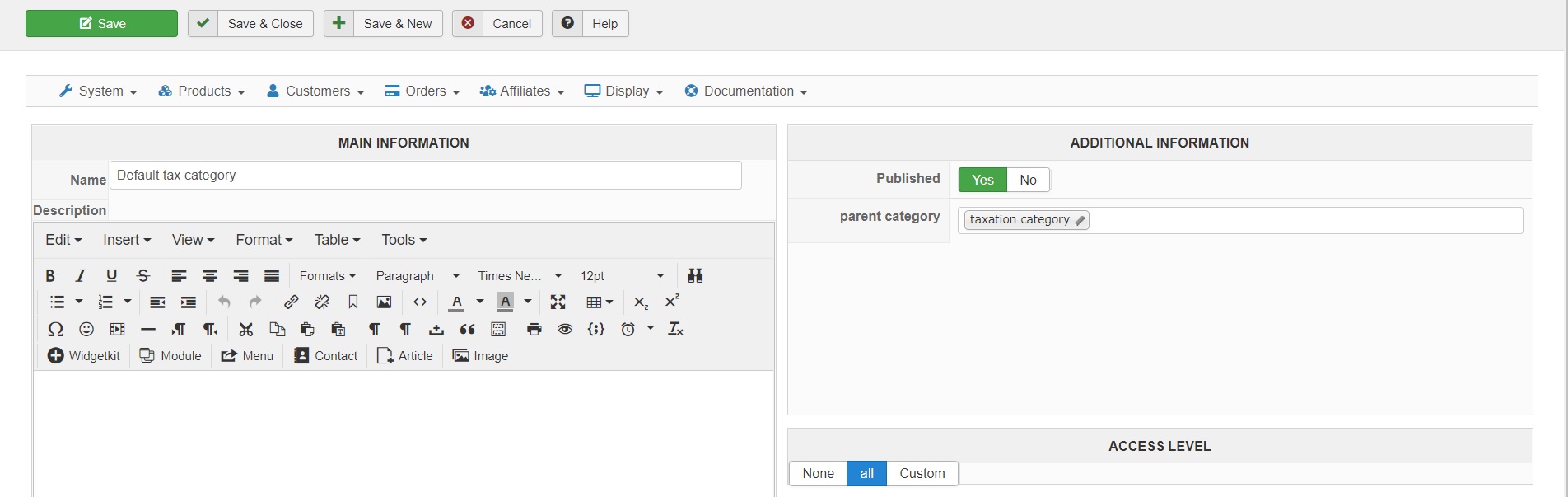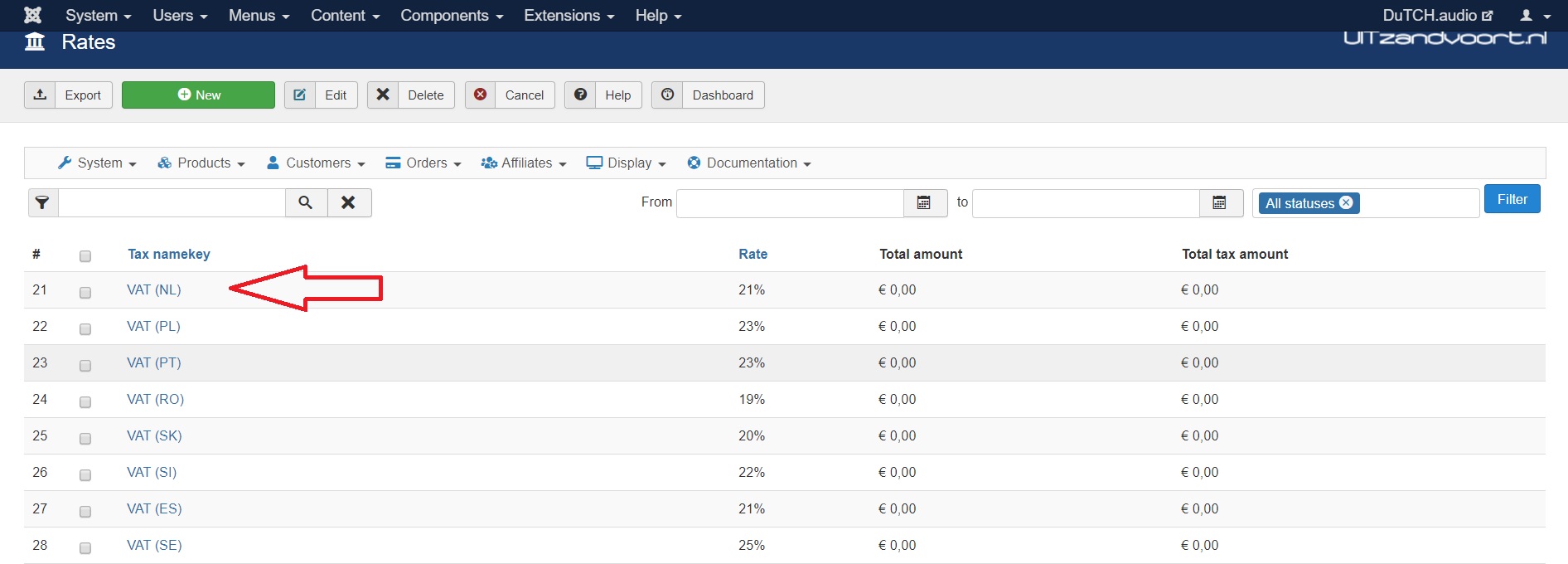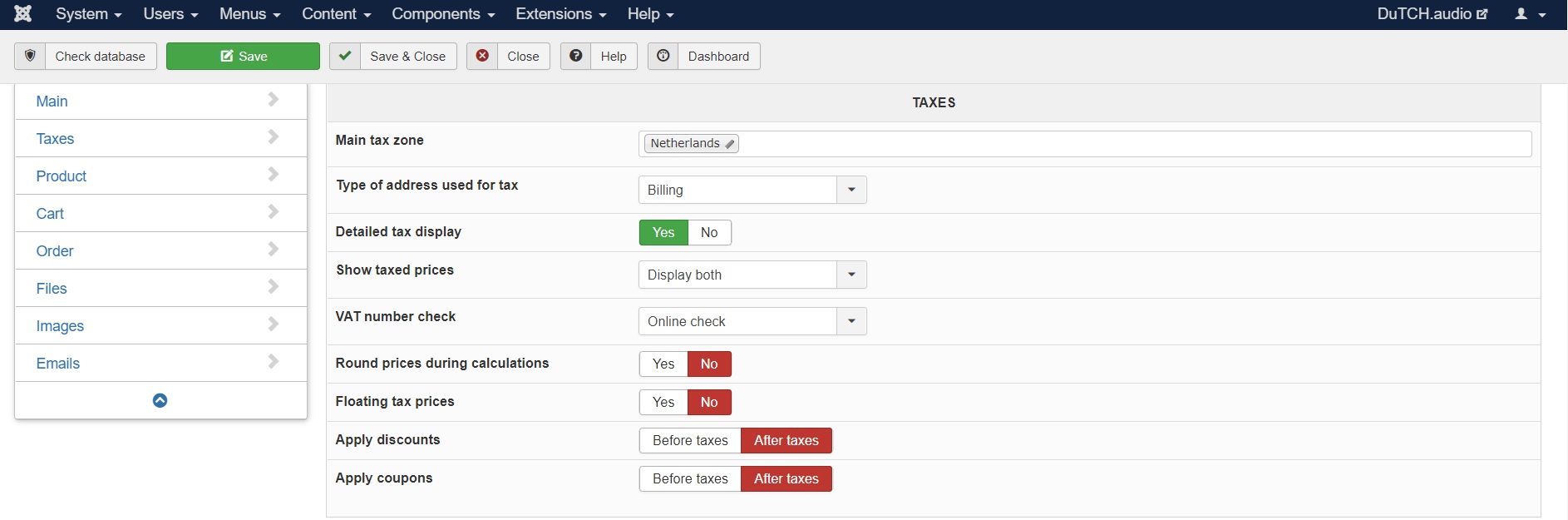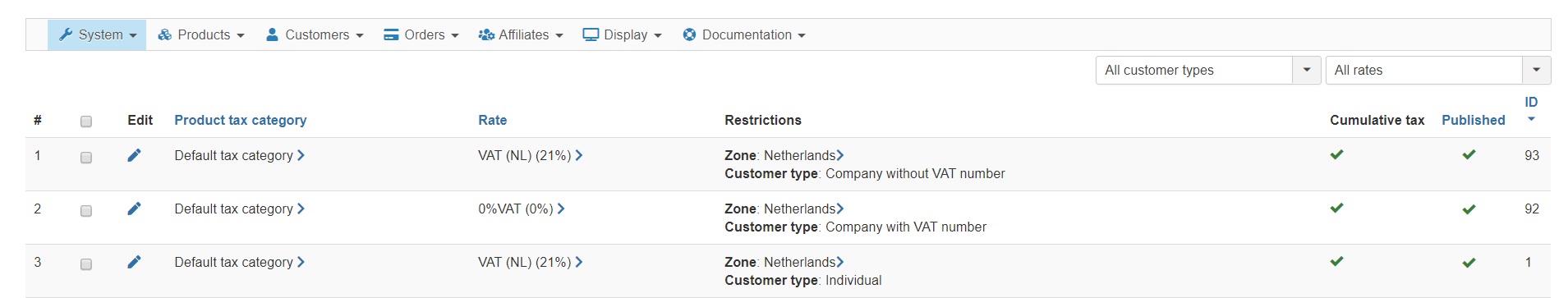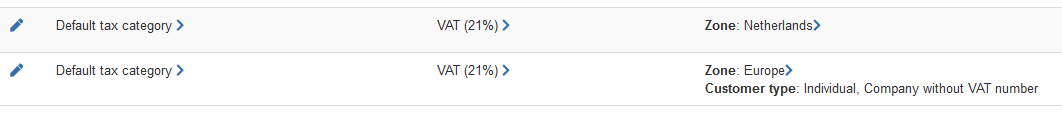Hi Philip,
Thanks for the quick reply.
I have been playing around again but still can not get it to work the way I want.
I tried playing around with the rules, but i'm clueless/ 
What still happens is that when you are from NL, the taxes are added like it should be. But as soon you are from let's say belgium, taxes are removed no matter if you fill in a VAT number or not. It should just remove the VAT when a valid VAT number is added.
The VAT number check works, when I fill in a random number it gives an error, when I fill in a good number it's fine, so that works.

I attached some screenshots of all tax settings the way I have them right now, hope that helps.
 HIKASHOP ESSENTIAL 60€The basic version. With the main features for a little shop.
HIKASHOP ESSENTIAL 60€The basic version. With the main features for a little shop.
 HIKAMARKETAdd-on Create a multivendor platform. Enable many vendors on your website.
HIKAMARKETAdd-on Create a multivendor platform. Enable many vendors on your website.
 HIKASERIALAdd-on Sale e-tickets, vouchers, gift certificates, serial numbers and more!
HIKASERIALAdd-on Sale e-tickets, vouchers, gift certificates, serial numbers and more!
 MARKETPLACEPlugins, modules and other kinds of integrations for HikaShop
MARKETPLACEPlugins, modules and other kinds of integrations for HikaShop