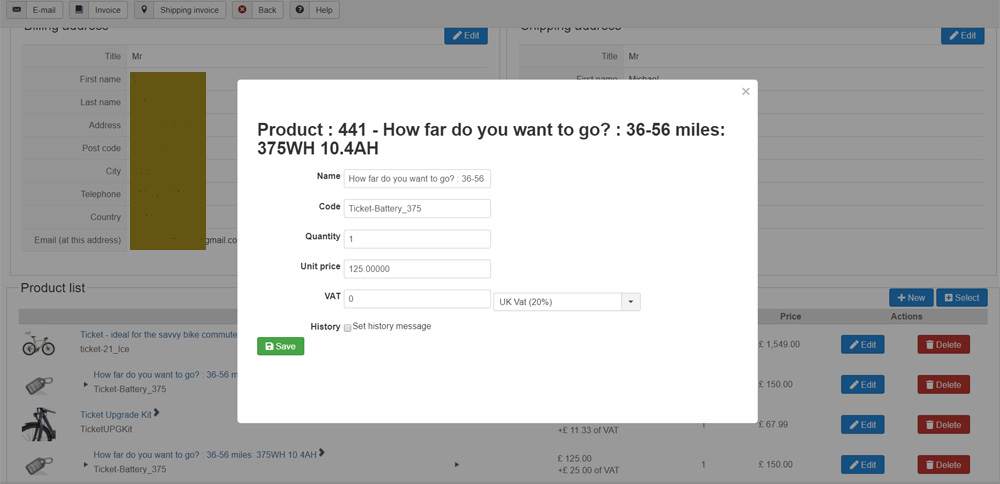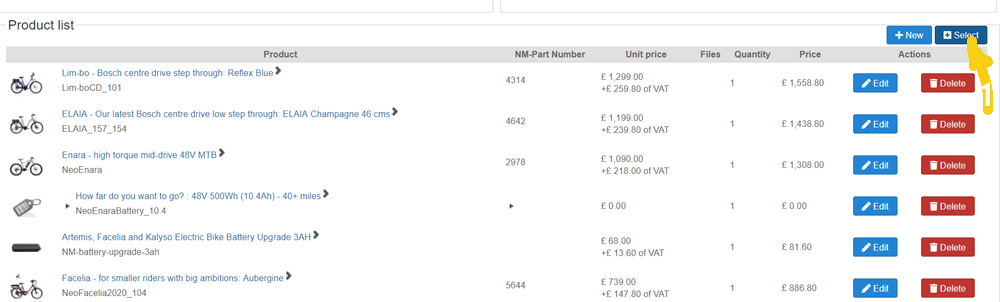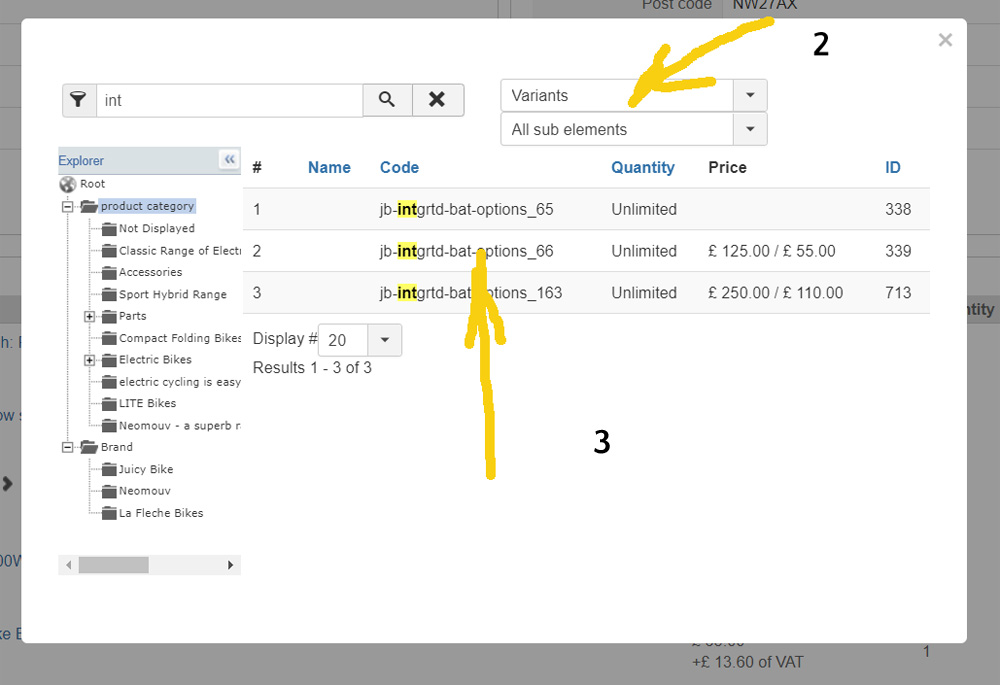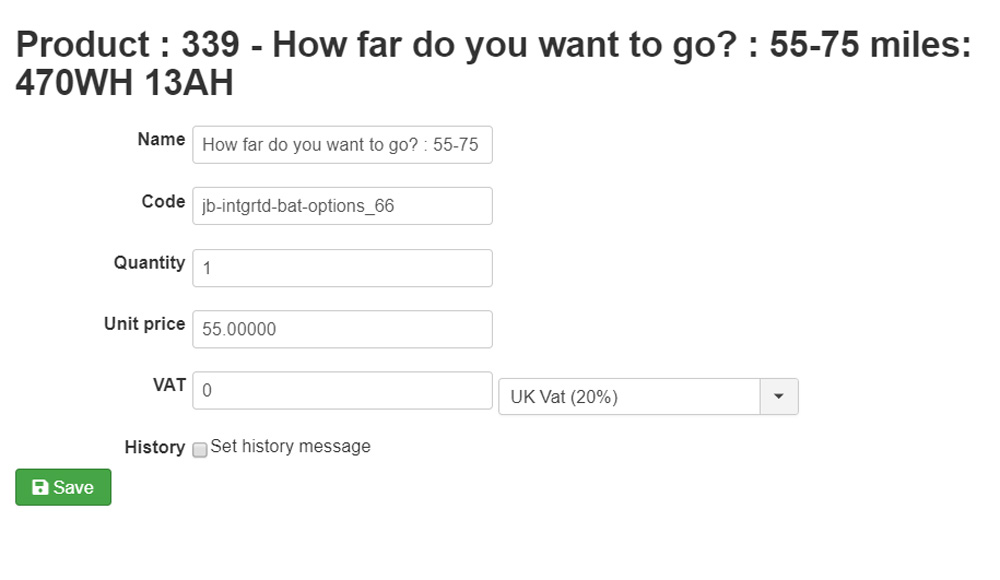Hi,
I'm not sure what you mean. There is no mechanism to be able to add options to products in the backend order edition. You can only add products.
And from you're first message, I understand that we're talking about "adding", not "editing":
When an option product is added to an order
If you're talking about editing an option for a product, then yes, there is auto calculation since the VAT is already calculated when the order is created and if you want to change the price of the option or its VAT, it's up to you.
 HIKASHOP ESSENTIAL 60€The basic version. With the main features for a little shop.
HIKASHOP ESSENTIAL 60€The basic version. With the main features for a little shop.
 HIKAMARKETAdd-on Create a multivendor platform. Enable many vendors on your website.
HIKAMARKETAdd-on Create a multivendor platform. Enable many vendors on your website.
 HIKASERIALAdd-on Sale e-tickets, vouchers, gift certificates, serial numbers and more!
HIKASERIALAdd-on Sale e-tickets, vouchers, gift certificates, serial numbers and more!
 MARKETPLACEPlugins, modules and other kinds of integrations for HikaShop
MARKETPLACEPlugins, modules and other kinds of integrations for HikaShop