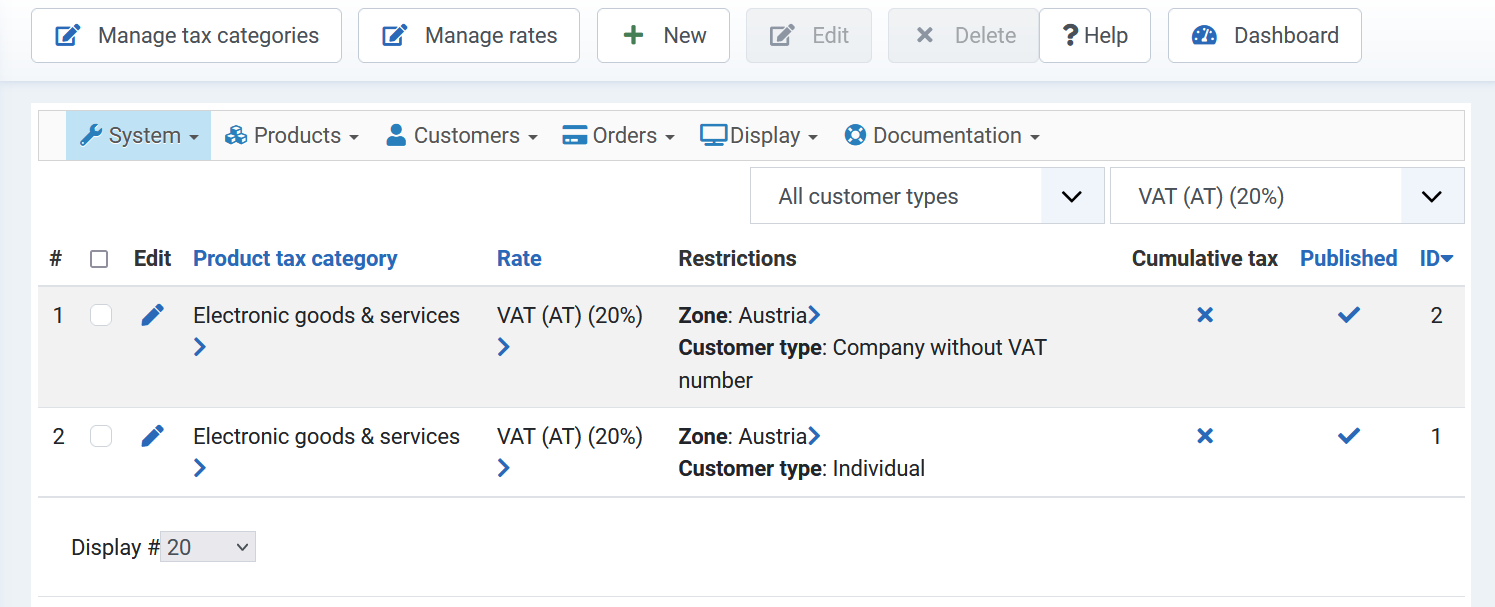-- HikaShop version -- : 4.6.2
-- Joomla version -- : 4.2.3
-- PHP version -- : 8.0.25
-- Browser(s) name and version -- : Firefox
Hi again,
I would like to display a text after the price. The text should not be fixed, but dynamic.
So if the price is displayed with tax, the text should be "inkl. Tax", else the Text should be "exkl. Tax".
I used 2 different tax categories, where I defined country zones. Now I would like to know which variable is associated to the category tax id.
I tried the following code in product / listing price.php but that can't work because my product_tax_id is the same, only the category changes.
if($this->row->product_tax_id!=88) echo '<span class="MwSt_neu">inkl. Tax';
else echo '<span class="MwSt_neu2">exkl. Tax';
How can I filter by tax category?
Thanks in advance
 HIKASHOP ESSENTIAL 60€The basic version. With the main features for a little shop.
HIKASHOP ESSENTIAL 60€The basic version. With the main features for a little shop.
 HIKAMARKETAdd-on Create a multivendor platform. Enable many vendors on your website.
HIKAMARKETAdd-on Create a multivendor platform. Enable many vendors on your website.
 HIKASERIALAdd-on Sale e-tickets, vouchers, gift certificates, serial numbers and more!
HIKASERIALAdd-on Sale e-tickets, vouchers, gift certificates, serial numbers and more!
 MARKETPLACEPlugins, modules and other kinds of integrations for HikaShop
MARKETPLACEPlugins, modules and other kinds of integrations for HikaShop