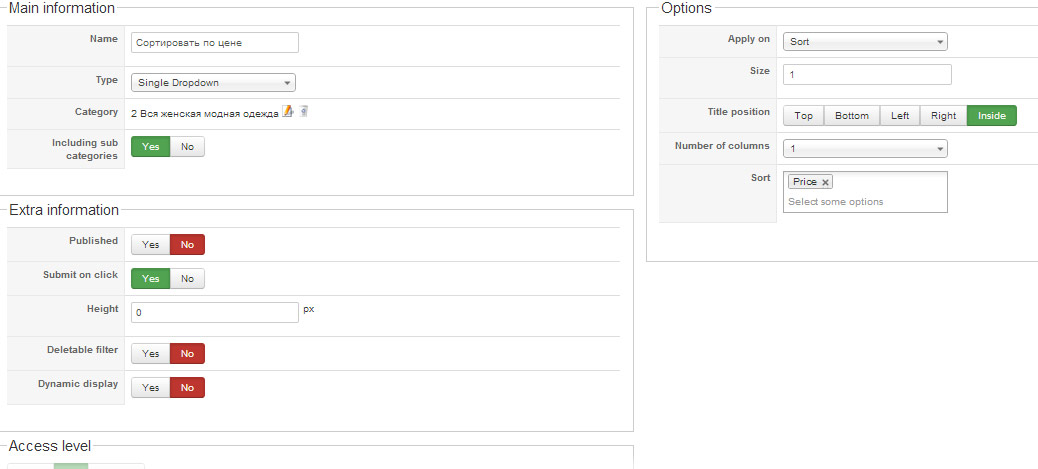Hi Eliot,
A few clicks it was working. The next click it showed the same error again:
Error: 1054 - SQL Error Unknown column 'filter_6' in 'order clause'
SELECT DISTINCT b.* FROM xxxxx_hikashop_product_category AS a LEFT JOIN xxxxx_hikashop_product AS b ON a.product_id=b.product_id WHERE b.product_published=1 AND b.product_type = 'main' AND a.category_id IN (13) AND b.product_quantity!=0 AND (b.product_access = 'all' OR b.product_access LIKE '%,9,%') ORDER BY filter_6 DESC LIMIT 0, 200
I don't understand what you say about a value for my session. However, I am trying same in private (incognito) mode of Google Chrome. Same issue comes out again.

 HIKASHOP ESSENTIAL 60€The basic version. With the main features for a little shop.
HIKASHOP ESSENTIAL 60€The basic version. With the main features for a little shop.
 HIKAMARKETAdd-on Create a multivendor platform. Enable many vendors on your website.
HIKAMARKETAdd-on Create a multivendor platform. Enable many vendors on your website.
 HIKASERIALAdd-on Sale e-tickets, vouchers, gift certificates, serial numbers and more!
HIKASERIALAdd-on Sale e-tickets, vouchers, gift certificates, serial numbers and more!
 MARKETPLACEPlugins, modules and other kinds of integrations for HikaShop
MARKETPLACEPlugins, modules and other kinds of integrations for HikaShop