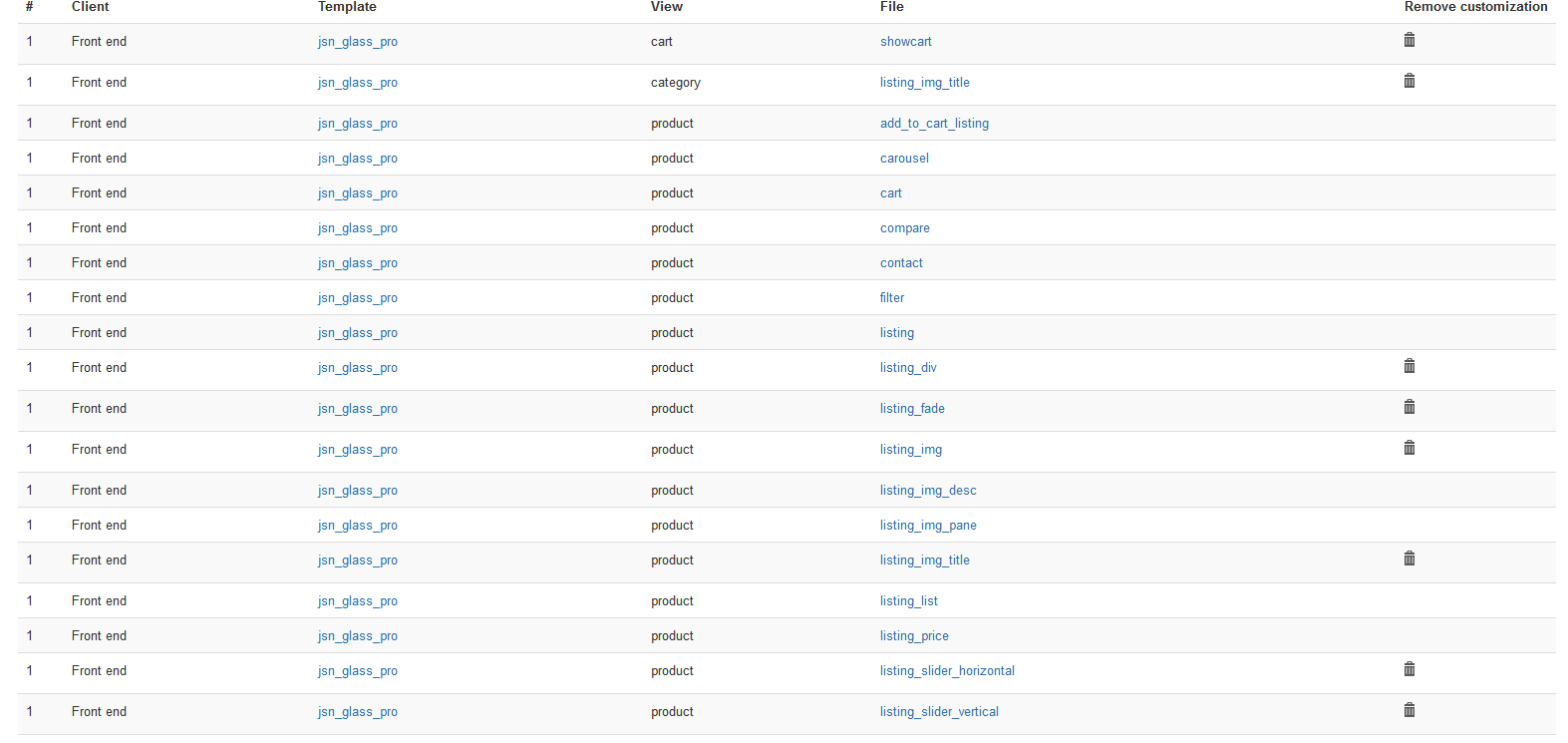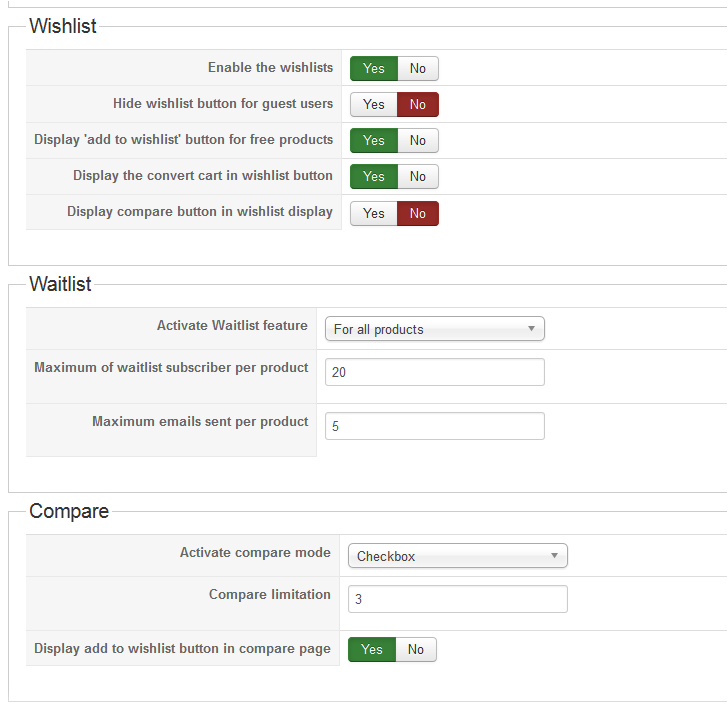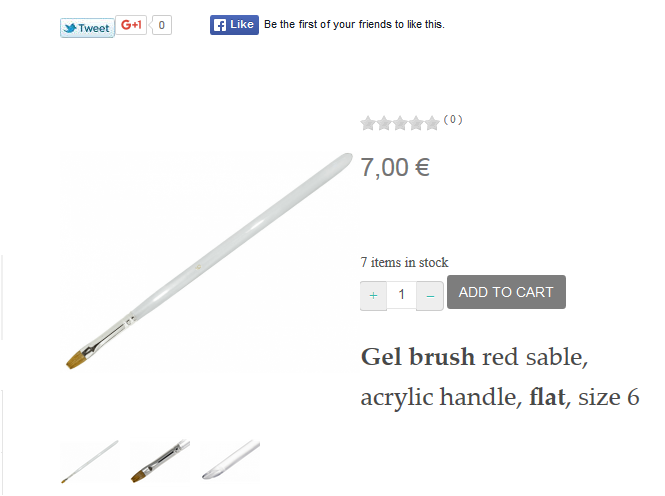Hi,
I just tried to enable the wishlist feature on your website, and it is working fine.
The add to wishlist button is correctly displayed on the product detail page and on the listings.
I put the settings back to no, but you can enable this feature, it works.
Just one thing, when enabling the wishlist the "add to cart" button is no more displayed on the listings, there is only the "add to wishlist" one, this is a template issue, so please contact your template provider.
If you still can't see the button, you maybe have a cache issue, so try to clear the browser cache.
 HIKASHOP ESSENTIAL 60€The basic version. With the main features for a little shop.
HIKASHOP ESSENTIAL 60€The basic version. With the main features for a little shop.
 HIKAMARKETAdd-on Create a multivendor platform. Enable many vendors on your website.
HIKAMARKETAdd-on Create a multivendor platform. Enable many vendors on your website.
 HIKASERIALAdd-on Sale e-tickets, vouchers, gift certificates, serial numbers and more!
HIKASERIALAdd-on Sale e-tickets, vouchers, gift certificates, serial numbers and more!
 MARKETPLACEPlugins, modules and other kinds of integrations for HikaShop
MARKETPLACEPlugins, modules and other kinds of integrations for HikaShop