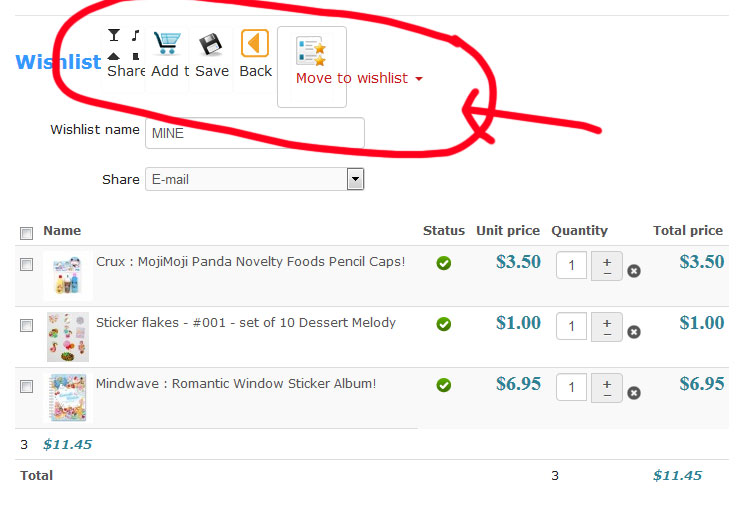-- url of the page with the problem -- :
www.daisuki.com.au
-- HikaShop version -- : 3.4.0 [1804261416]
-- Joomla version -- : 3.8.2
-- PHP version -- : 5.6.30
-- Browser(s) name and version -- : Firefox & chrome
Hi hi!
I've just upgraded from Starter to Essential and am trying to get the wishlist etc functioning correctly now. I think it is mostly working but the icons along the top of the wishlist page are all squished up.
I temporarily changed my template to the default joomla one to see if it was related to my template but it doesn't seem to be. I'm not good at coding or anything like that so I haven't got a clue where to start trying to fix this!
Any advice would be appreciated, thank you!
Jess
 HIKASHOP ESSENTIAL 60€The basic version. With the main features for a little shop.
HIKASHOP ESSENTIAL 60€The basic version. With the main features for a little shop.
 HIKAMARKETAdd-on Create a multivendor platform. Enable many vendors on your website.
HIKAMARKETAdd-on Create a multivendor platform. Enable many vendors on your website.
 HIKASERIALAdd-on Sale e-tickets, vouchers, gift certificates, serial numbers and more!
HIKASERIALAdd-on Sale e-tickets, vouchers, gift certificates, serial numbers and more!
 MARKETPLACEPlugins, modules and other kinds of integrations for HikaShop
MARKETPLACEPlugins, modules and other kinds of integrations for HikaShop