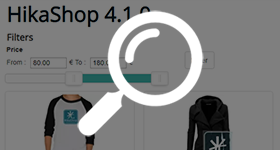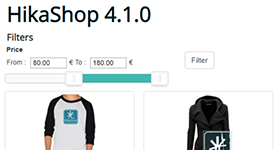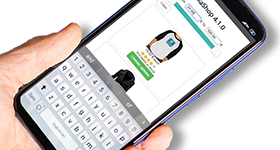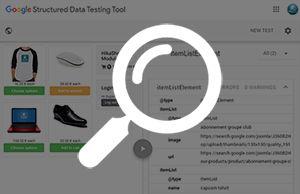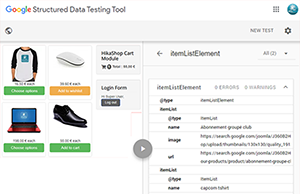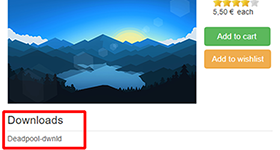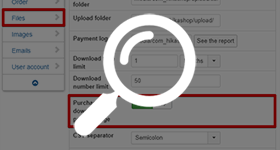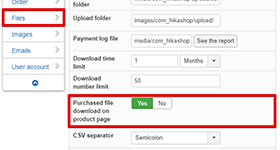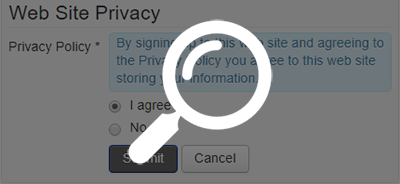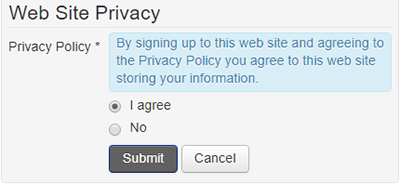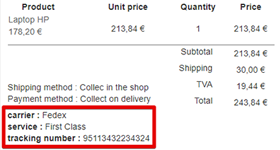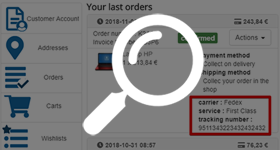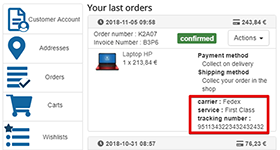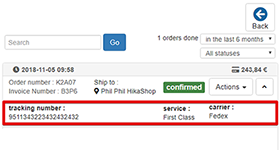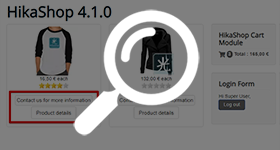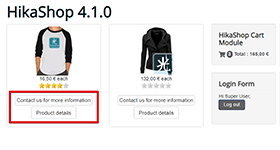The HikaShop Team continues to provide you always more options, features and improvements. Today let's speak about the 4.1.0 !
There's many, many new things to discover with this new release.
Besides major releases like the 3.0.0, no other release ever has so many new features, let's describe them :
- New filter abilities
- Invisible Recaptcha support
- MicroData on products listing
- Purchased downloads on product page
- The new image WebP standard integrated
- Privacy consent for contact page
- Shipstation data on order pages
- Detail & Contact us buttons on products listing
- New Activate product recovery option
- News about currency rates refresh
It was a long time since we've had the cursor filter type and it was getting old.
We decided to move to the noUiSlider library instead of the jQuery cursor library. You can see the screenshot below as an example.
Besides the fact that this new display is more flexible and works better for mobile devices, we were able to add an option to have input fields for the cursor fields so that people can type in the value instead of using the cursors.
this helps when you have a cursor with a lot of steps, as it can be tricky to select a specific value with a cursor, especially on mobile devices. It's also a good thing for accessibility.
Thanks to improvements we made in HikaShop 4.1.0, we were able to add the support of the Invisible reCaptcha feature in the ReCaptcha plugin that we provide for free here. Now, the time when you had to check the "I'm not a robot" checkbox is finished. reCaptcha is able to recognize real users bots automatically based on their behavior so your checkout experience can be even smoother for them.

Several years ago, we added MicroData on the HikaShop product details page in order to help search engines index your products (SEO). The logical next step was to also add MicroData to products listings.
It's now done with the 4.1.0! This will help to push up your e-shop on Google criteria searches.
With the HikaShop 4.1.0 release, we added an option to add the possibility to download product files only available after the purchase directly on the product details page .
Thanks to that new "Purchased file download on product page" option, that you will find in Main HikaShop Configuration in Files part, your customers will see the download links on the product page, but only of course if the customer had already purchased the product and that the download links are still valid (it takes into account the download time limitation and the number of download limitation).
Some of you already know the image Google webp format. This format provides superior lossless and lossy compression. Thanks to that image files can be smaller and thus the display of the pages can be faster. The only drawback is that the browser needs to support the webp format.
HikaShop now supports the Webp format on the product images. When it generates a thumbnail for a products listing or a product page, it will also generate the webp image and in the HTML, it will offer both links so that browsers supporting the webp format will be able to use it, while others can still use the jpg/gif/png image like before.
Note : Learn more about the Webp format, here on the official Google documentation
Joomla has made a lot of efforts to allow to comply with the RGPD. One main point was the privacy consent checkbox that was added on the registration form. We've added the support for that in previous versions of HikaShop.
So, with this release, we've also added the support of Joomla's privacy consent on the HikaShop contact form.
Note : To have this new feature, you have to use at least the Joomla 3.9 version and with the privacy consent content plugin activated.
The HikaShop team continues its work in order to provide more ways to integrate with it. That's why we added abilities for plugins to display their relatives order data on the orders listing and the customer control panel.
The ShipStation plugin is the first to use this ability. Now, your users will be able to see collected information (tracking number, carrier and service) directly on their order listing and order details page.
Note : That data will now also be present in customer email order !
As we often say, you are our best source of inspiration. This new feature is the result of this principle.
Some of you, suggested to add on our products listings the abilities to add buttons that were present on the product details page but not yet on the listings.
You can now add these 2 buttons on your products listings :
- Product details : That's a link to the product page. It can help some users to access the product details page when they miss the link on the product image or name.
- Contact us for more information : To reach the contact us form for that product.
This can change the way you manage your products on your backend listing.
Before HikaShop 4.1.0, when you deleted a product, it was impossible to get it back, now it's different thanks to the new "Activate product recovery" setting of the HikaShop configuration !
Once you activate that setting, you will see on your backend products listing a new trashed button, by clicking it, you will discover a trashed items listing.
The deleted products will be listed there. Also, on this page, you will be able to restore them, edit them, or purge (completely delete them) them !
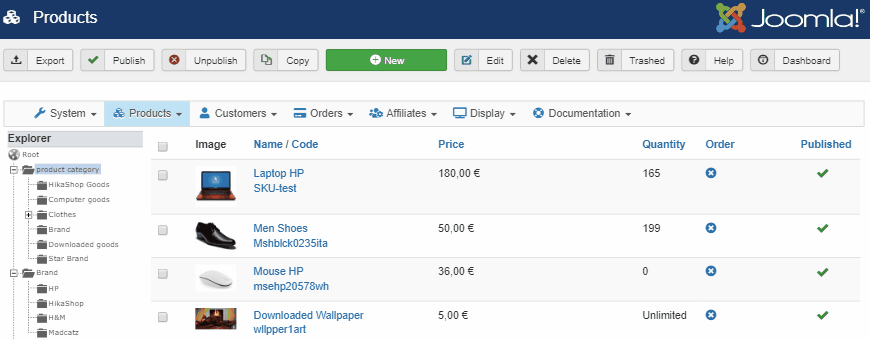
Here are some news on the Auto Currency rates plugin. It all started with the fact that Yahoo Finance has stopped its yql API activities a few months back. Because of that, the only choice left to dynamically refresh the currency rates in your HikaShop was to use the ECB currency rates feed which only has a couple dozen currencies.
That's why we had to replace Yahoo Finance with another currency rates feed service. We chose Open Exchange Rates and added an integration to it with HikaShop 4.1.0. You will find it in your HikaShop Currency Rates Plugin settings, in the Rates source dropdown.
As usual, there is a lot more to discover about HikaShop 4.1.0 like bug fixes, improvements. You will find all these elements detailed in our change log.
Keep in touch folks.
Team HikaShop