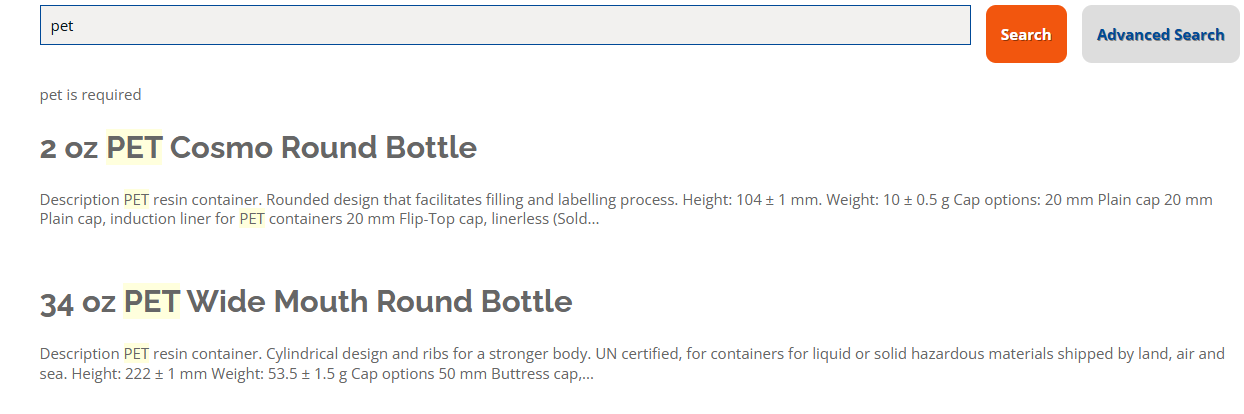-- HikaShop version -- : 6.1.0
-- Joomla version -- : 5.3.3
-- PHP version -- : 8.1.33
-- Browser(s) name and version -- : 7.7.3832.3 (Build oficial) (64 bits)
Hello everyone,
I'm working on a website migration from Joomla 3.x to Joomla 5 for a client, which includes moving to the latest version of Hikashop.
The original site was built before Hikashop's integrated translation system, so they created duplicate products (one for Spanish, one for English). For the new J5 site, I am trying to use the modern translation feature to merge these products and simplify management.
I've run into two issues that I'm hoping to get some guidance on.
1. Product Name, Page Title, and Alias fields are linked
My first issue is that when using the translation interface, the product_name, product_page_title, and product_alias fields seem to be linked. The system copies the same string into all three fields, and I can't set them independently.
For SEO, I need to define different content for these fields. For example:
- Product Name: My Awesome Product
- Page Title: Buy My Awesome Product | My Company
- Alias: my-awesome-product
Currently, if I enter "My Awesome Product" in the "Name" field, it automatically populates the "Page Title" and "Alias" fields with that exact string. If I then try to edit just the "Page Title", the "Name" field gets updated to match it.
This behavior occurs in both the original language and the translation.
Here is an image of the desired outcome (with independent values)
And here is an image of what is actually happening (the fields are forced to be identical):
2. Canonical URL tag is missing
The second issue is that the canonical URL tag (<link rel="canonical" ...>) is not appearing in the HTML source code on any of my Hikashop product pages.
I found another forum post detailing the same problem here:
https://www.hikashop.com/forum/product-category-display/907095-issue-ith-canonical-urls.html
Following the temporary solution in that thread, I went to the Joomla System - Language Filter plugin and set the "Alternate tags" parameter to "No". This does make the canonical tag appear correctly on the product page.
However, this isn't a long-term solution, as I need the "Alternate tags" (hreflang) enabled for our multilingual SEO. This suggests a potential conflict between Hikashop's canonical tag generation and the Joomla Language Filter plugin.
I'd really appreciate any help or ideas on how to get these two issues sorted out. Getting these fields to work independently and having both canonical and alternate tags show up is pretty critical for the site.
Thanks in advance!
 HIKASHOP ESSENTIAL 60€The basic version. With the main features for a little shop.
HIKASHOP ESSENTIAL 60€The basic version. With the main features for a little shop.
 HIKAMARKETAdd-on Create a multivendor platform. Enable many vendors on your website.
HIKAMARKETAdd-on Create a multivendor platform. Enable many vendors on your website.
 HIKASERIALAdd-on Sale e-tickets, vouchers, gift certificates, serial numbers and more!
HIKASERIALAdd-on Sale e-tickets, vouchers, gift certificates, serial numbers and more!
 MARKETPLACEPlugins, modules and other kinds of integrations for HikaShop
MARKETPLACEPlugins, modules and other kinds of integrations for HikaShop