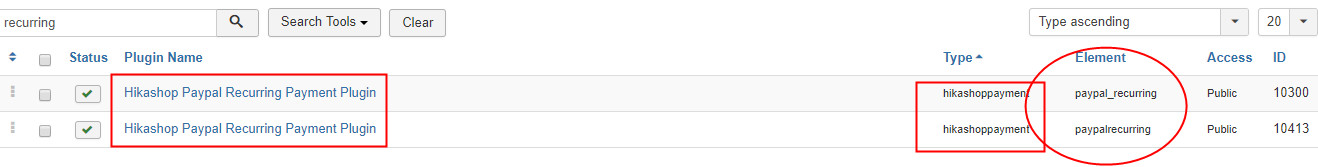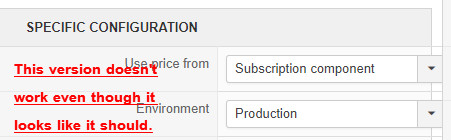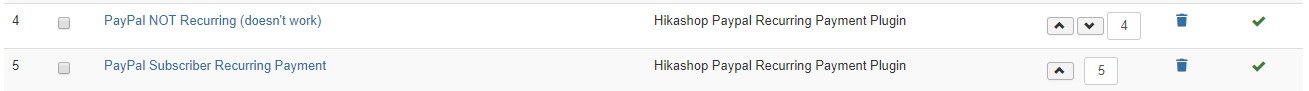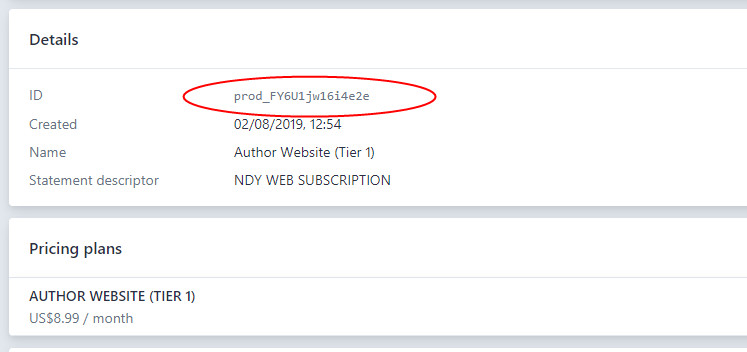OK, I've found the problem. Or, at least I've identified the issues.
Firstly, you have two plugin's that appear to be the same and Joomla installs both alongside each other. They are identical except for a tiny difference. (Hard to spot so I've highlighted it).
Surprisingly, the interiors of the files are almost identical and perversely the one that offers the subscription option is the one that doesn't work.
So, I have this while I correctly identify and uninstall the offending plugin in Joomla..
Do you think it's a possibility that Hika eCommerce could do something [like give them different names] to help users identify the correct plugin?
 HIKASHOP ESSENTIAL 60€The basic version. With the main features for a little shop.
HIKASHOP ESSENTIAL 60€The basic version. With the main features for a little shop.
 HIKAMARKETAdd-on Create a multivendor platform. Enable many vendors on your website.
HIKAMARKETAdd-on Create a multivendor platform. Enable many vendors on your website.
 HIKASERIALAdd-on Sale e-tickets, vouchers, gift certificates, serial numbers and more!
HIKASERIALAdd-on Sale e-tickets, vouchers, gift certificates, serial numbers and more!
 MARKETPLACEPlugins, modules and other kinds of integrations for HikaShop
MARKETPLACEPlugins, modules and other kinds of integrations for HikaShop