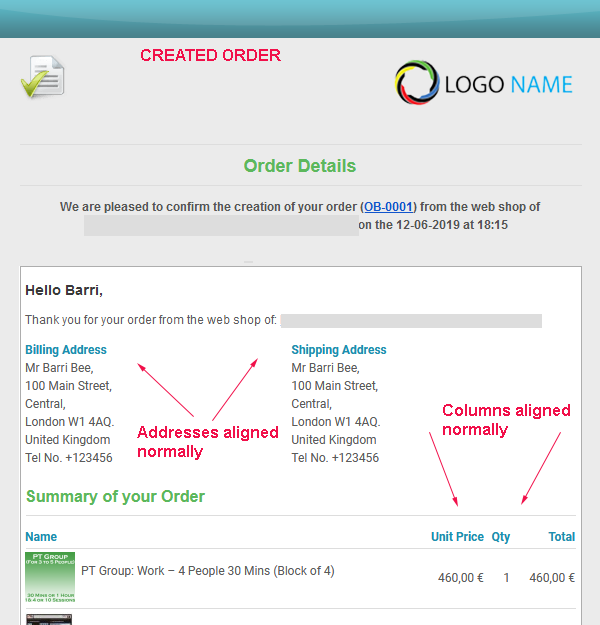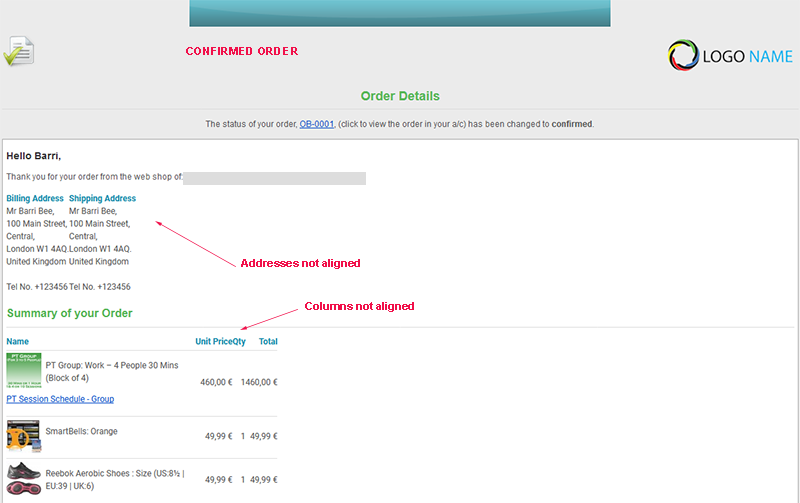-- HikaShop version -- : 4.1.0 Essential
-- Joomla version -- : 3.9.8.
-- PHP version -- : 7.1.30
-- Browser(s) name and version -- : Firefox 60.7.0
Hello HikaShop Team,
The created order notification e-mail displays, as it always has, with a width of 600px and is not responsive (changing size depending on the screen the document is viewed on):
The width of the
confirmation order e-mail was the same as the order creation e-mail, before updating to HikaShop 4.1.0, and it now appears to be responsive (width 100%.) As a result, the Billing and Shipping addresses along with columns for the Unit Price and Quantity are not aligned properly:
Is this a problem with a specific e-mail client (in my case Gmail) or have you changed something in the template for the confirmation order e-mail? I hope this can be corrected.
Kind regards,
Mr B
 HIKASHOP ESSENTIAL 60€The basic version. With the main features for a little shop.
HIKASHOP ESSENTIAL 60€The basic version. With the main features for a little shop.
 HIKAMARKETAdd-on Create a multivendor platform. Enable many vendors on your website.
HIKAMARKETAdd-on Create a multivendor platform. Enable many vendors on your website.
 HIKASERIALAdd-on Sale e-tickets, vouchers, gift certificates, serial numbers and more!
HIKASERIALAdd-on Sale e-tickets, vouchers, gift certificates, serial numbers and more!
 MARKETPLACEPlugins, modules and other kinds of integrations for HikaShop
MARKETPLACEPlugins, modules and other kinds of integrations for HikaShop