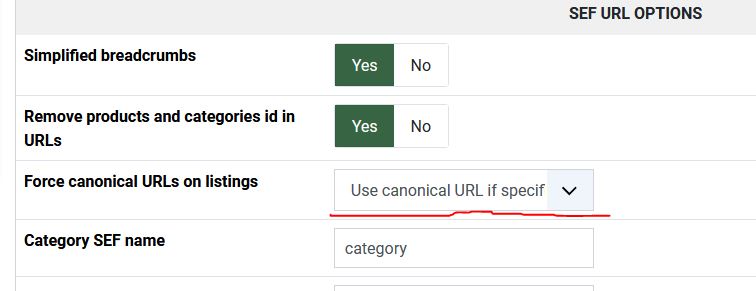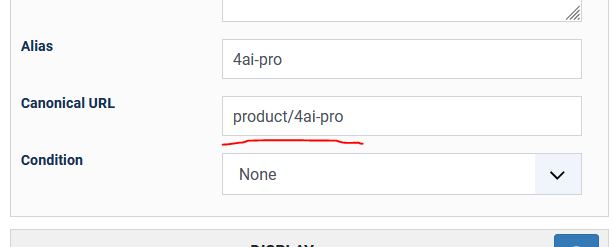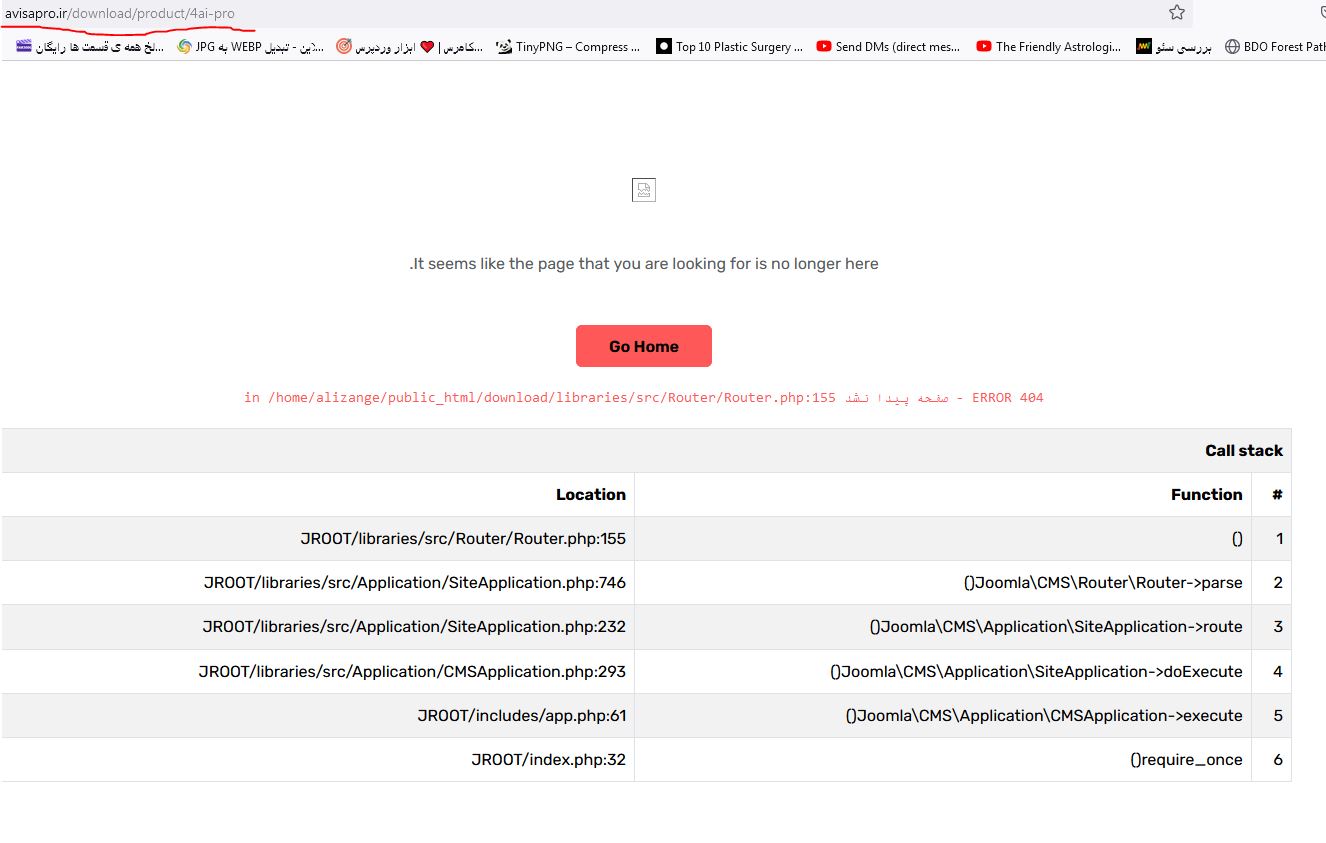hi nicolas
1- my main domain name is ( avisapro.ir/download ) actually download is my subfolder
2- u say i must do this
- have a menu item of the type product listing or category listing with the alias "download"
- have "product" in the "product SEF name" setting of HikaShop
- have "4ai-pro" as alias of your product
i do before
menu product listing : joomla-ai
product SEF name : product
product alias : 4ai-pro
if i do this i receive this address
avisapro.ir/download/joom-ai/product/p4ai-pro
so why i must use "canonical URL" if in "canonical URL" i must do all address and i cant short it ?
i have this address before from joomla menu
read this from my question
if i open my product from joomla menu i receive this url
avisapro.ir/download/joom-ai/product/p4ai-pro
i say i want this address :
avisapro.ir/download/product/p4ai-pro
( short and optimize )
i think with canoniacal URL just my half multi URL fix maybe if i open product from joomla menu or dj-mega menu this address some
and
avisapro.ir/download/component/hikashop/product/p4ai-pro
( never fix because come from module )
 HIKASHOP ESSENTIAL 60€The basic version. With the main features for a little shop.
HIKASHOP ESSENTIAL 60€The basic version. With the main features for a little shop.
 HIKAMARKETAdd-on Create a multivendor platform. Enable many vendors on your website.
HIKAMARKETAdd-on Create a multivendor platform. Enable many vendors on your website.
 HIKASERIALAdd-on Sale e-tickets, vouchers, gift certificates, serial numbers and more!
HIKASERIALAdd-on Sale e-tickets, vouchers, gift certificates, serial numbers and more!
 MARKETPLACEPlugins, modules and other kinds of integrations for HikaShop
MARKETPLACEPlugins, modules and other kinds of integrations for HikaShop