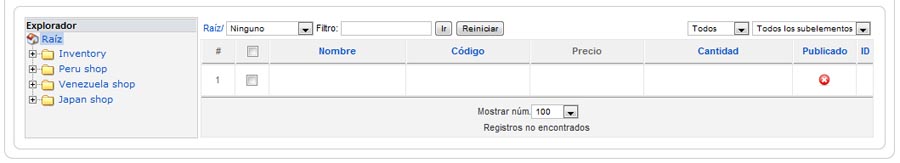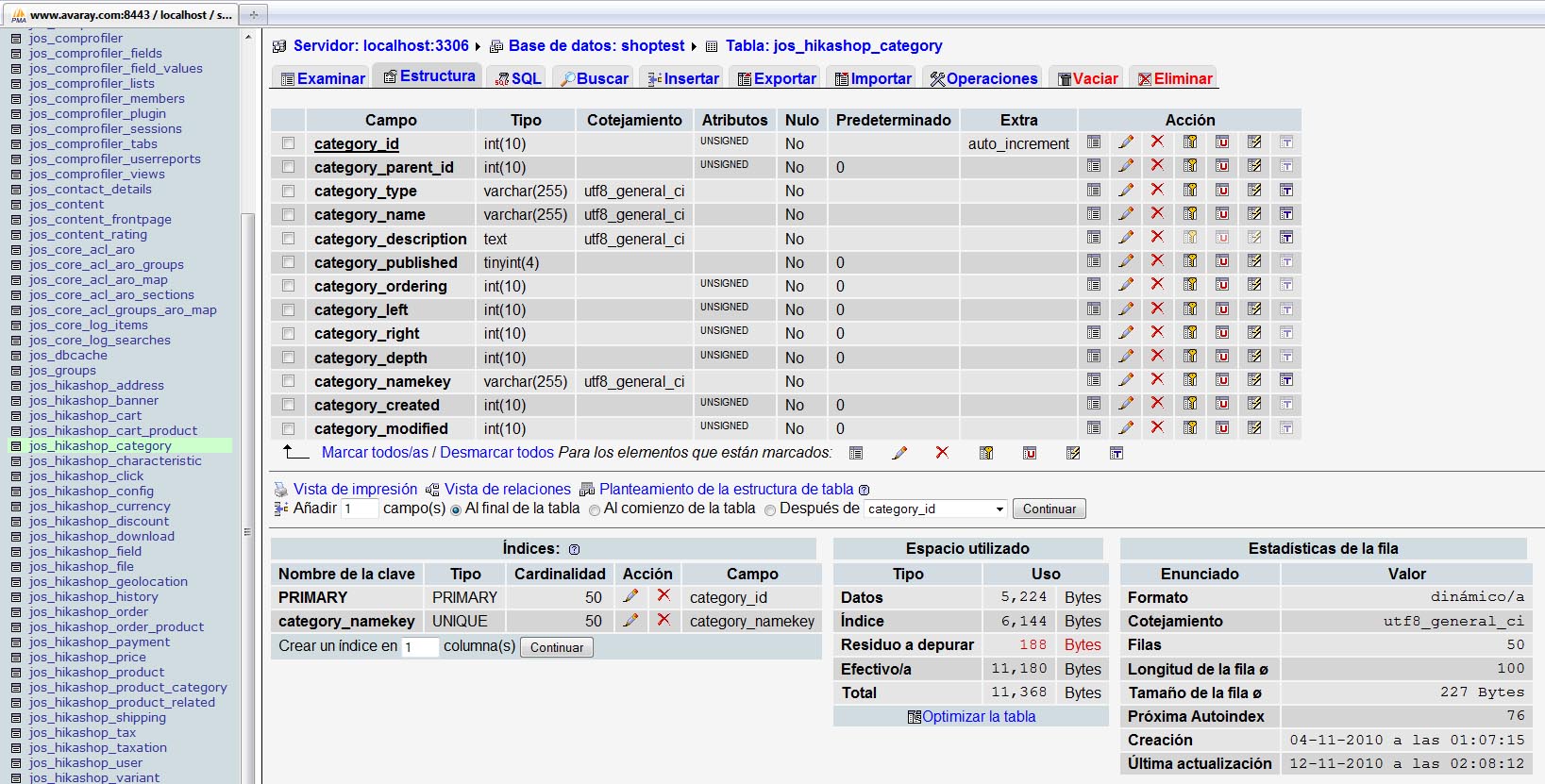The products aren't deleted. However, the link with this category is removed.
I looked at the code and there seems to be an error there. Right now if you do so, a proper link to the root category won't be created automatically and you won't be able to see the product in the listing. You should change the code
$query = 'SELECT category_id FROM '.hikashop::table('category').' WHERE category_parent_id=0 AND category_type=\'product\' LIMIT 1';
$this->database->setQuery($query);
$root = $this->database->loadResult();to
$root = 'product';
$this->getMainElement($root);
in the file administrator/components/com_hikashop/classes/category.php near line 260. That way, a new link will be automatically created to your main "product category" for all the products which had only a one link to the category you deleted.
Another solution would be to add another category in the products before deleting the category. The link to the deleted category will be removed but the link to the other category will still be there and no additional link will be added.
 HIKASHOP ESSENTIAL 60€The basic version. With the main features for a little shop.
HIKASHOP ESSENTIAL 60€The basic version. With the main features for a little shop.
 HIKAMARKETAdd-on Create a multivendor platform. Enable many vendors on your website.
HIKAMARKETAdd-on Create a multivendor platform. Enable many vendors on your website.
 HIKASERIALAdd-on Sale e-tickets, vouchers, gift certificates, serial numbers and more!
HIKASERIALAdd-on Sale e-tickets, vouchers, gift certificates, serial numbers and more!
 MARKETPLACEPlugins, modules and other kinds of integrations for HikaShop
MARKETPLACEPlugins, modules and other kinds of integrations for HikaShop