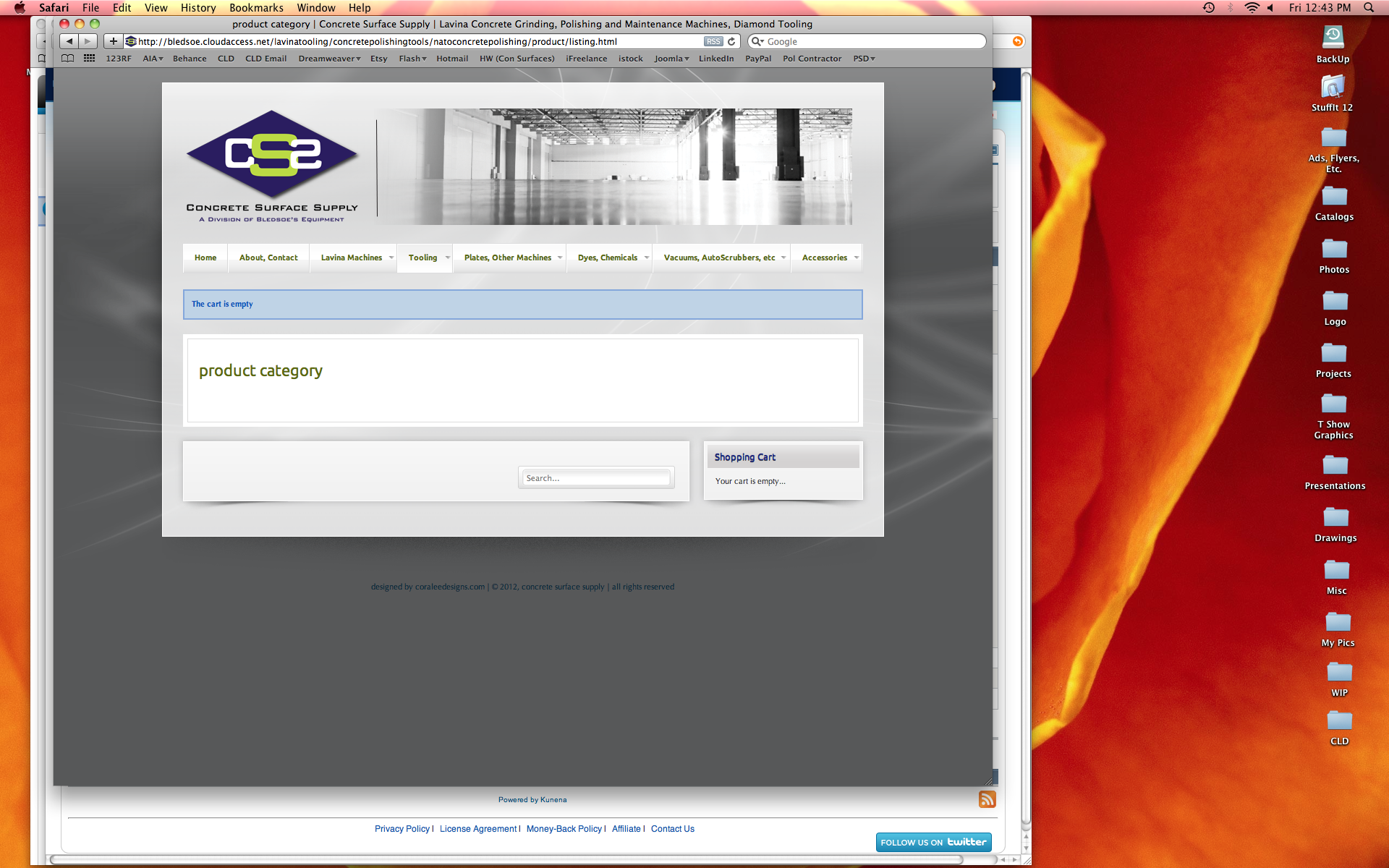Hi,
I need to correct these two small things, if possible:
1) How do I align the "Shopping Cart" and "Your cart is empty..." text to the right in the shopping cart module?
2) Once I'm in the shopping cart, if I remove an item from the cart and there are no longer any items left, I am directed to a page that says "The cart is empty" and below this, the text reads "Product Category". How can I either a) redirect this to another page, or b) reword the "product category" text to say something else? I have attached a screenshot showing what I'm looking...
Thanks!
 HIKASHOP ESSENTIAL 60€The basic version. With the main features for a little shop.
HIKASHOP ESSENTIAL 60€The basic version. With the main features for a little shop.
 HIKAMARKETAdd-on Create a multivendor platform. Enable many vendors on your website.
HIKAMARKETAdd-on Create a multivendor platform. Enable many vendors on your website.
 HIKASERIALAdd-on Sale e-tickets, vouchers, gift certificates, serial numbers and more!
HIKASERIALAdd-on Sale e-tickets, vouchers, gift certificates, serial numbers and more!
 MARKETPLACEPlugins, modules and other kinds of integrations for HikaShop
MARKETPLACEPlugins, modules and other kinds of integrations for HikaShop