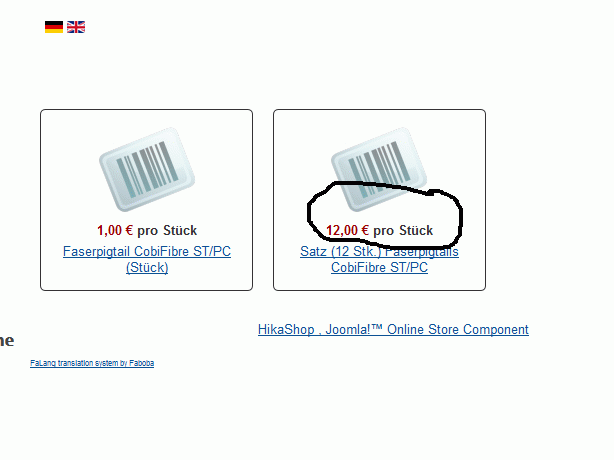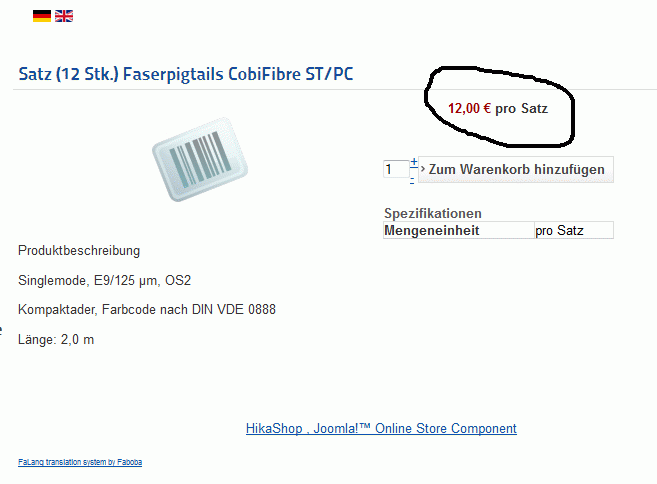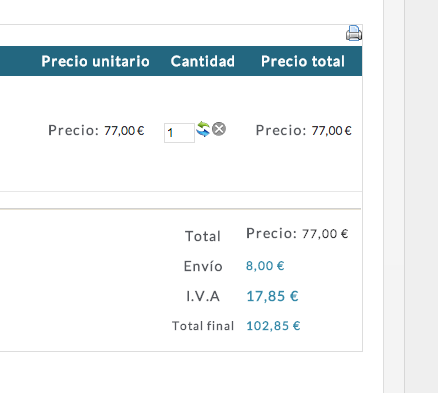Hi cobinet,
A way to do that is:
Create a "Custom field" in Hikashop > Display > Custom fields with the table "Product" with the title, for example: "product_per";
In your product configuration page, add "unit" in the "product_per" field.
Then in Hikashop > Display > Views, edit the view: "product / listing_price.php" in the good template.
Here you can replace:
echo JText::_('PER_UNIT');
To:
if($this->element->product_per == 'unit'){
echo JText::_('PER_UNIT');
}
And add custom values for your checks: unit / set / lenght / reel ...
 HIKASHOP ESSENTIAL 60€The basic version. With the main features for a little shop.
HIKASHOP ESSENTIAL 60€The basic version. With the main features for a little shop.
 HIKAMARKETAdd-on Create a multivendor platform. Enable many vendors on your website.
HIKAMARKETAdd-on Create a multivendor platform. Enable many vendors on your website.
 HIKASERIALAdd-on Sale e-tickets, vouchers, gift certificates, serial numbers and more!
HIKASERIALAdd-on Sale e-tickets, vouchers, gift certificates, serial numbers and more!
 MARKETPLACEPlugins, modules and other kinds of integrations for HikaShop
MARKETPLACEPlugins, modules and other kinds of integrations for HikaShop