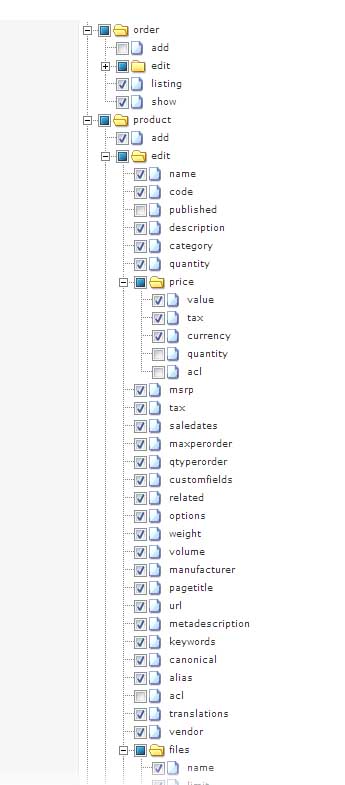Another one,
Where can i find php codes for "Add to Cart" button?
i copied this by Firebug,
<input type="submit" class="btn button hikashop_cart_input_button" name="add" value="Add to cart" onclick="var field=document.getElementById('hikashop_product_quantity_field_1');if(hikashopCheckChangeForm('item','hikashop_product_form')){ return hikashopModifyQuantity('55',field,1,'cart'); } else { return false; }">i need just specific file name where it used, also i'm overwriting with template not using the hikashop Display-->Views
Thanks
 HIKASHOP ESSENTIAL 60€The basic version. With the main features for a little shop.
HIKASHOP ESSENTIAL 60€The basic version. With the main features for a little shop.
 HIKAMARKETAdd-on Create a multivendor platform. Enable many vendors on your website.
HIKAMARKETAdd-on Create a multivendor platform. Enable many vendors on your website.
 HIKASERIALAdd-on Sale e-tickets, vouchers, gift certificates, serial numbers and more!
HIKASERIALAdd-on Sale e-tickets, vouchers, gift certificates, serial numbers and more!
 MARKETPLACEPlugins, modules and other kinds of integrations for HikaShop
MARKETPLACEPlugins, modules and other kinds of integrations for HikaShop