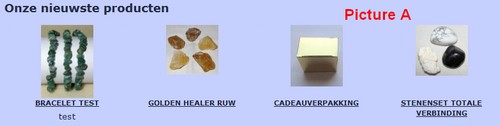Hi,
Thanks a lot for finding the root issue.
However the plugin JCH Optimize is just combining CSS files into one. It doesnot add extra CSS.
In fact the relevant code is part of the Hikashop file media/com_hikashop/css/owl.carousel.min.css
I've added the line
.owl-carousel .owl-item img {width:auto}to my template CSS and that overrides this Hikashop CSS.
And I deleted my extra CSS line containing max-width:115px and max-height: 115px
Now the main problem is solved, hurray.
Another problem was the variable size of the carousel thumbs. This size depended on the width-height ratio of the first image (as shown in the pictures in my second post). That ratio determines which map
upload/thumbnails/xxx is used. And all thumbs in the carousel use that same map.
I now discovered that this was caused by setting the height in the carousel module.
When the width and height fields in the carousel module are left empty this doesnot happen.
Then always map
uploads/thumbnails/120x120 is used. These are the thumbnail dimensions set in the main configuration.
I'm very glad the carousel is now working fine.
Thanks for your help.
Regards,
Udo
 HIKASHOP ESSENTIAL 60€The basic version. With the main features for a little shop.
HIKASHOP ESSENTIAL 60€The basic version. With the main features for a little shop.
 HIKAMARKETAdd-on Create a multivendor platform. Enable many vendors on your website.
HIKAMARKETAdd-on Create a multivendor platform. Enable many vendors on your website.
 HIKASERIALAdd-on Sale e-tickets, vouchers, gift certificates, serial numbers and more!
HIKASERIALAdd-on Sale e-tickets, vouchers, gift certificates, serial numbers and more!
 MARKETPLACEPlugins, modules and other kinds of integrations for HikaShop
MARKETPLACEPlugins, modules and other kinds of integrations for HikaShop