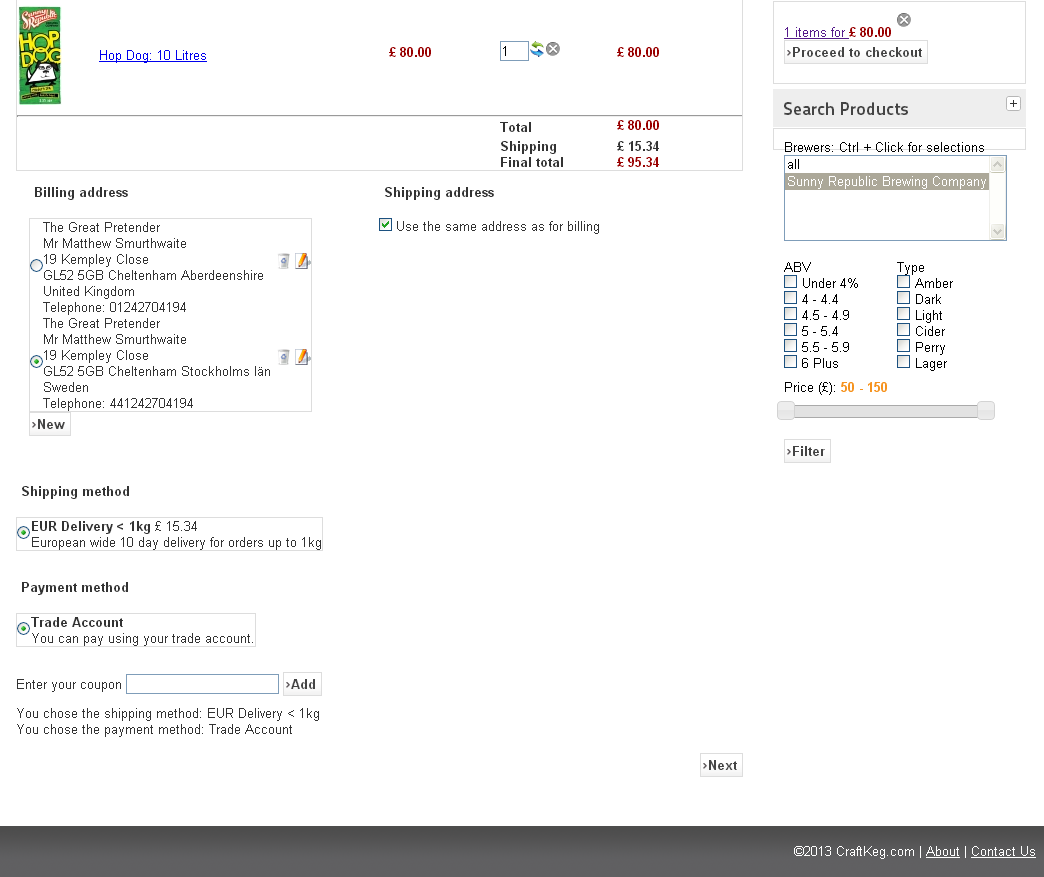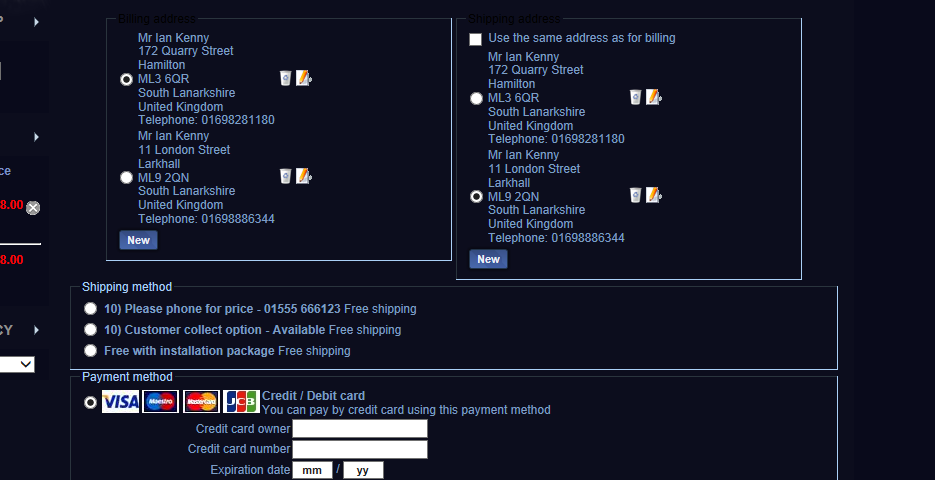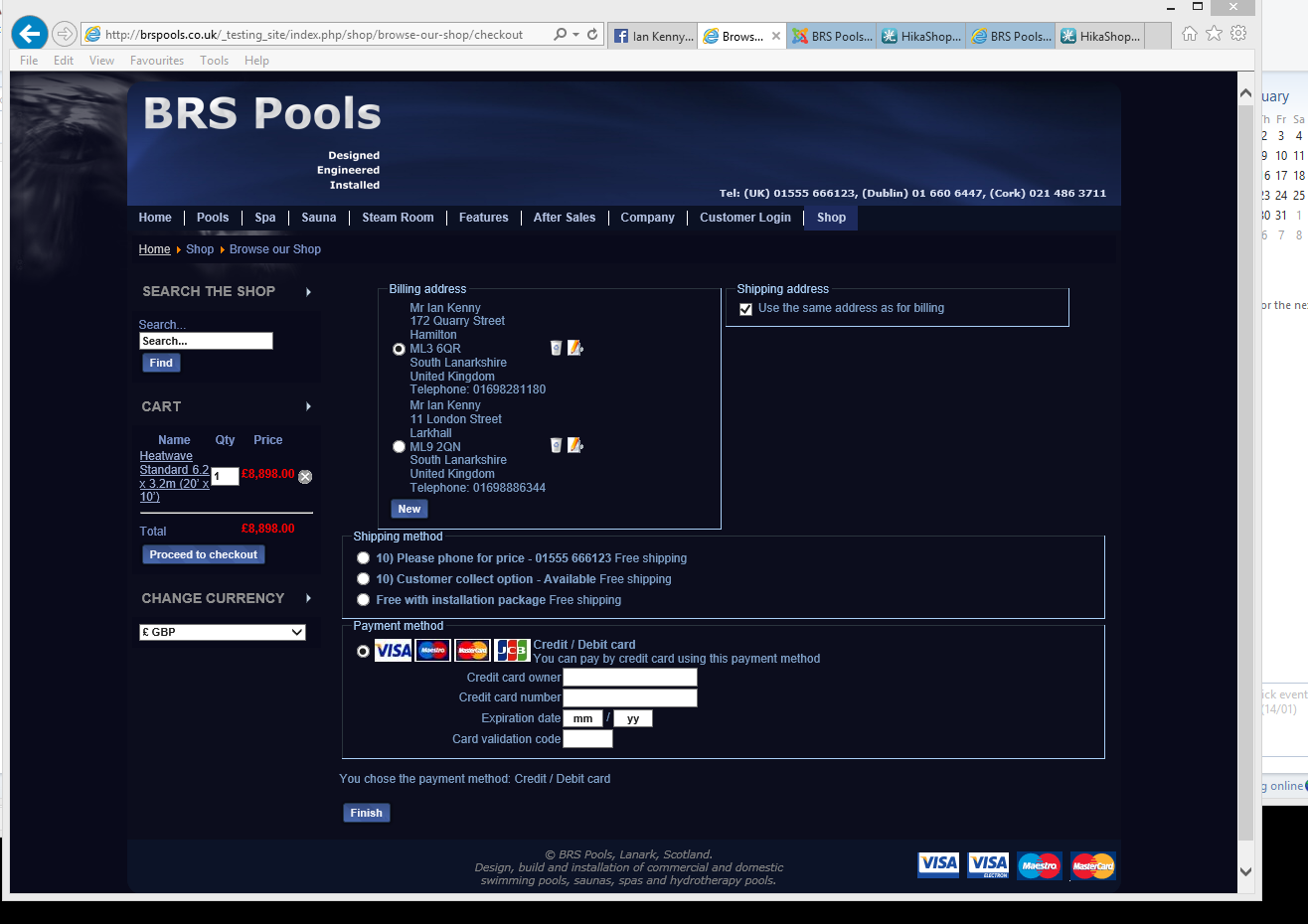Mohamed,
You will notice that there are two possible billing addresses, and two possible shipping addresses. They are very close together, one above the other. What I would like to do is introduce a space between them, and I suspect the best way to do this is to add padding after the telephone number, which is what I was trying to do.
The page with the issue requires you to register, login and make a purchase, so to save you having to do this,
the direct link to the css file is
www.brspools.co.uk/_testing_site/media/c...frontend_custom2.css
 HIKASHOP ESSENTIAL 60€The basic version. With the main features for a little shop.
HIKASHOP ESSENTIAL 60€The basic version. With the main features for a little shop.
 HIKAMARKETAdd-on Create a multivendor platform. Enable many vendors on your website.
HIKAMARKETAdd-on Create a multivendor platform. Enable many vendors on your website.
 HIKASERIALAdd-on Sale e-tickets, vouchers, gift certificates, serial numbers and more!
HIKASERIALAdd-on Sale e-tickets, vouchers, gift certificates, serial numbers and more!
 MARKETPLACEPlugins, modules and other kinds of integrations for HikaShop
MARKETPLACEPlugins, modules and other kinds of integrations for HikaShop