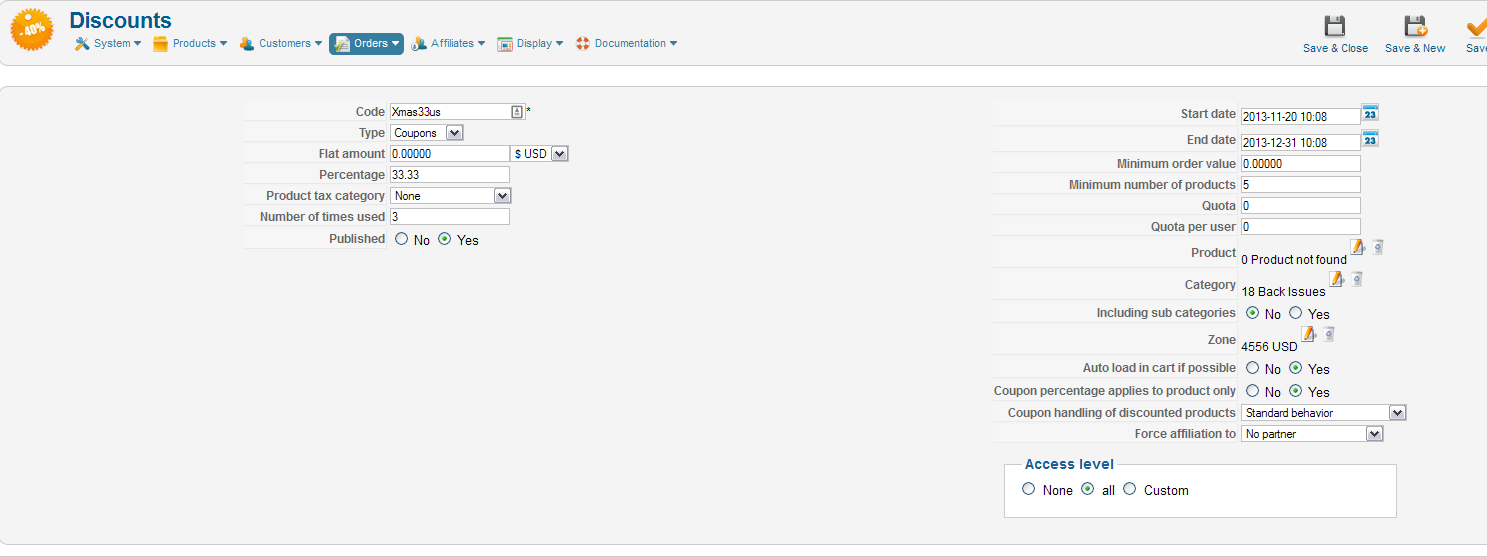Hi,
Well, I have finally find some time to make the debug. I am alone today for the support (bank holiday) so there is a lot to do.
So ! Please edit the file "administrator/components/com_hikashop/classes/discount.php" and replace
if(!$product->cart_product_option_parent_id) {
foreach ($id as $productid) {
if(!$product->product_id == $productid[0]){By:
if(!$product->cart_product_option_parent_id) {
foreach ($id as $productid) {
if($product->product_id !== $productid[0]){And it will reset the discount system right, as before.
Regards,
 HIKASHOP ESSENTIAL 60€The basic version. With the main features for a little shop.
HIKASHOP ESSENTIAL 60€The basic version. With the main features for a little shop.
 HIKAMARKETAdd-on Create a multivendor platform. Enable many vendors on your website.
HIKAMARKETAdd-on Create a multivendor platform. Enable many vendors on your website.
 HIKASERIALAdd-on Sale e-tickets, vouchers, gift certificates, serial numbers and more!
HIKASERIALAdd-on Sale e-tickets, vouchers, gift certificates, serial numbers and more!
 MARKETPLACEPlugins, modules and other kinds of integrations for HikaShop
MARKETPLACEPlugins, modules and other kinds of integrations for HikaShop