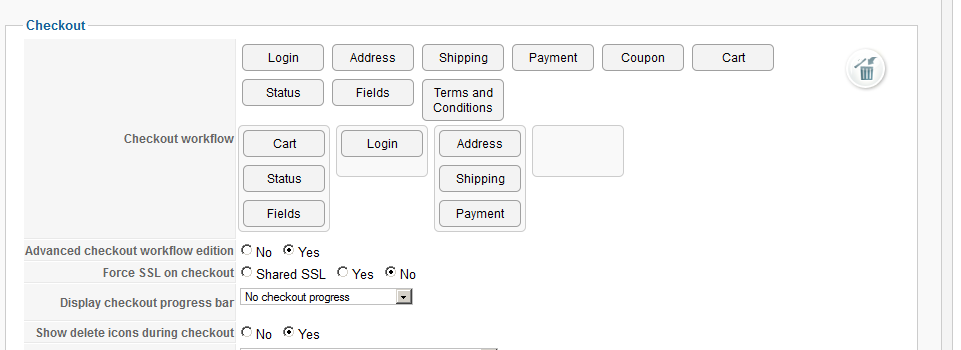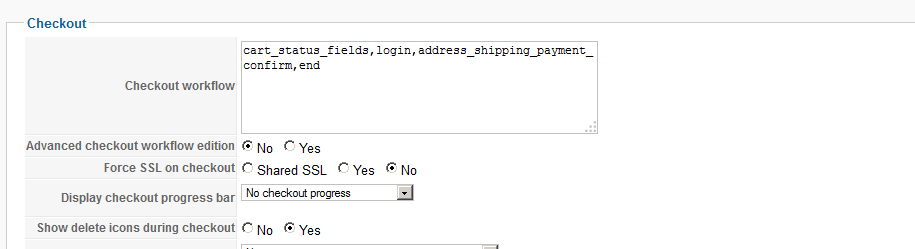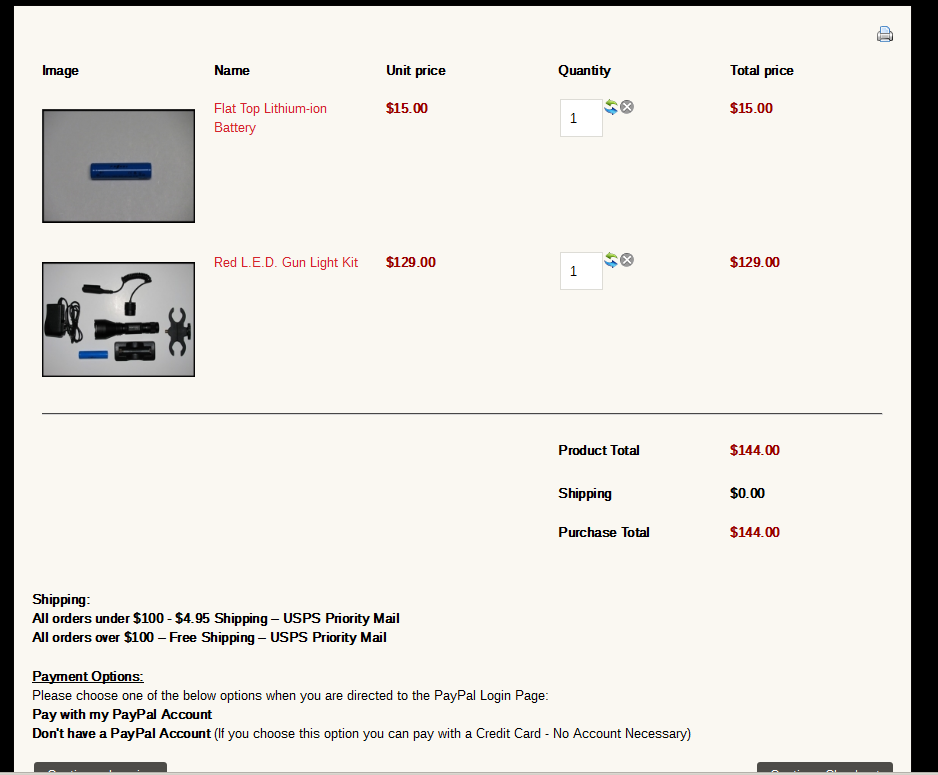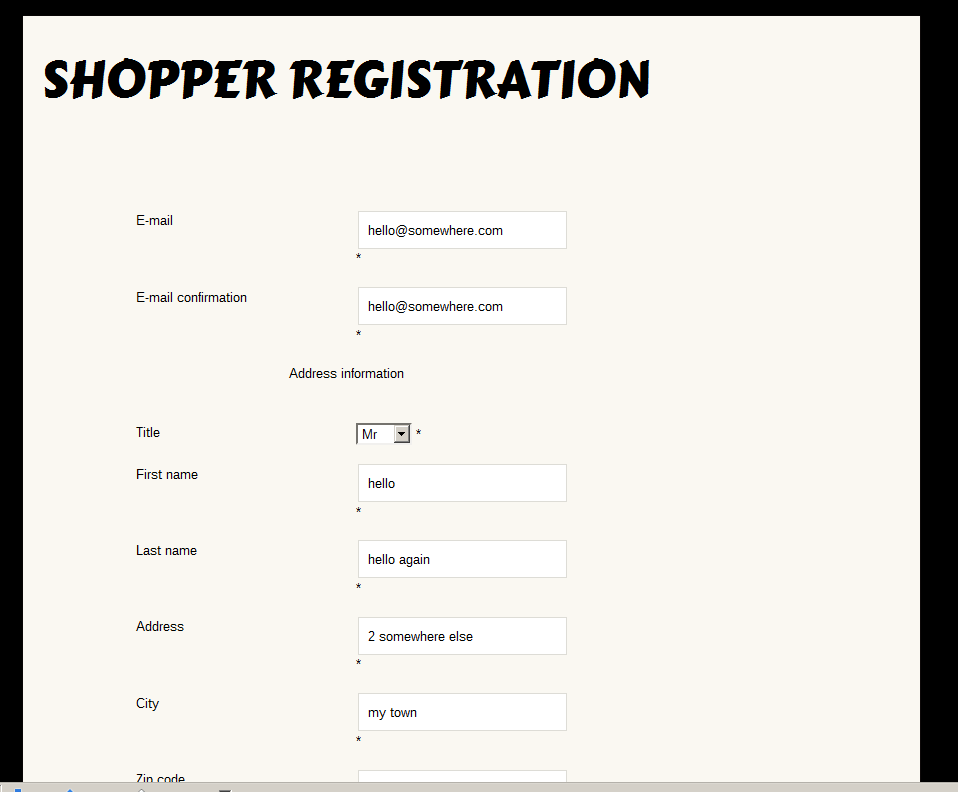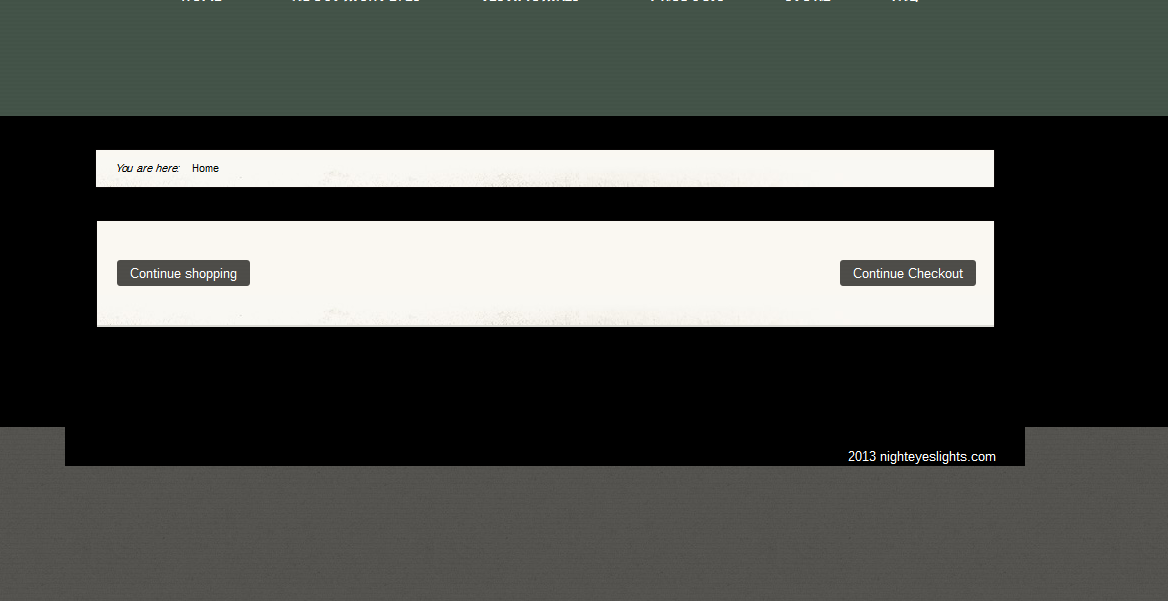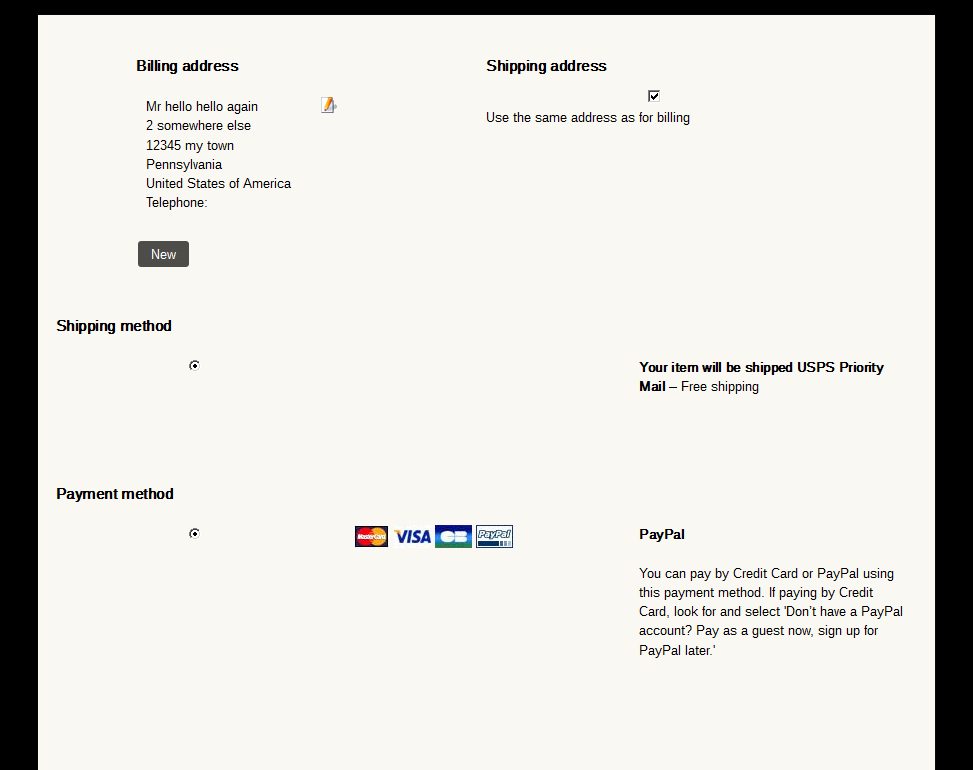Hi,
What I can recommend you is to put the "login" step in the same page than the "address, shipping, payment".
But, by overriding the view "checkout | step", you can display or not the "address, shipping, payment" depending if the user is logged or not.
So at this moment, when the user is not logged, the steps are not added in the page and if the user is logged, the step will be added.
You won't have any blank page, it is just that some elements won't be display when it is not the right time too.
www.hikashop.com/support/documentation/1...ize-the-display.html
The code which need some modifications:
foreach($this->layouts as $layout){
$layout=trim($layout);
if($layout=='end'){
$this->continueShopping='';
}
$this->setLayout($layout);
echo $this->loadTemplate();
}It will require some PHP skills.
Regards,
 HIKASHOP ESSENTIAL 60€The basic version. With the main features for a little shop.
HIKASHOP ESSENTIAL 60€The basic version. With the main features for a little shop.
 HIKAMARKETAdd-on Create a multivendor platform. Enable many vendors on your website.
HIKAMARKETAdd-on Create a multivendor platform. Enable many vendors on your website.
 HIKASERIALAdd-on Sale e-tickets, vouchers, gift certificates, serial numbers and more!
HIKASERIALAdd-on Sale e-tickets, vouchers, gift certificates, serial numbers and more!
 MARKETPLACEPlugins, modules and other kinds of integrations for HikaShop
MARKETPLACEPlugins, modules and other kinds of integrations for HikaShop