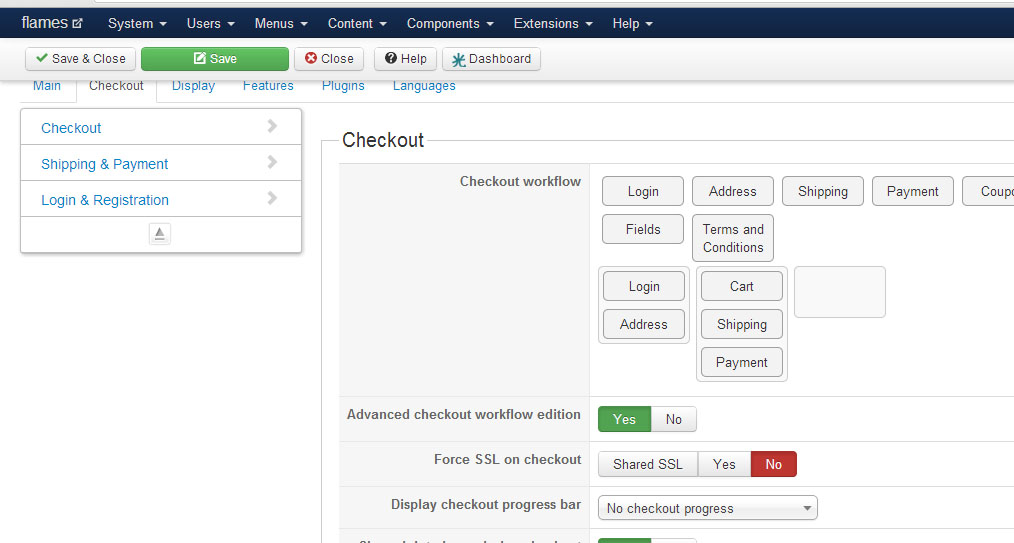shivali wrote: I want that if a customer places an ordering from a place X and his order value is less than lets say 50 USD, then the order will not be processed at all since the min order for delivery to place X is 60 USD. (Based on where a customer is placing an order, the minimum order amount value will differ. )
If your customer don't have any shipping method available for his zone because his order value is less than 60USD, he won't be able to complete his order.
To do it you'll just have to create shipping methods with
different zone restrictions.
shivali wrote: The customer should also not get an option to select the shipping method since it will just be one i.e. Home delivery. (it is a restaurant) The shipping method will automatically be detected based on the address he puts while registering.
you should create shipping methods with
different zone restrictions, so that your customer will have only 1 or 0 shipping method regarding his delivery address and his order value.
 HIKASHOP ESSENTIAL 60€The basic version. With the main features for a little shop.
HIKASHOP ESSENTIAL 60€The basic version. With the main features for a little shop.
 HIKAMARKETAdd-on Create a multivendor platform. Enable many vendors on your website.
HIKAMARKETAdd-on Create a multivendor platform. Enable many vendors on your website.
 HIKASERIALAdd-on Sale e-tickets, vouchers, gift certificates, serial numbers and more!
HIKASERIALAdd-on Sale e-tickets, vouchers, gift certificates, serial numbers and more!
 MARKETPLACEPlugins, modules and other kinds of integrations for HikaShop
MARKETPLACEPlugins, modules and other kinds of integrations for HikaShop