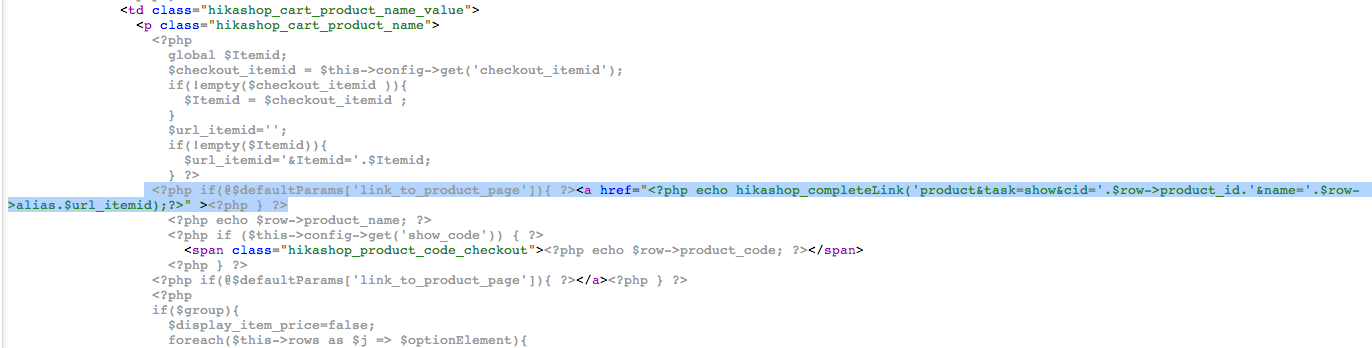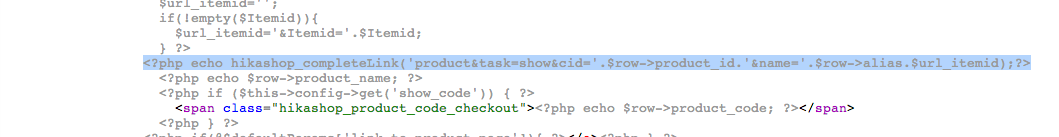Hi,
You misunderstood what Xavier wrote.
The code line is:
<?php if(@$defaultParams['link_to_product_page']){ ?><a href="<?php echo hikashop_completeLink('product&task=show&cid='.$row->product_id.'&name='.$row->alias.$url_itemid);?>" ><?php } ?>And
the code to change is:
<?php echo hikashop_completeLink('product&task=show&cid='.$row->product_id.'&name='.$row->alias.$url_itemid);?>You can
try something like:
<?php echo JUri::base().'trenings/'.$row->product_name; ?>
<?php if(@$defaultParams['link_to_product_page']){ ?><a href="<?php echo JUri::base().'trenings/'.$row->product_name; ?>" ><?php } ?>
Please read carefully and if you don't understand, just tell it ; There is no problem.
Saying that "the code isn't working" is not something helpful for us, so it become more difficult to help you.
Regards,
 HIKASHOP ESSENTIAL 60€The basic version. With the main features for a little shop.
HIKASHOP ESSENTIAL 60€The basic version. With the main features for a little shop.
 HIKAMARKETAdd-on Create a multivendor platform. Enable many vendors on your website.
HIKAMARKETAdd-on Create a multivendor platform. Enable many vendors on your website.
 HIKASERIALAdd-on Sale e-tickets, vouchers, gift certificates, serial numbers and more!
HIKASERIALAdd-on Sale e-tickets, vouchers, gift certificates, serial numbers and more!
 MARKETPLACEPlugins, modules and other kinds of integrations for HikaShop
MARKETPLACEPlugins, modules and other kinds of integrations for HikaShop