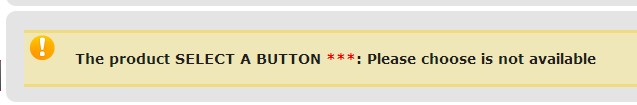-- url of the page with the problem -- :
digitalguarddog.com/dd_dev/automobiles-t...motive/pbs-i/product
-- HikaShop version -- : 2.2.1
-- Joomla version -- : 2.5.14
-- PHP version -- : 5.3.3
When a customer selects "Add to cart" WITHOUT selecting an option in the dropdown (Select a button), the following checkout page gives an error as per the image below.
Firstly, where do I edit what appears here as it makes zero sense.
Secondly, and vastly more importantly, although a selection from the dropdown should have been made, the item is added to the cart, but there is no way to now select an item. If the customer goes back and redoes the purchase they now have 2 of the item in their cart - one w/out the dropdown selection and one with. Is there any way to stop the process of movign to the checkout page if nothing is selected, or still show the dropdown on the checkout page?
Not being able to move forward (like a required field in an ordinary form) if a dropdown doesn't have a value should be part of the whole shop setup surely?
Thanks.
 HIKASHOP ESSENTIAL 60€The basic version. With the main features for a little shop.
HIKASHOP ESSENTIAL 60€The basic version. With the main features for a little shop.
 HIKAMARKETAdd-on Create a multivendor platform. Enable many vendors on your website.
HIKAMARKETAdd-on Create a multivendor platform. Enable many vendors on your website.
 HIKASERIALAdd-on Sale e-tickets, vouchers, gift certificates, serial numbers and more!
HIKASERIALAdd-on Sale e-tickets, vouchers, gift certificates, serial numbers and more!
 MARKETPLACEPlugins, modules and other kinds of integrations for HikaShop
MARKETPLACEPlugins, modules and other kinds of integrations for HikaShop