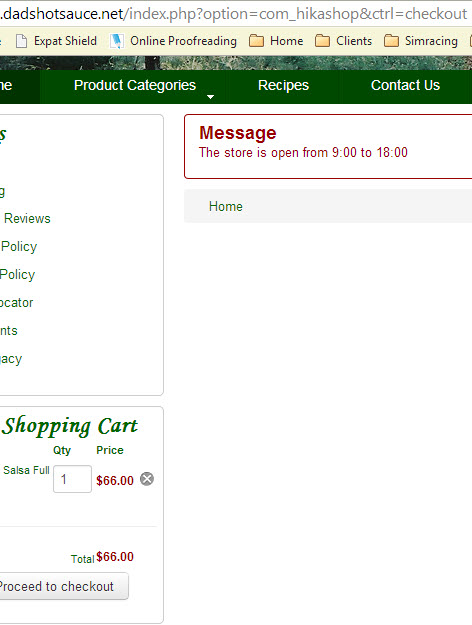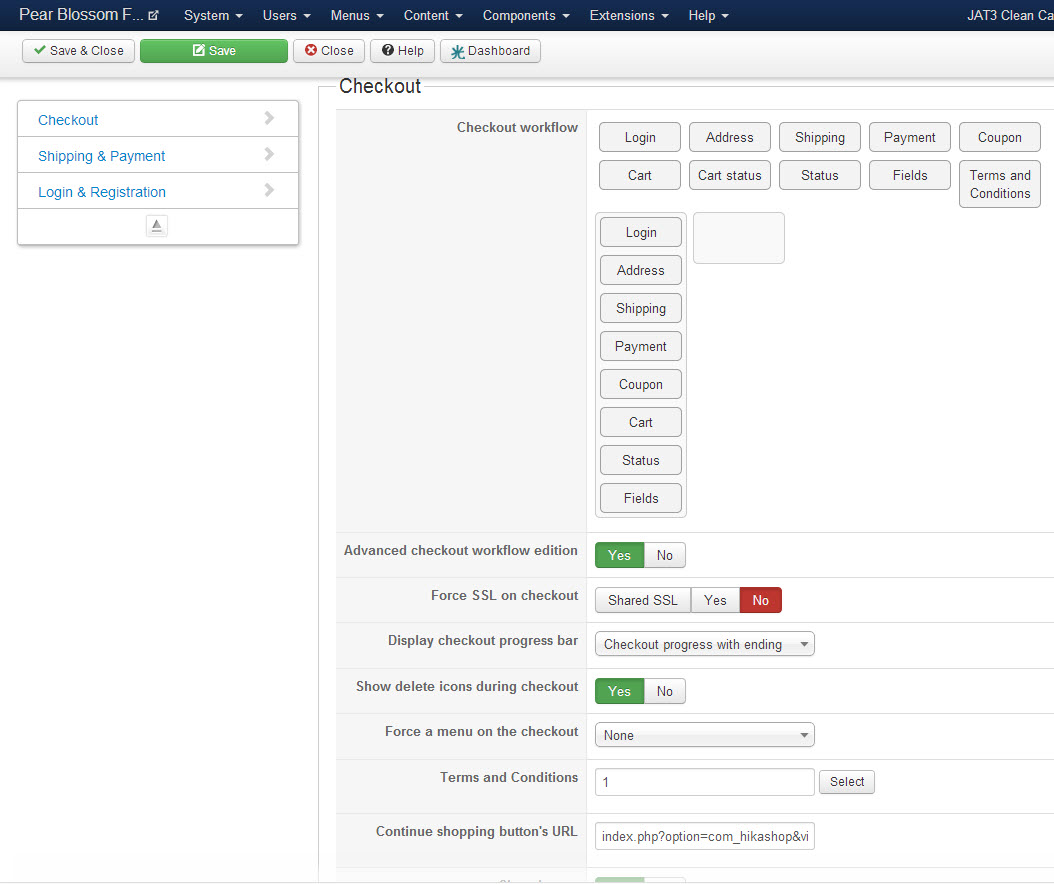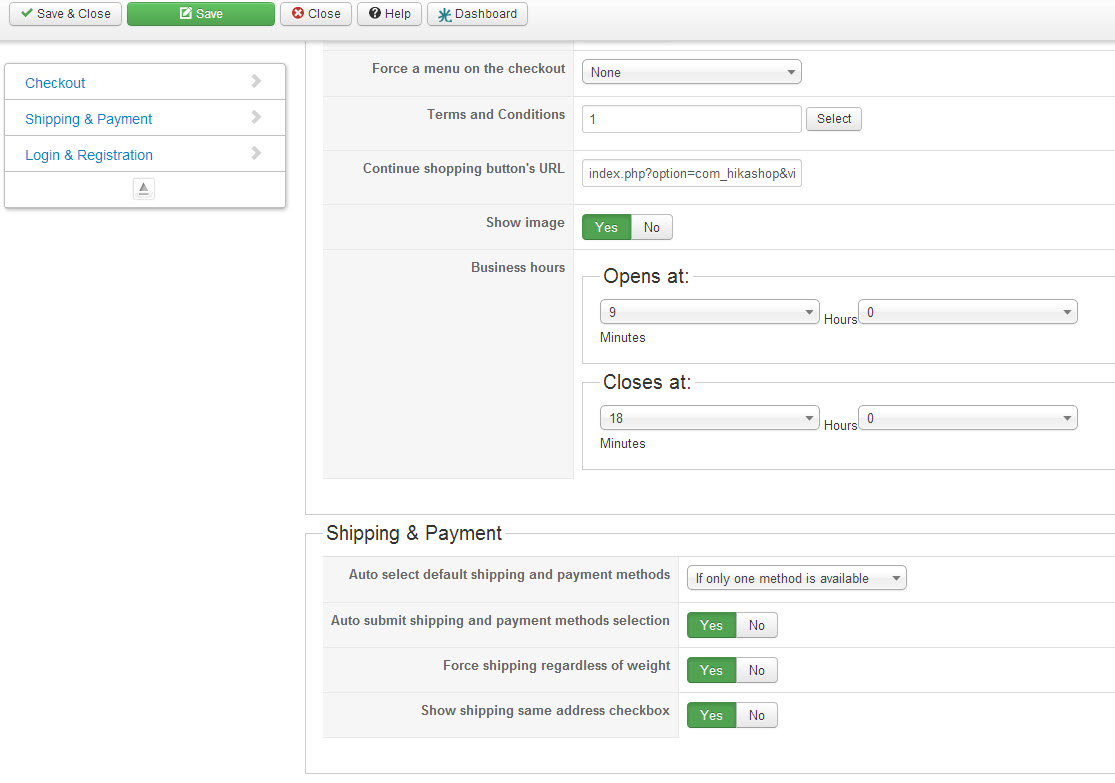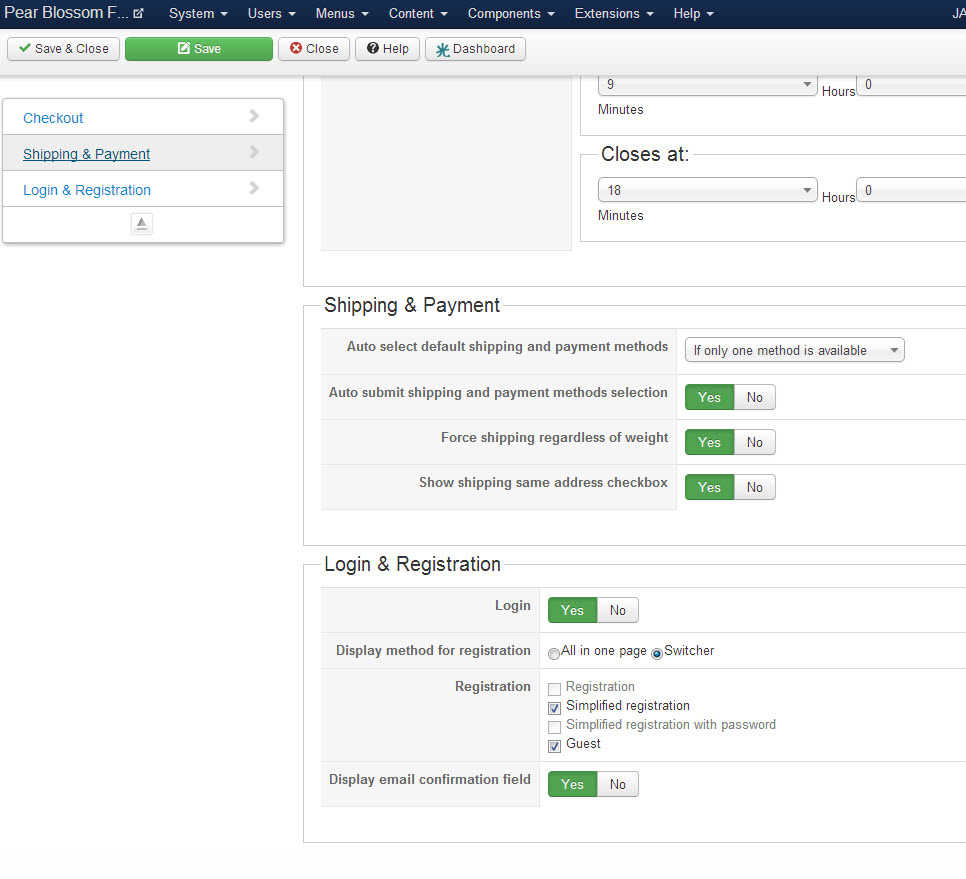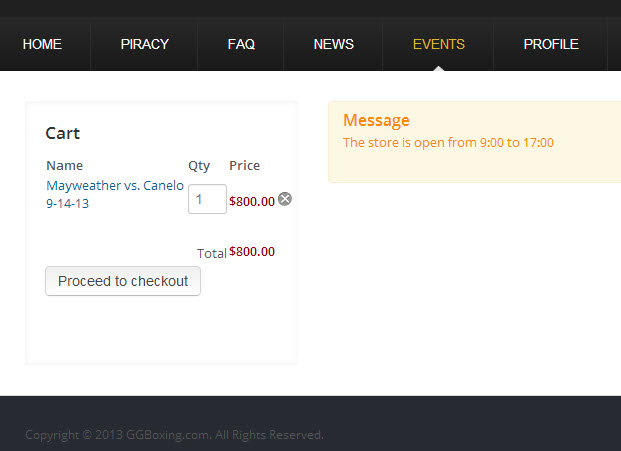-- url of the page with the problem -- :
ggboxing.com/staging
-- HikaShop version -- : 2.2.2
-- Joomla version -- : 3.1.5
-- PHP version -- : 5.3
It happened again to a different shop I am working on.
let me start from the beginning to try to avoid confusion.
Last week I created this thread because on a shop located at dadshotsauce.com when I went to the checkout page all I got was a blank page (the only thing showing was a message saying "The store is open from 9:00 to 17:00").
The day after I posted this thread, that problem went away on its own. Overnight. I did no work on the site and I touched nothing, yet the checkout page returned and now it seems to work OK.
However, I am also working on a completely different site at this domain: ggboxing.com/staging
While working on the site with my client, we added a product in the cart and went to test the checkout. I was presented with the very same blank page I did on the other shop. Here too the message said: The store is open from 9:00 to 17:00 but the rest of the page was blank.
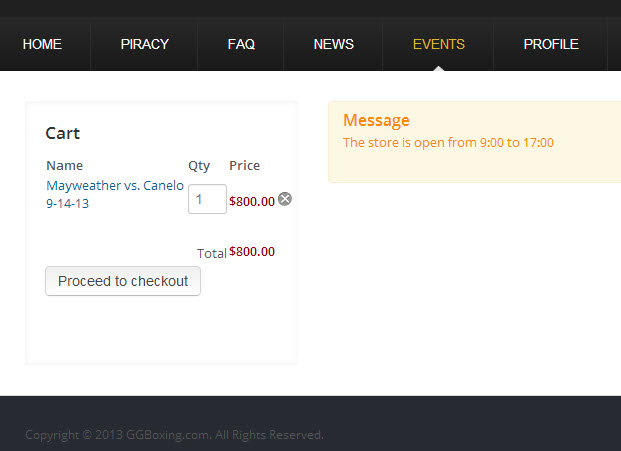
My client told me it has been like that for a few days but he assumed I was working on it. Instead, I had already tested the flow and it worked fine. This is a new development identical to the problem I had on the dadshotsauce.com website
(FYI, dadshotsauce.com uses the "Essential" version, while this site GGboxing.com uses the Business version) .
At this point, I am sure this is not a coincidence and it may be related to the new version (2.2.2) I installed on both carts at the beginning of last week.
In dadshotsauce.com the day after I posted this thread, the checkout page had returned, making the point moot. I know all too well that it's already hard to fix a problem you can see. One you can't is impossible. So I let it go. Now I need to reopen this thread and I will send the moderator access to both sites. But the most important one At this moment is the ggboxing.com site as we cannot even test it properly.
Thank you
I also checked the PHP error on both sites and Hikashop seems to have no errors at all. However, one thing I noticed while installing yet another site (a third one) today was that the 2.2.2 update has a really hard time installing and that may be a cause?
In any event, I need to solve this issue for both shops (and any future ones). I cannot have a checkout page that decides to show up only on certain days.
 HIKASHOP ESSENTIAL 60€The basic version. With the main features for a little shop.
HIKASHOP ESSENTIAL 60€The basic version. With the main features for a little shop.
 HIKAMARKETAdd-on Create a multivendor platform. Enable many vendors on your website.
HIKAMARKETAdd-on Create a multivendor platform. Enable many vendors on your website.
 HIKASERIALAdd-on Sale e-tickets, vouchers, gift certificates, serial numbers and more!
HIKASERIALAdd-on Sale e-tickets, vouchers, gift certificates, serial numbers and more!
 MARKETPLACEPlugins, modules and other kinds of integrations for HikaShop
MARKETPLACEPlugins, modules and other kinds of integrations for HikaShop