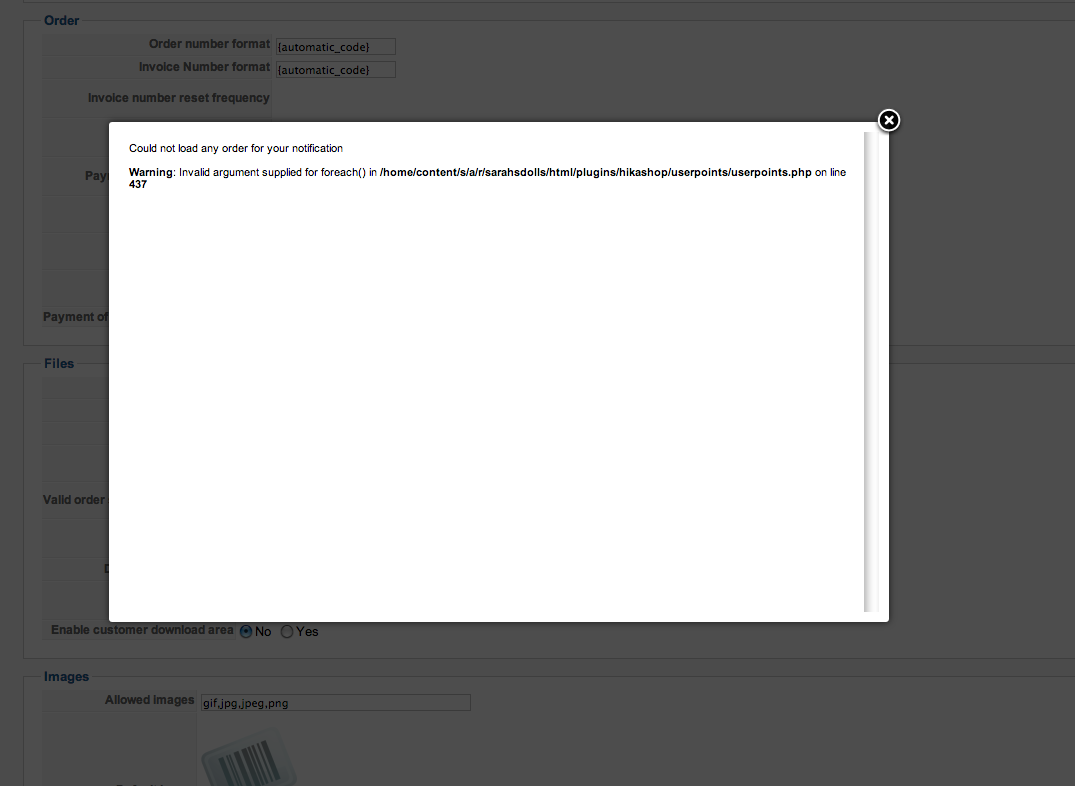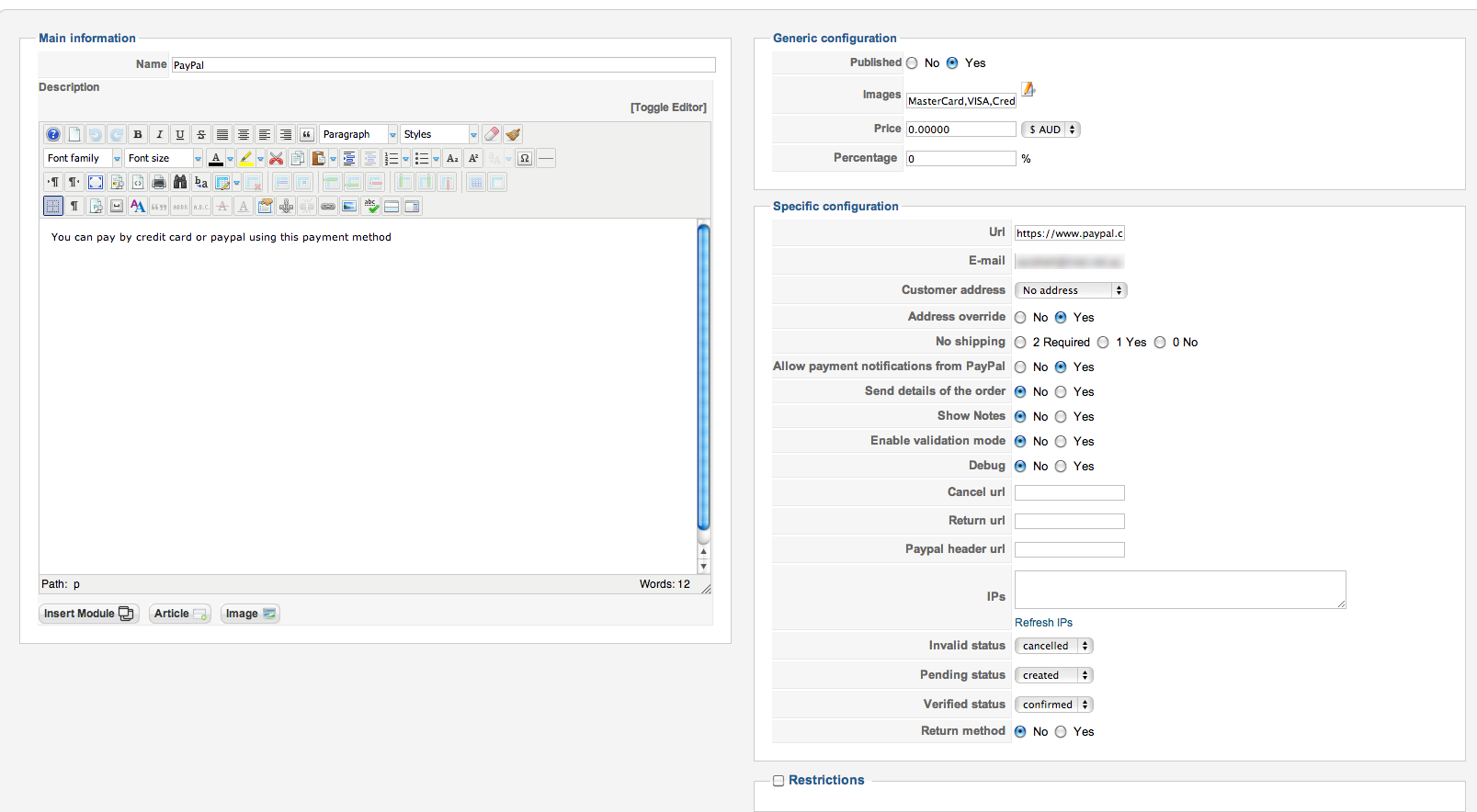-- url of the page with the problem -- :
www.sarahs-dolls.com
-- HikaShop version -- : 2.2.1
-- Joomla version -- : 2.5.14
-- PHP version -- : 5.3.24
-- Browser(s) name and version -- : XXXXX x.x.x
-- Error-message(debug-mod must be tuned on) -- : Error_message
I'm having issues having orders being automatically confirmed as Paypal is not sending the information back to Hikashop. I've tried turning the debug on but just get the following when I try and access the log file:
Could not load any order for your notification
Warning: Invalid argument supplied for foreach() in /home/content/s/a/r/sarahsdolls/html/plugins/hikashop/userpoints/userpoints.php on line 437
Paypal IP's are blank and this is a live site so my client is having to manually confirm payments on "instantly downloadable products".
Thanks,
Tim
 HIKASHOP ESSENTIAL 60€The basic version. With the main features for a little shop.
HIKASHOP ESSENTIAL 60€The basic version. With the main features for a little shop.
 HIKAMARKETAdd-on Create a multivendor platform. Enable many vendors on your website.
HIKAMARKETAdd-on Create a multivendor platform. Enable many vendors on your website.
 HIKASERIALAdd-on Sale e-tickets, vouchers, gift certificates, serial numbers and more!
HIKASERIALAdd-on Sale e-tickets, vouchers, gift certificates, serial numbers and more!
 MARKETPLACEPlugins, modules and other kinds of integrations for HikaShop
MARKETPLACEPlugins, modules and other kinds of integrations for HikaShop