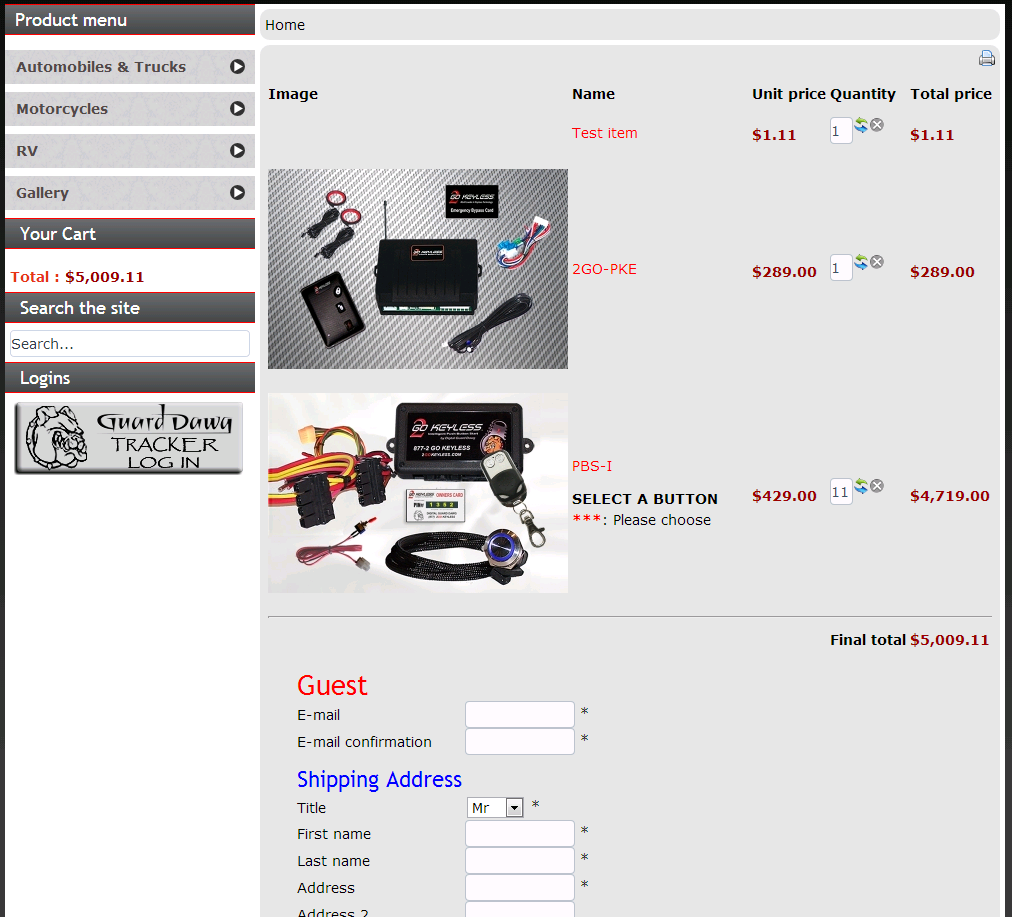Yes, quite right Jerome. Realised how poor my post was after doing it so went back and added the edit.
Basically, I now have the taxes working correctly IF an address is entered. However, I have the default state as Alabama, which has no tax (only California has tax). When a guest hits the address entry screen only Alabama and United States of America show as completed. Even so, there is still tax shown against the purchase. I want the address entry screen NEVER to show tax. Once the address is entered, if it's CA, then tax should show. If somewhere, anywhere, else, tax should not show. As I said, ONCE you enter an address it works correctly. I just want the pre-address entry to show no tax.
URL http:digitalguarddog.com/dd_dev
HS - 2.2.2 Essentials
joomla 2.5.14
 HIKASHOP ESSENTIAL 60€The basic version. With the main features for a little shop.
HIKASHOP ESSENTIAL 60€The basic version. With the main features for a little shop.
 HIKAMARKETAdd-on Create a multivendor platform. Enable many vendors on your website.
HIKAMARKETAdd-on Create a multivendor platform. Enable many vendors on your website.
 HIKASERIALAdd-on Sale e-tickets, vouchers, gift certificates, serial numbers and more!
HIKASERIALAdd-on Sale e-tickets, vouchers, gift certificates, serial numbers and more!
 MARKETPLACEPlugins, modules and other kinds of integrations for HikaShop
MARKETPLACEPlugins, modules and other kinds of integrations for HikaShop