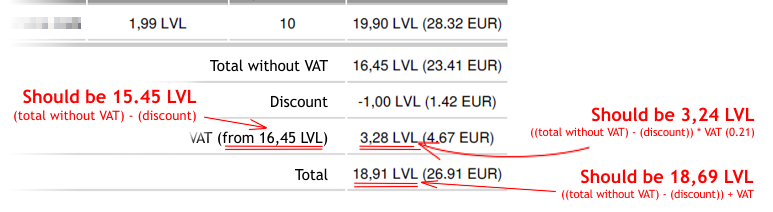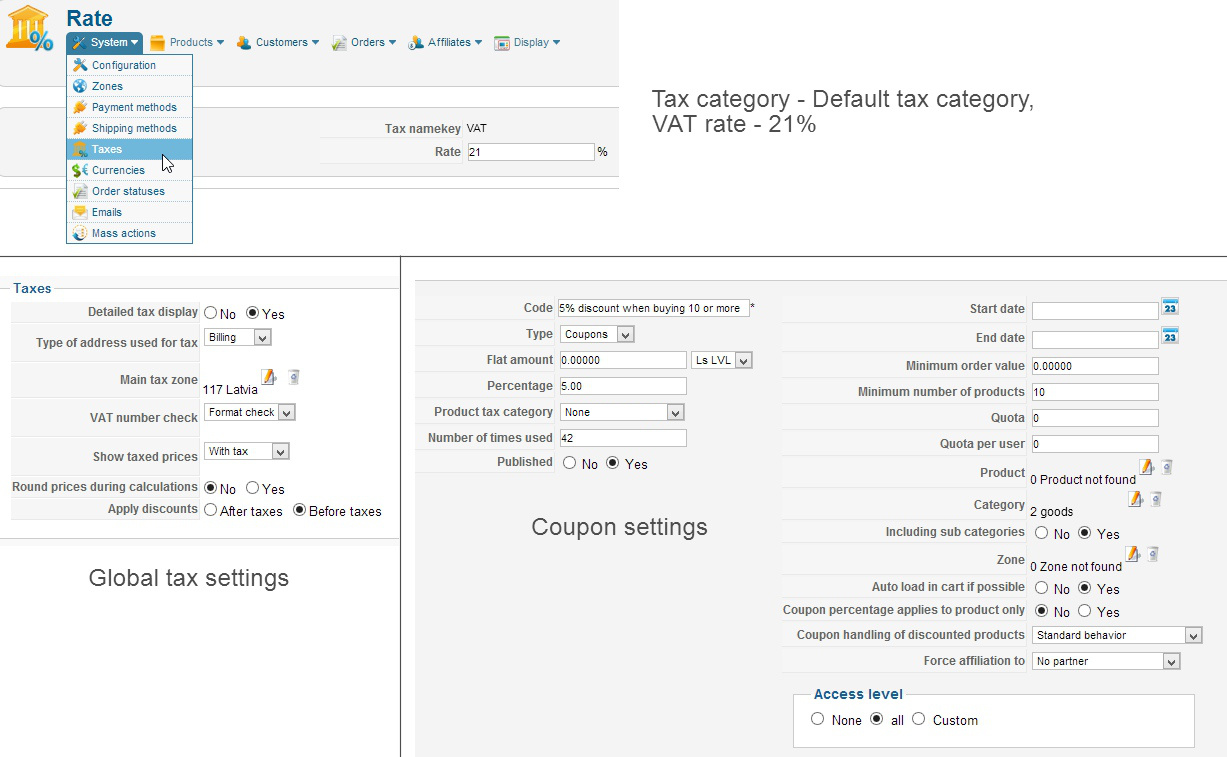-- url of the page with the problem -- : http://pastastacija[dot]lv/lv/ieg%C4%81d%C4%81ties-kodu
-- HikaShop version -- : HikaShop Business 2.2.2
-- Joomla version -- : 2.5.14
-- PHP version -- : 5.24
Hello! Our accountant pointed out that there is slight error in the way how hikashop applys bulk-order discounts. Problem, as it seems, is that option "Apply discounts After/Before taxes" doesn't work as it should. Please see attached order invoice as it's generated now:
You can see this in action by visiting link above, placing any of the products in cart, and then changing quantity to 10 - it will apply 5% discount, and You can instantly see this miscalculation in cart table.
Of course, I could just edit
attachinvoice/invoice.php to correct invoices, but than price totals in Hikashop backend won't mach the ones in invoices sent to clients, so I'd like to undertstand what's wrong with current calculation logic...
Thanks for helping sort this out in advance.
Best regards, Arthur
.
 HIKASHOP ESSENTIAL 60€The basic version. With the main features for a little shop.
HIKASHOP ESSENTIAL 60€The basic version. With the main features for a little shop.
 HIKAMARKETAdd-on Create a multivendor platform. Enable many vendors on your website.
HIKAMARKETAdd-on Create a multivendor platform. Enable many vendors on your website.
 HIKASERIALAdd-on Sale e-tickets, vouchers, gift certificates, serial numbers and more!
HIKASERIALAdd-on Sale e-tickets, vouchers, gift certificates, serial numbers and more!
 MARKETPLACEPlugins, modules and other kinds of integrations for HikaShop
MARKETPLACEPlugins, modules and other kinds of integrations for HikaShop