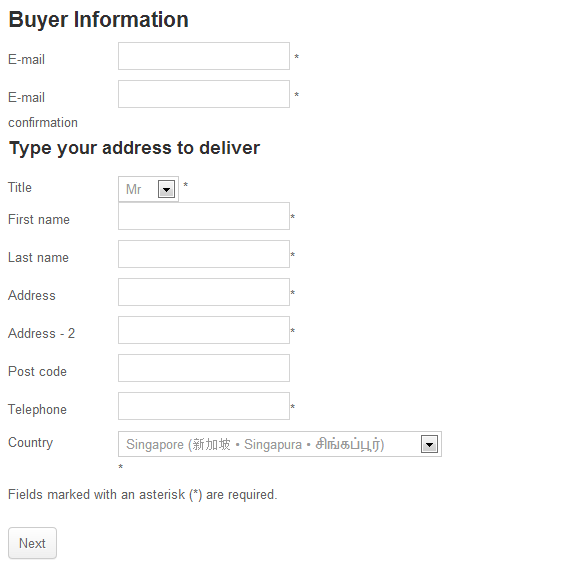Hi
Below is my Checkout Screen and as you guys see look ugly (super)
So
- I want to change "Buyer Information" instead of Guest.
- I want to tidy out Address information as you see Label and Textbox are not rendered properly.
- My Checkout progress bar is showing as irrelevant
Actually my checkout flow is
1) Getting the Buyer Information
2) Choosing the Shipping Method
3) Choosing the Payment Method
4) View Cart
5) Confirmation and Payment
6) Successful
So, how do I fixed and tidy out those thing, please be advice me.
Many Thanks for quickly response.
-- url of the page with the problem -- :
casite-547449.cloudaccess.net/hikashop-m...shop_payment_methods
-- HikaShop version -- : 222
-- Joomla version -- : 3.2
-- Browser(s) name and version -- : Chrome,FireFox,IE
 HIKASHOP ESSENTIAL 60€The basic version. With the main features for a little shop.
HIKASHOP ESSENTIAL 60€The basic version. With the main features for a little shop.
 HIKAMARKETAdd-on Create a multivendor platform. Enable many vendors on your website.
HIKAMARKETAdd-on Create a multivendor platform. Enable many vendors on your website.
 HIKASERIALAdd-on Sale e-tickets, vouchers, gift certificates, serial numbers and more!
HIKASERIALAdd-on Sale e-tickets, vouchers, gift certificates, serial numbers and more!
 MARKETPLACEPlugins, modules and other kinds of integrations for HikaShop
MARKETPLACEPlugins, modules and other kinds of integrations for HikaShop