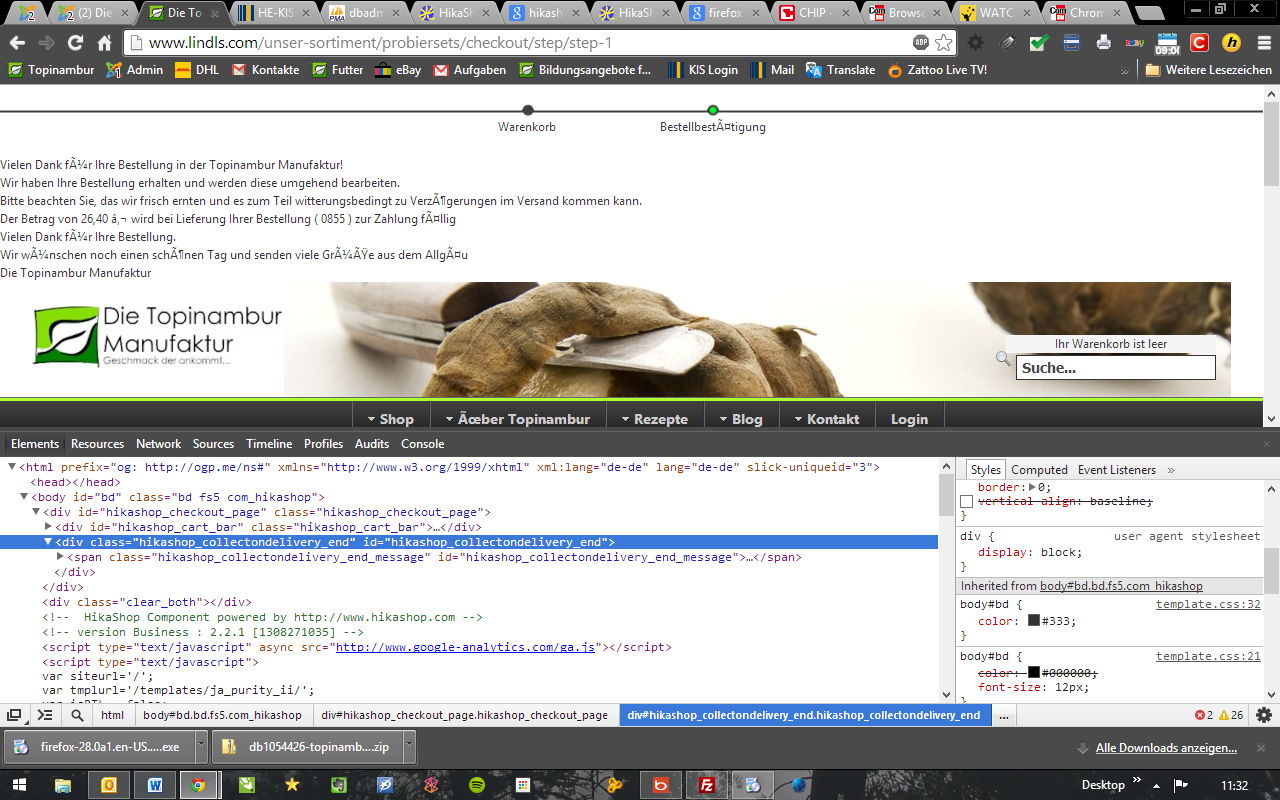Hi,
HikaShop is not responsible for that. It shows all the text like it is in the file.
The problem comes from a charset encoding issue between the charset encoding declared by your template and the charset encoding of your text.
It's likely that you opened your translation file and saved it with a charset encoding different than UTF8 which is the default charset of Joomla since 1.5
Please make sure that you're template has the UTF8 charset and that your translation file where you have that text is also in UTF8 and you'll get it to display properly.
 HIKASHOP ESSENTIAL 60€The basic version. With the main features for a little shop.
HIKASHOP ESSENTIAL 60€The basic version. With the main features for a little shop.
 HIKAMARKETAdd-on Create a multivendor platform. Enable many vendors on your website.
HIKAMARKETAdd-on Create a multivendor platform. Enable many vendors on your website.
 HIKASERIALAdd-on Sale e-tickets, vouchers, gift certificates, serial numbers and more!
HIKASERIALAdd-on Sale e-tickets, vouchers, gift certificates, serial numbers and more!
 MARKETPLACEPlugins, modules and other kinds of integrations for HikaShop
MARKETPLACEPlugins, modules and other kinds of integrations for HikaShop