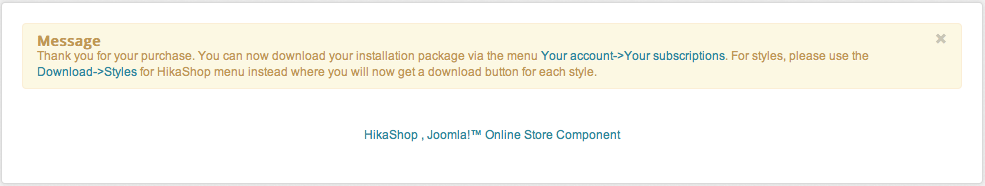-- HikaShop version -- : 2.2.2
-- Joomla version -- : 2.5.16
-- PHP version -- : 5.3.27
I need some guidance. I sell digital products using Hikashop. I just recently upgraded from Starter to Hikashop Essential. How do I add a custom message at the end of the purchase process, similar to the message I receive after I purchased Hikashop Essential (see the attached image)?
Basically, I want to place a message that tells the customer that they can access the downloads via a link on the menu, and if their order is not confirmed automatically to please use the contact form to request confirmation.
 HIKASHOP ESSENTIAL 60€The basic version. With the main features for a little shop.
HIKASHOP ESSENTIAL 60€The basic version. With the main features for a little shop.
 HIKAMARKETAdd-on Create a multivendor platform. Enable many vendors on your website.
HIKAMARKETAdd-on Create a multivendor platform. Enable many vendors on your website.
 HIKASERIALAdd-on Sale e-tickets, vouchers, gift certificates, serial numbers and more!
HIKASERIALAdd-on Sale e-tickets, vouchers, gift certificates, serial numbers and more!
 MARKETPLACEPlugins, modules and other kinds of integrations for HikaShop
MARKETPLACEPlugins, modules and other kinds of integrations for HikaShop