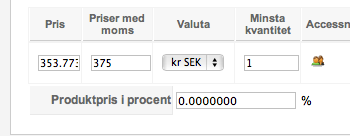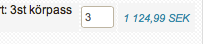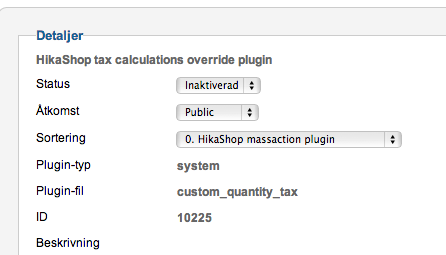You're almost there 
One tax category can have different tax rates indeed.
In your tax categories you would have for example "oil" and "wine".
Then, in your tax rates you would have 4% and 22%.
And finally, in your tax rules, you would have two tax rules, one for italy, oil at 4% and a second one for italy, wine at 22%.
That's why you don't need to select tax rates in your products since the tax rates are retrieved automatically based on the tax category of the product, the tax rules and the location of the user.
Sometimes, you can have different tax rates for the same tax category for different regions. For example, oil might be taxed at 4% in Roma but at 6% in Milano and in that case you would till select "oil" in your products but the system would select either 4% or 6% based on the location of the user.
 HIKASHOP ESSENTIAL 60€The basic version. With the main features for a little shop.
HIKASHOP ESSENTIAL 60€The basic version. With the main features for a little shop.
 HIKAMARKETAdd-on Create a multivendor platform. Enable many vendors on your website.
HIKAMARKETAdd-on Create a multivendor platform. Enable many vendors on your website.
 HIKASERIALAdd-on Sale e-tickets, vouchers, gift certificates, serial numbers and more!
HIKASERIALAdd-on Sale e-tickets, vouchers, gift certificates, serial numbers and more!
 MARKETPLACEPlugins, modules and other kinds of integrations for HikaShop
MARKETPLACEPlugins, modules and other kinds of integrations for HikaShop