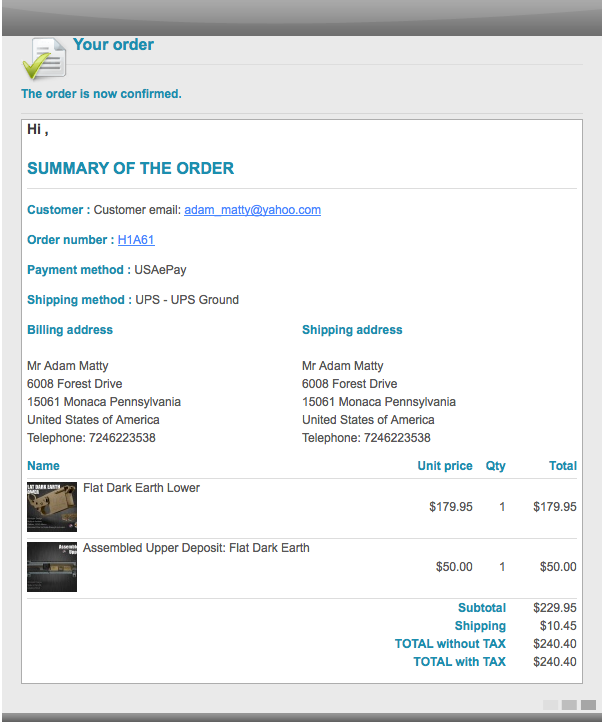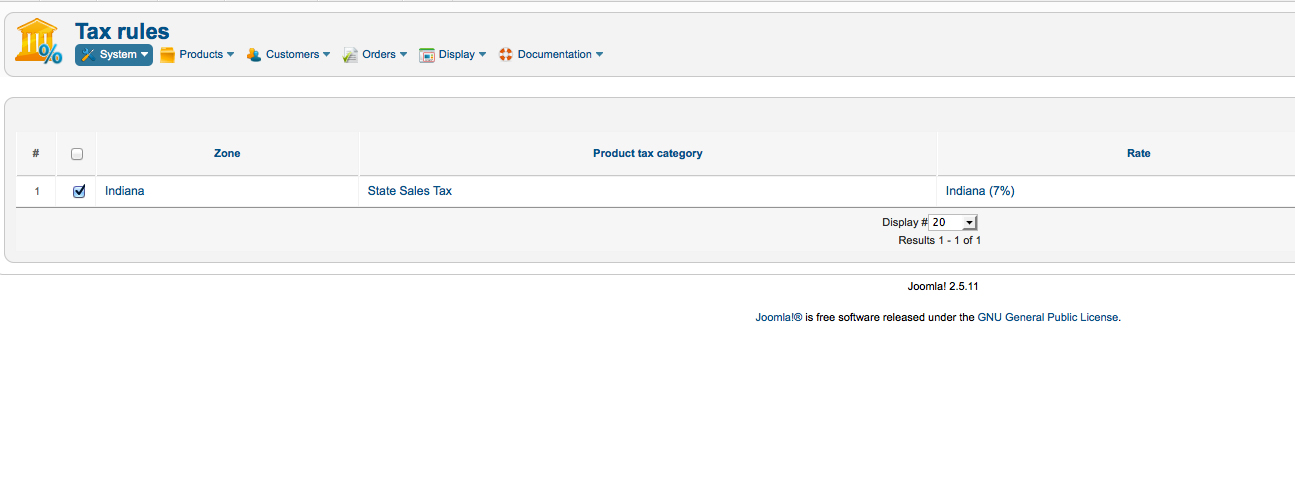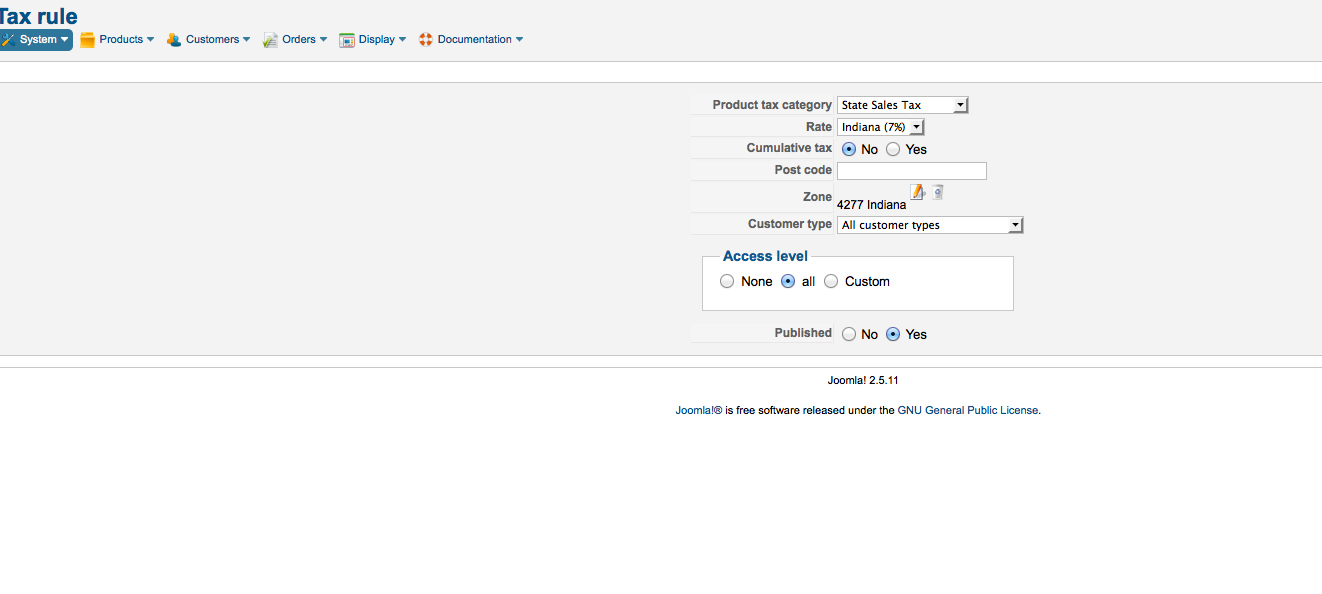Hi,
I'm not sure if you're saying that the issue is that customers outside Indiana are taxed when they should not, or if the issue is that the customers see the tax in the emails while they don't see it in the checkout, or if the issue is that the text VAT is shown in the email notifications although you changed it in the translations (actually I do see it correct in your screenshot, so it must not be that).
If customers outside Indiana are taxed when they should not, it means that your tax rule(s) is not configured properly. We would need a screenshot of your tax rules listing to be able to say more on the issue.
 HIKASHOP ESSENTIAL 60€The basic version. With the main features for a little shop.
HIKASHOP ESSENTIAL 60€The basic version. With the main features for a little shop.
 HIKAMARKETAdd-on Create a multivendor platform. Enable many vendors on your website.
HIKAMARKETAdd-on Create a multivendor platform. Enable many vendors on your website.
 HIKASERIALAdd-on Sale e-tickets, vouchers, gift certificates, serial numbers and more!
HIKASERIALAdd-on Sale e-tickets, vouchers, gift certificates, serial numbers and more!
 MARKETPLACEPlugins, modules and other kinds of integrations for HikaShop
MARKETPLACEPlugins, modules and other kinds of integrations for HikaShop