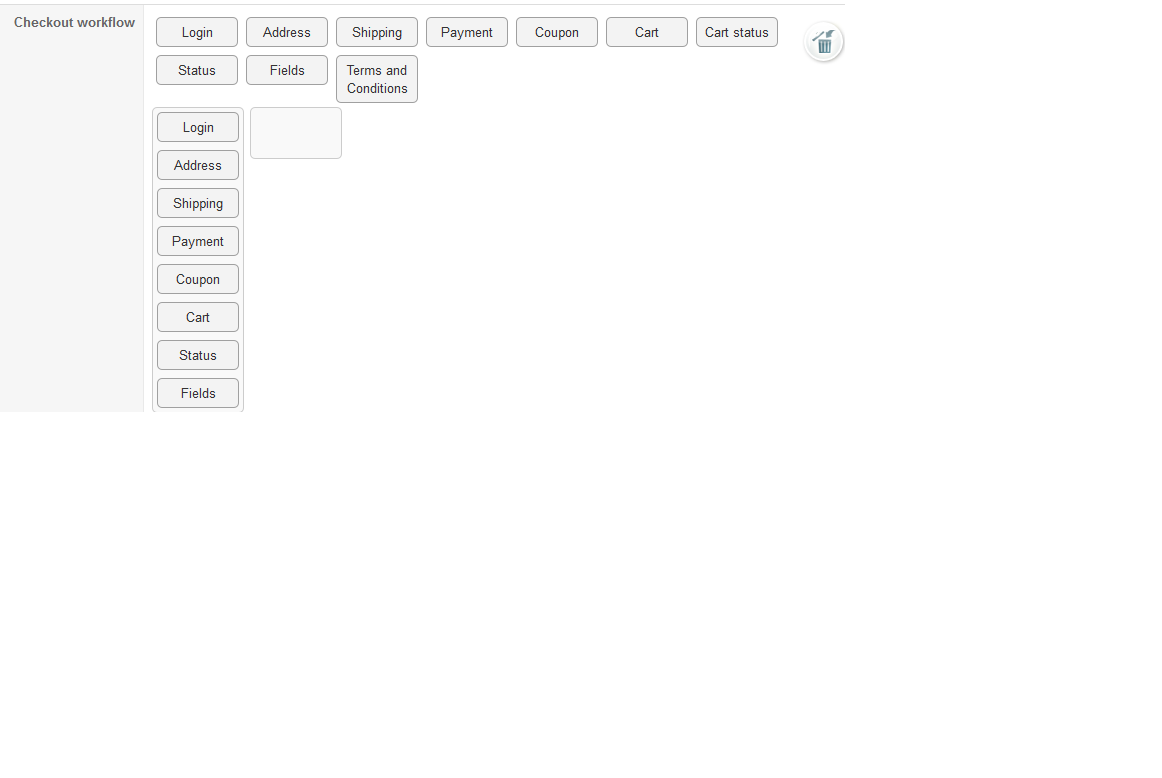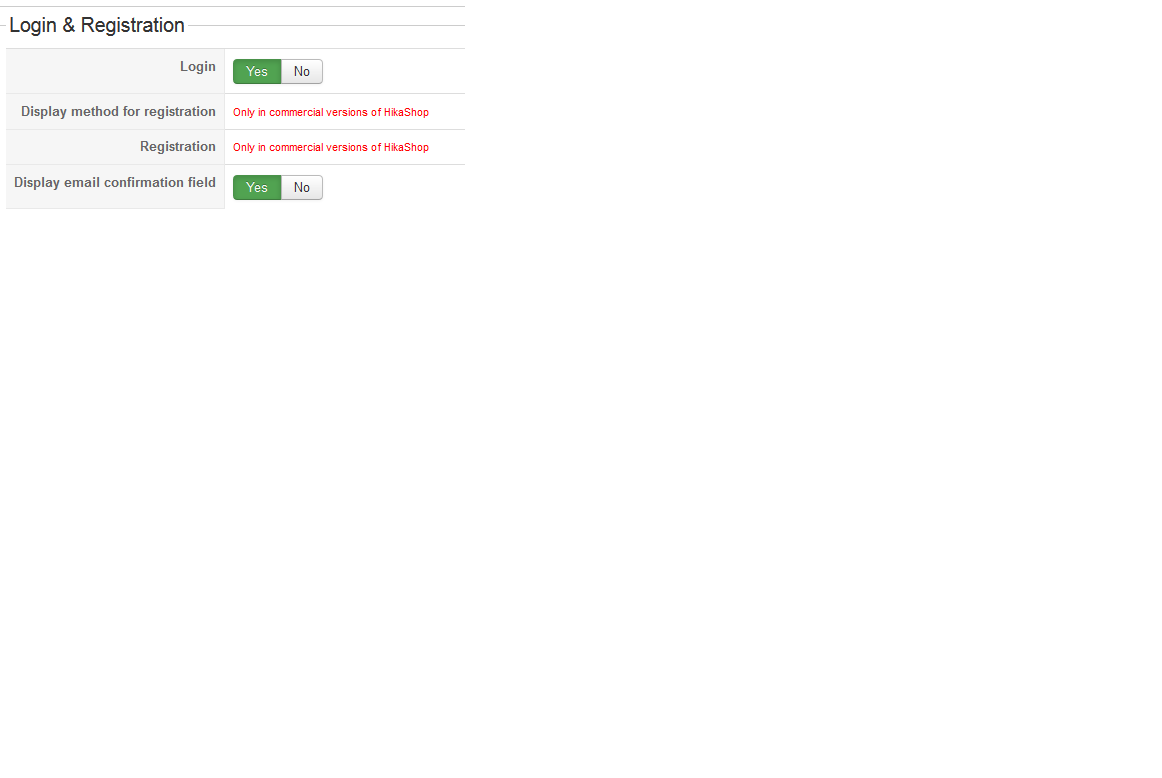You're saying that you never logged on the website, but your website is in maintenance and the only way to access it is to log on your website. So it's not possible that you're not already logged in.
If you don't see any logout button, it just mean that you didn't configure joomla login module to appear on your frontend via your joomla modules manager.
So, as I said in my first message, that means that you're already logged on your frontend but that you didn't enter any address yet for the current user.
 HIKASHOP ESSENTIAL 60€The basic version. With the main features for a little shop.
HIKASHOP ESSENTIAL 60€The basic version. With the main features for a little shop.
 HIKAMARKETAdd-on Create a multivendor platform. Enable many vendors on your website.
HIKAMARKETAdd-on Create a multivendor platform. Enable many vendors on your website.
 HIKASERIALAdd-on Sale e-tickets, vouchers, gift certificates, serial numbers and more!
HIKASERIALAdd-on Sale e-tickets, vouchers, gift certificates, serial numbers and more!
 MARKETPLACEPlugins, modules and other kinds of integrations for HikaShop
MARKETPLACEPlugins, modules and other kinds of integrations for HikaShop