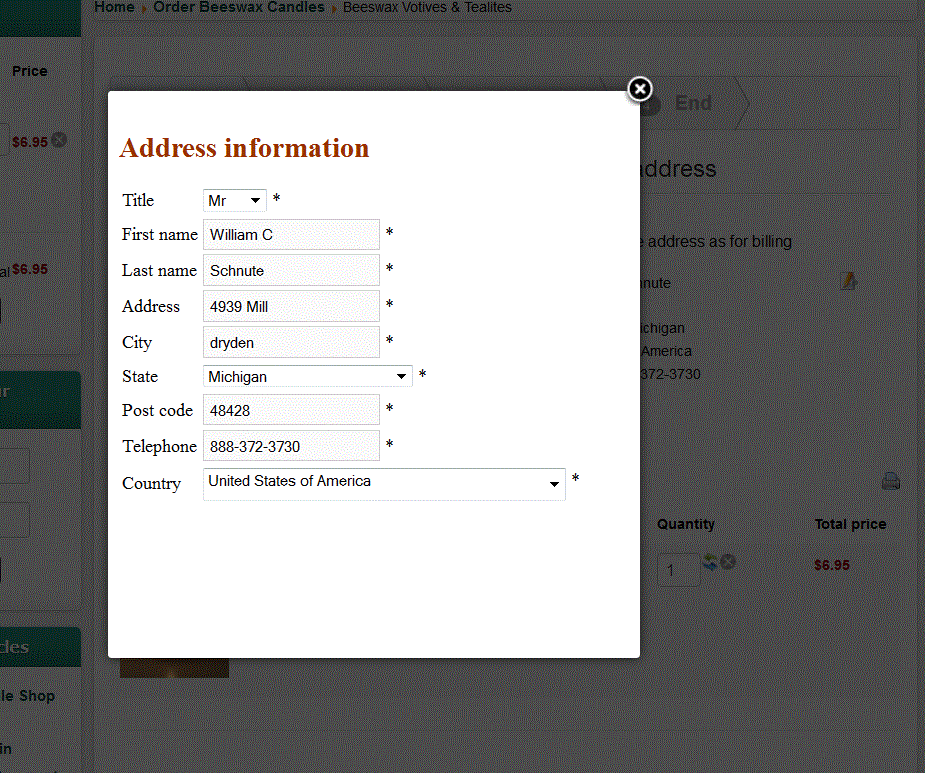There is no way that the button is not displayed by HikaShop. Either the button's code
echo $this->cart->displayButton(JText::_('OK'),'ok',$this->params,hikashop_completeLink('address&task=save'),'if(hikashopCheckChangeForm(\'address\',\'hikashop_address_form\')) document.forms[\'hikashop_address_form\'].submit(); return false;');has been removed in the file "form" of the view "address" via the menu Display>Views, or the code around altered, or the cart helper's displayButton function has been modified, or there is a system plugin which removes the HTML of the button on your website.
 HIKASHOP ESSENTIAL 60€The basic version. With the main features for a little shop.
HIKASHOP ESSENTIAL 60€The basic version. With the main features for a little shop.
 HIKAMARKETAdd-on Create a multivendor platform. Enable many vendors on your website.
HIKAMARKETAdd-on Create a multivendor platform. Enable many vendors on your website.
 HIKASERIALAdd-on Sale e-tickets, vouchers, gift certificates, serial numbers and more!
HIKASERIALAdd-on Sale e-tickets, vouchers, gift certificates, serial numbers and more!
 MARKETPLACEPlugins, modules and other kinds of integrations for HikaShop
MARKETPLACEPlugins, modules and other kinds of integrations for HikaShop