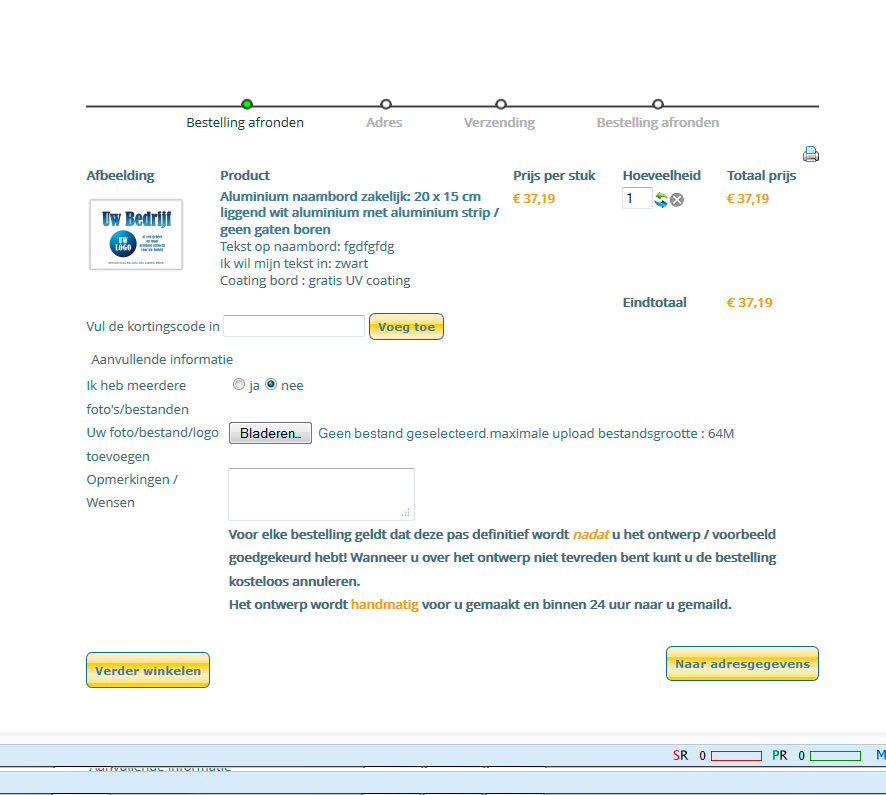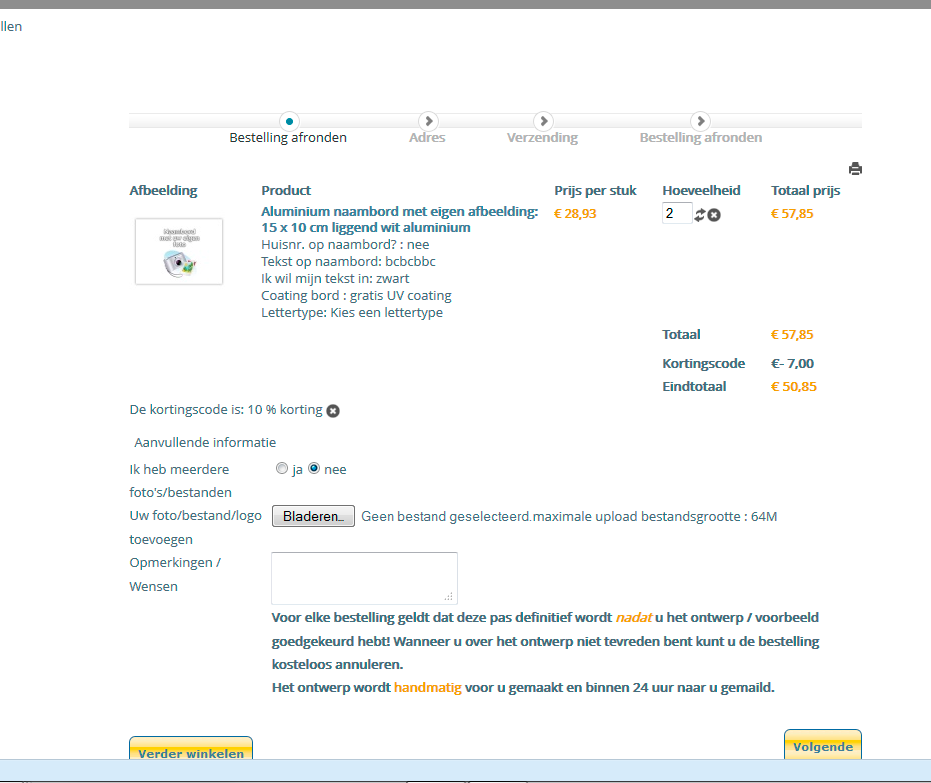-- url of the page with the problem -- :
www.giftprint.nl/webshopsoud/index.php/b...d-bestellen/checkout
-- HikaShop version -- : 2.2.3
-- Joomla version -- : 2.5
-- PHP version -- : 5.3.3-7
-- Browser(s) name and version -- : Firefox 26.0
-- Error-message(debug-mod must be tuned on) -- : Error_message
Hi,
I upgraded (finaly) to Hikashop 2.2.3 (from 2.1.1). There were several things to adjust and many are solved, but there is one left. The tax is not showing on the checkout page. This wordked fine for years in Hikashop 2.1.1 (and before). I've tried everything, made a complete new taxcategory, zone, rate. It's just not showing up in the checkout. The productpage shows the price with tax, but once in the checkout the tax doesn't show anymore. (The url provided is a not used url for testingpurposes).
Best Regards,
Michel Pouli.
 HIKASHOP ESSENTIAL 60€The basic version. With the main features for a little shop.
HIKASHOP ESSENTIAL 60€The basic version. With the main features for a little shop.
 HIKAMARKETAdd-on Create a multivendor platform. Enable many vendors on your website.
HIKAMARKETAdd-on Create a multivendor platform. Enable many vendors on your website.
 HIKASERIALAdd-on Sale e-tickets, vouchers, gift certificates, serial numbers and more!
HIKASERIALAdd-on Sale e-tickets, vouchers, gift certificates, serial numbers and more!
 MARKETPLACEPlugins, modules and other kinds of integrations for HikaShop
MARKETPLACEPlugins, modules and other kinds of integrations for HikaShop