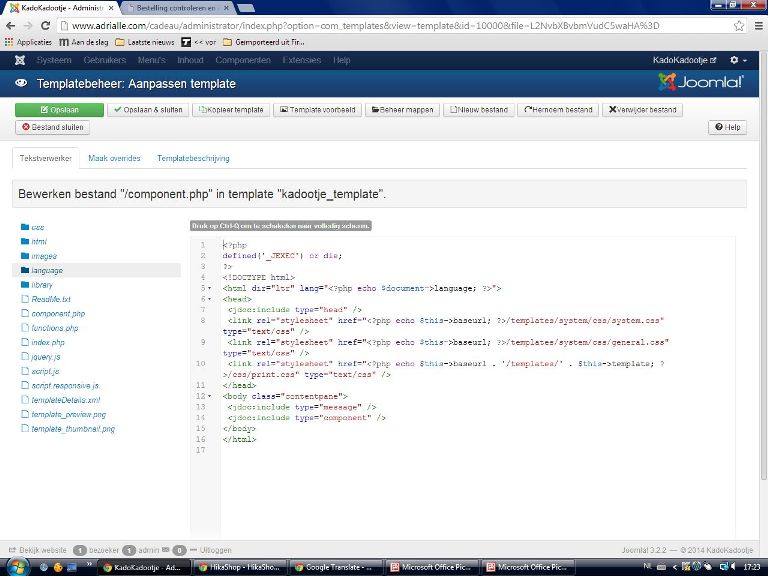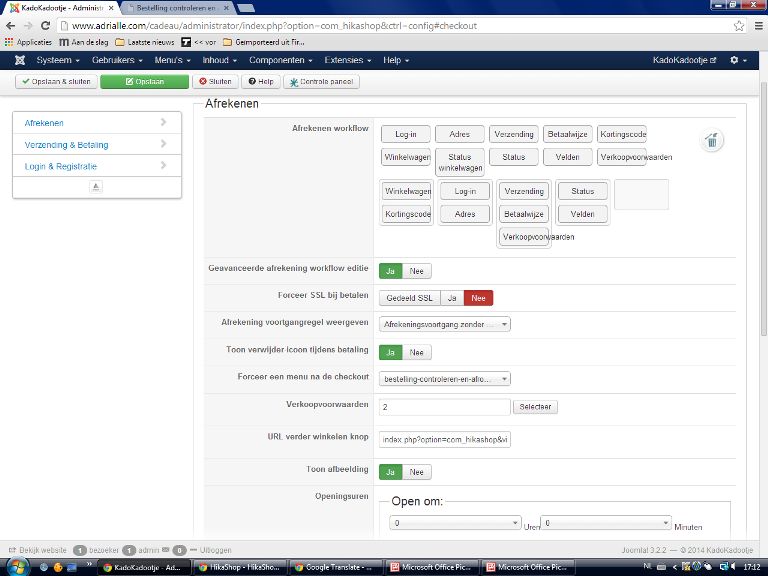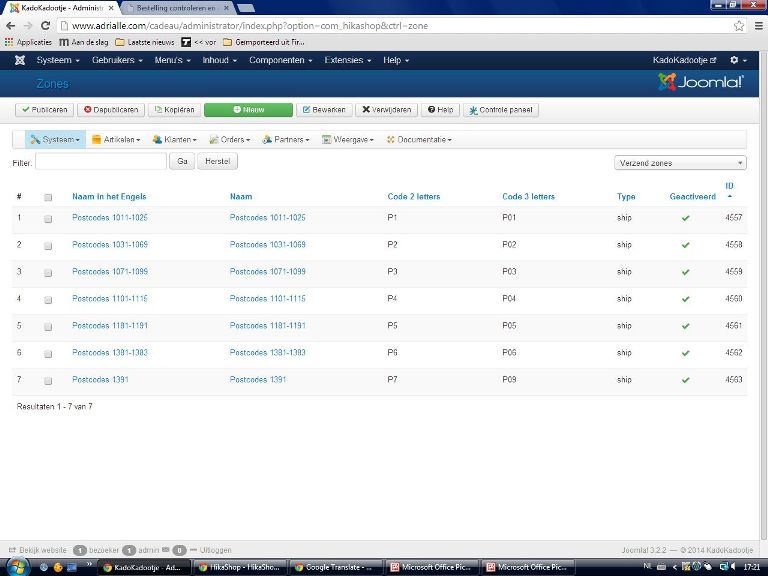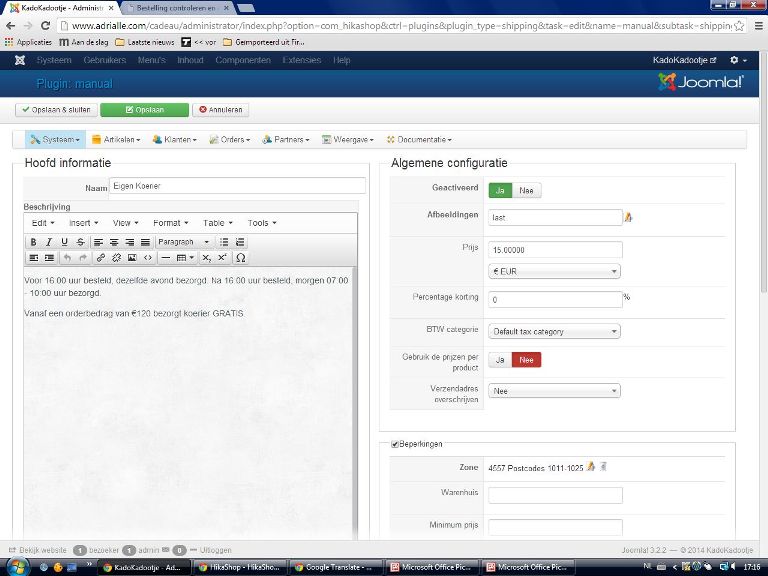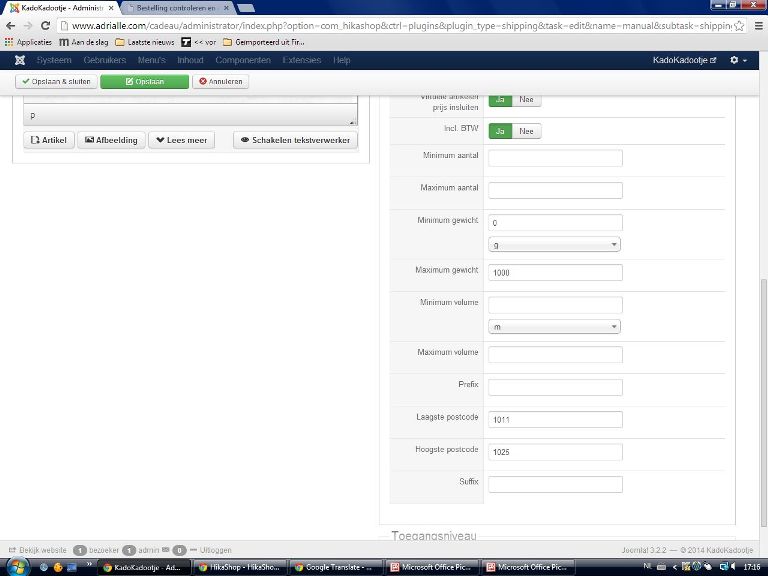Hi,
I didn't fully understood your issue, so can your give me more information about it, through some screenshots for example ?
Also, note that regarding the fact that you don't have any error message is probably coming from your template. So you'll find the solution
there
:
HikaShop uses the core Joomla messaging system to display messages on your website so if you don't see any message when you don't enter correct information during the checkout process, that's probably because your Joomla template does not contain the tag to display Joomla messages: <jdoc:include type="message" />
 HIKASHOP ESSENTIAL 60€The basic version. With the main features for a little shop.
HIKASHOP ESSENTIAL 60€The basic version. With the main features for a little shop.
 HIKAMARKETAdd-on Create a multivendor platform. Enable many vendors on your website.
HIKAMARKETAdd-on Create a multivendor platform. Enable many vendors on your website.
 HIKASERIALAdd-on Sale e-tickets, vouchers, gift certificates, serial numbers and more!
HIKASERIALAdd-on Sale e-tickets, vouchers, gift certificates, serial numbers and more!
 MARKETPLACEPlugins, modules and other kinds of integrations for HikaShop
MARKETPLACEPlugins, modules and other kinds of integrations for HikaShop