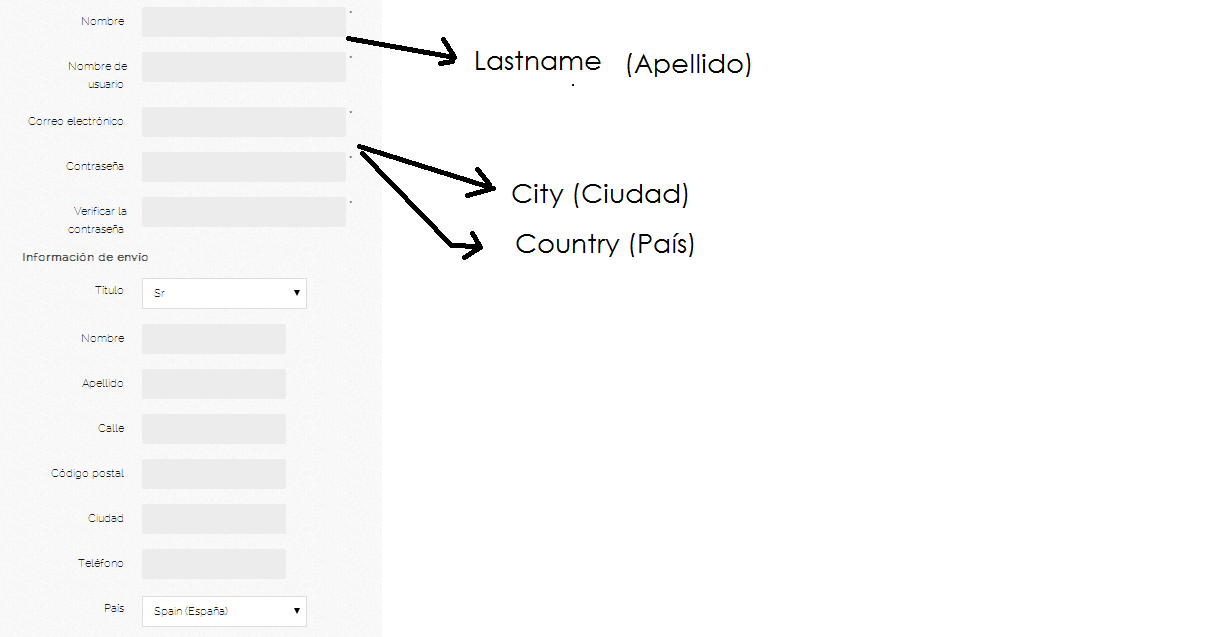-- url of the page with the problem -- :
mywebsite.com/mypage
-- HikaShop version -- : essential
-- Joomla version -- : 3,1
-- PHP version -- : x.x.x
-- Browser(s) name and version -- : XXXXX x.x.x
-- Error-message(debug-mod must be tuned on) -- : Error_message
Hi,
I have 2 problems with the registration in the checkout:
When the user is registered he completes the fielsd that are necessary to enrole in a moodle course (via joomdle). But the lastname is not redirected to moodle's enrolement.
The address-lastname doesn't appear in the register form, in the checkout, then I add a user-lastname field (user-apellido, in spanish) and I can't place it as the 2nd element in the list of fields. It appears as the last one.
I attach the screen of correspondence fields hikashop-joomdle and a copy of the form.
How could solve these points?
Regards.
Leonora
 HIKASHOP ESSENTIAL 60€The basic version. With the main features for a little shop.
HIKASHOP ESSENTIAL 60€The basic version. With the main features for a little shop.
 HIKAMARKETAdd-on Create a multivendor platform. Enable many vendors on your website.
HIKAMARKETAdd-on Create a multivendor platform. Enable many vendors on your website.
 HIKASERIALAdd-on Sale e-tickets, vouchers, gift certificates, serial numbers and more!
HIKASERIALAdd-on Sale e-tickets, vouchers, gift certificates, serial numbers and more!
 MARKETPLACEPlugins, modules and other kinds of integrations for HikaShop
MARKETPLACEPlugins, modules and other kinds of integrations for HikaShop