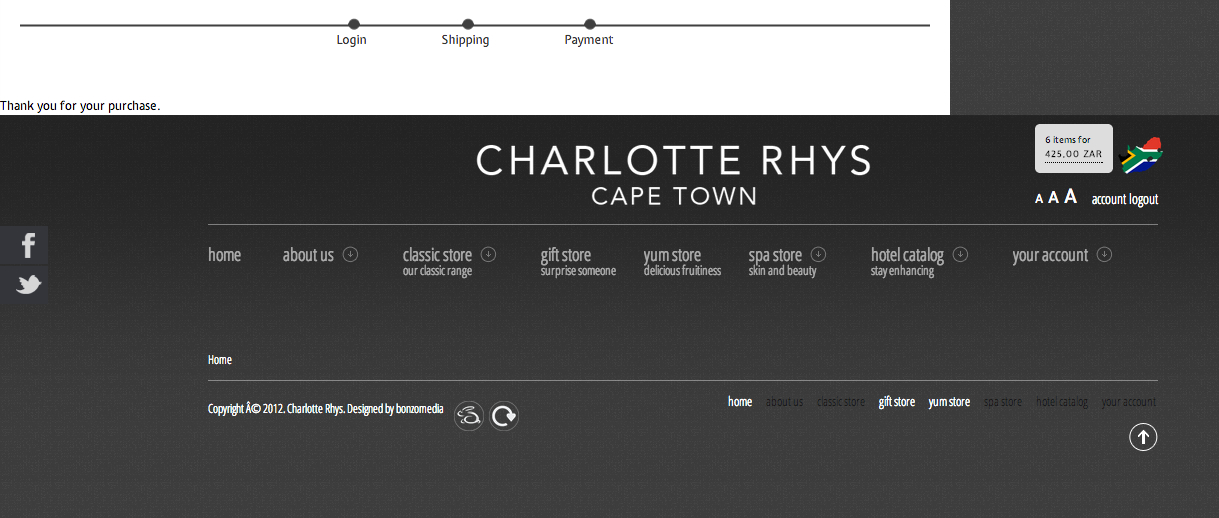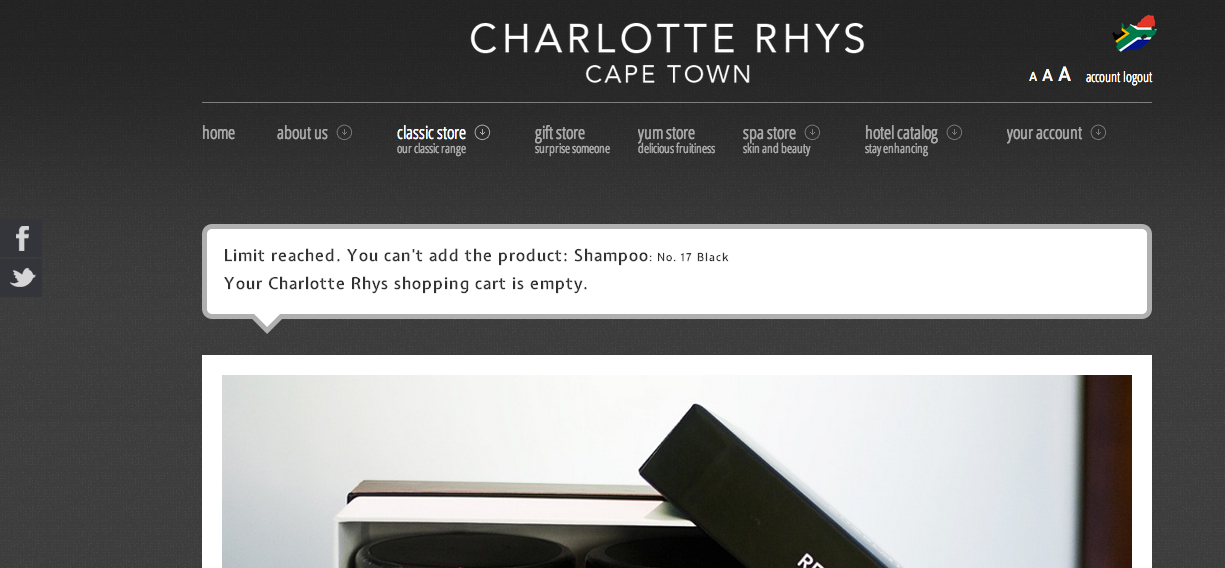-- url of the page with the problem -- : Private, can only share via PM
-- HikaShop version -- : 2.3.0
-- Joomla version -- : 2.5
Have a problem with my end of checkout page breaking the template and appearing at the top of the screen.
Also, once the order has been completed and I return to a product page I get an Empty cart message (which is fine) along with a "Limit Reached" error (which is not fine!).
Sorry, I cannot share the site URL publicly, but can provide full access via PM.
Screenshots attached showing the problem.
 HIKASHOP ESSENTIAL 60€The basic version. With the main features for a little shop.
HIKASHOP ESSENTIAL 60€The basic version. With the main features for a little shop.
 HIKAMARKETAdd-on Create a multivendor platform. Enable many vendors on your website.
HIKAMARKETAdd-on Create a multivendor platform. Enable many vendors on your website.
 HIKASERIALAdd-on Sale e-tickets, vouchers, gift certificates, serial numbers and more!
HIKASERIALAdd-on Sale e-tickets, vouchers, gift certificates, serial numbers and more!
 MARKETPLACEPlugins, modules and other kinds of integrations for HikaShop
MARKETPLACEPlugins, modules and other kinds of integrations for HikaShop