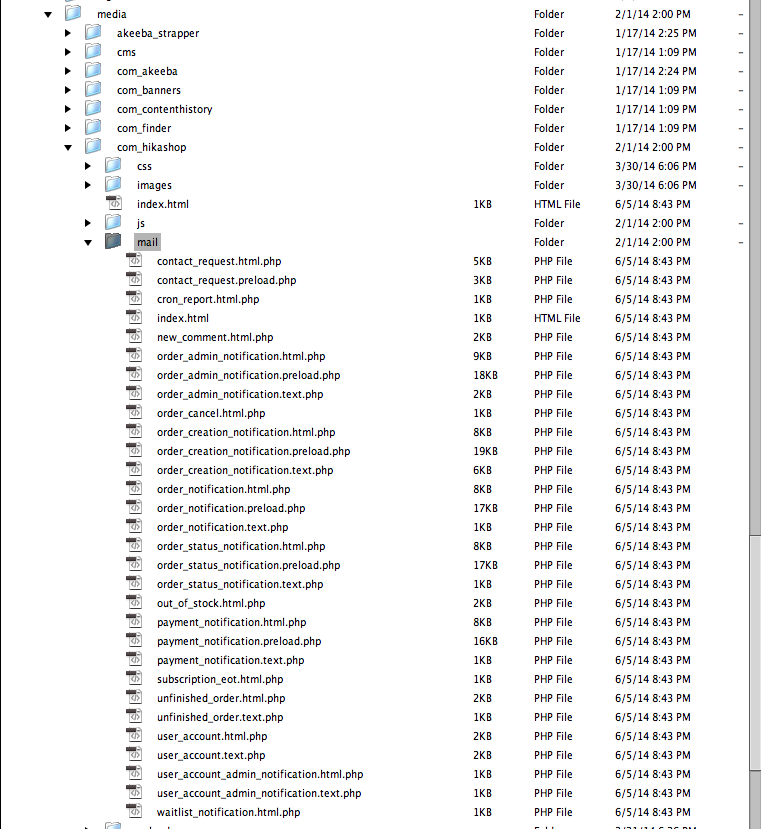Xavier,
Thanks for your last reply. That is the <code> I'm looking for, but I don't know 'which' files to add it to. Can you please reply with a file/path or click/path to follow so I can locate the file(s)?
I tried finding the "email edition page" and "view checkout" pages in the media/com_hikashop/mail folder, but couldn't.
Can you please be a little more specific with the file names and paths to the files?
Thanks again for your help and sorry for the needed extra 'hand holding'.
Have a great weekend,
Todd
 HIKASHOP ESSENTIAL 60€The basic version. With the main features for a little shop.
HIKASHOP ESSENTIAL 60€The basic version. With the main features for a little shop.
 HIKAMARKETAdd-on Create a multivendor platform. Enable many vendors on your website.
HIKAMARKETAdd-on Create a multivendor platform. Enable many vendors on your website.
 HIKASERIALAdd-on Sale e-tickets, vouchers, gift certificates, serial numbers and more!
HIKASERIALAdd-on Sale e-tickets, vouchers, gift certificates, serial numbers and more!
 MARKETPLACEPlugins, modules and other kinds of integrations for HikaShop
MARKETPLACEPlugins, modules and other kinds of integrations for HikaShop