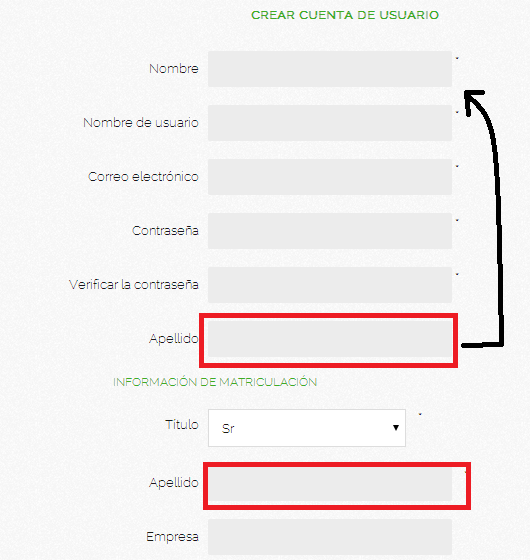-- url of the page with the problem -- :
mywebsite.com/mypage
-- HikaShop version -- : essential
-- Joomla version -- : 3.1
-- PHP version -- : x.x.x
-- Browser(s) name and version -- : XXXXX x.x.x
-- Error-message(debug-mod must be tuned on) -- : Error_message
HI,
I was unable to resolve how the customer can create the user account and simultaneosly to use these data for enrollment in moodle.
I've tried several ways, but I can not do it yet.
I think one possibility would be to create a custom user field and address field, both with the same label "Apellido" and when the user fills the "Apellido-user-custom-field", that value was copied in the "Apellido-address-field". Moreover, the "Apellido-address-field"
For the other hand, I need to put the "Apellido-custom-field" in second order. In a previous mail you said to me:
"If you want to move it in the form, You'll have to edit the file registration or registration_bootstrap via the menu Display> Views and move the code displaying the custom fields."
I tried it, but I did not be able 
Could I help me, please?
Thanks in advance!
Leonora.
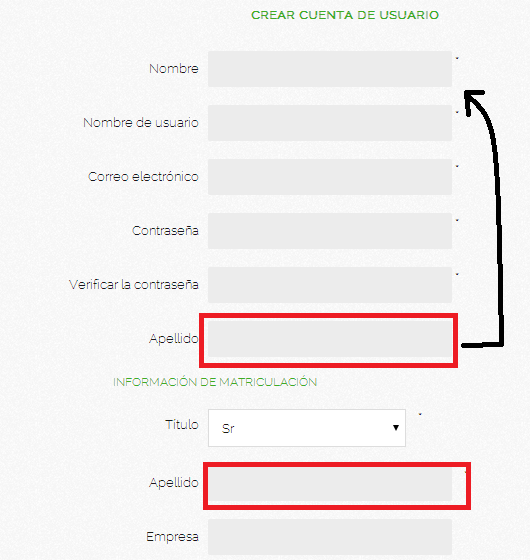
 HIKASHOP ESSENTIAL 60€The basic version. With the main features for a little shop.
HIKASHOP ESSENTIAL 60€The basic version. With the main features for a little shop.
 HIKAMARKETAdd-on Create a multivendor platform. Enable many vendors on your website.
HIKAMARKETAdd-on Create a multivendor platform. Enable many vendors on your website.
 HIKASERIALAdd-on Sale e-tickets, vouchers, gift certificates, serial numbers and more!
HIKASERIALAdd-on Sale e-tickets, vouchers, gift certificates, serial numbers and more!
 MARKETPLACEPlugins, modules and other kinds of integrations for HikaShop
MARKETPLACEPlugins, modules and other kinds of integrations for HikaShop