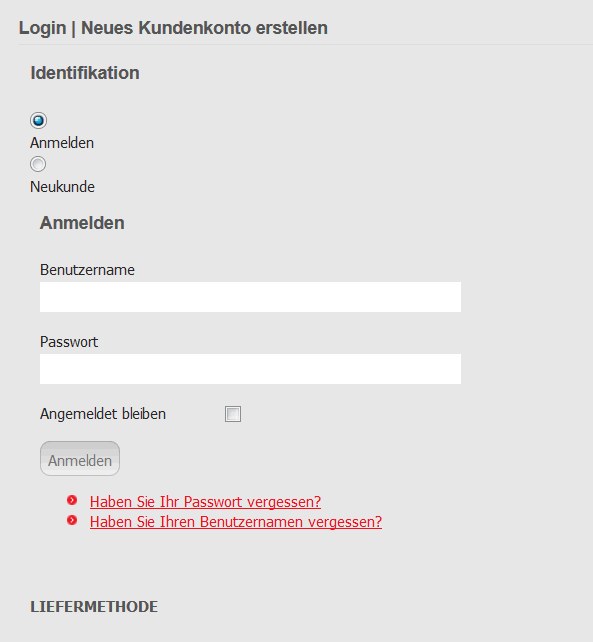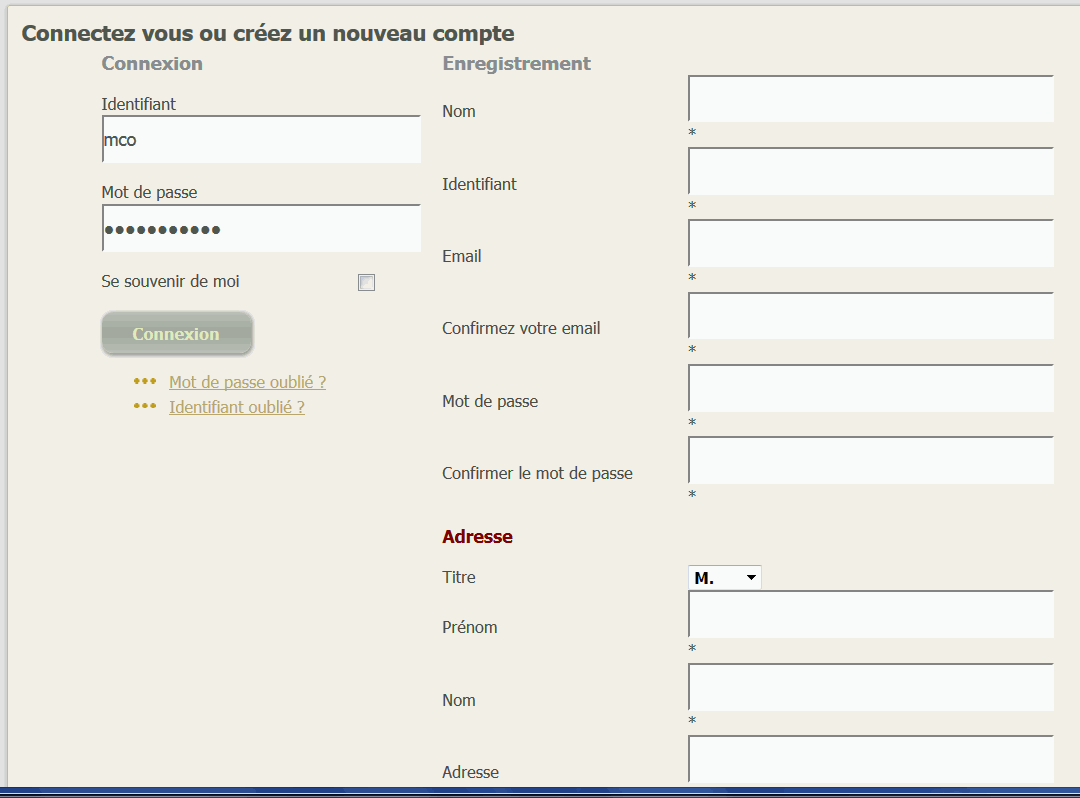Hi,
The two columns are potentially due to your template which is overriding some properties.
For example, if it is adding margin on the elements so the width is maybe too high to keep the elements one next to the other one.
So you have potentially to reduce the element's width with a property like:
.hikashop_checkout_login_left_part{width: 30% !important;}
.hikashop_checkout_login_right_part{width: 60% !important;}
To change the default selected value, you have to edit the view "chekout / login" and change the value of the variable "$defaultSelection" to "0".
 HIKASHOP ESSENTIAL 60€The basic version. With the main features for a little shop.
HIKASHOP ESSENTIAL 60€The basic version. With the main features for a little shop.
 HIKAMARKETAdd-on Create a multivendor platform. Enable many vendors on your website.
HIKAMARKETAdd-on Create a multivendor platform. Enable many vendors on your website.
 HIKASERIALAdd-on Sale e-tickets, vouchers, gift certificates, serial numbers and more!
HIKASERIALAdd-on Sale e-tickets, vouchers, gift certificates, serial numbers and more!
 MARKETPLACEPlugins, modules and other kinds of integrations for HikaShop
MARKETPLACEPlugins, modules and other kinds of integrations for HikaShop