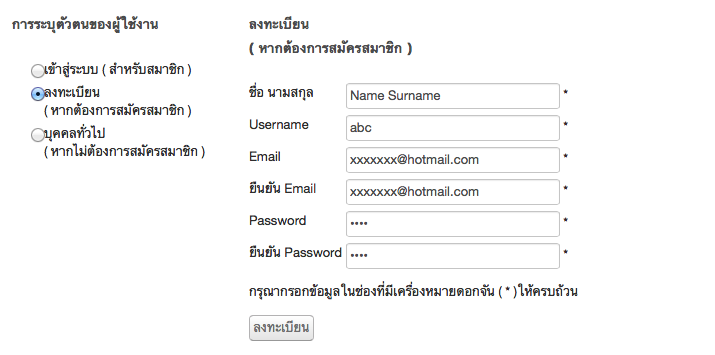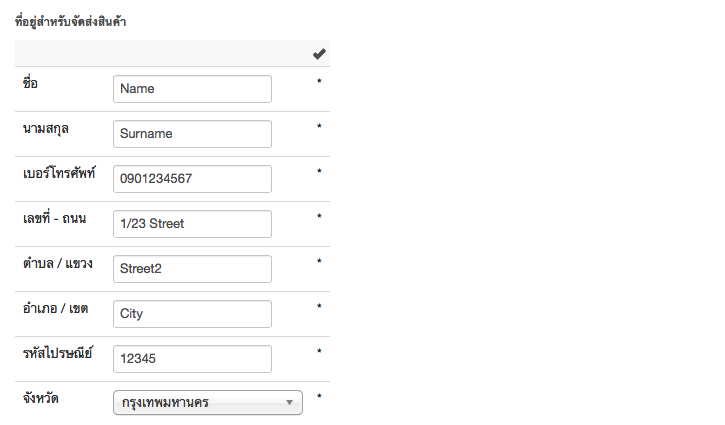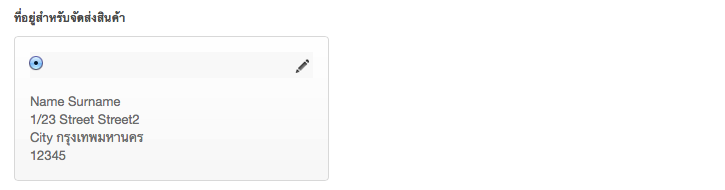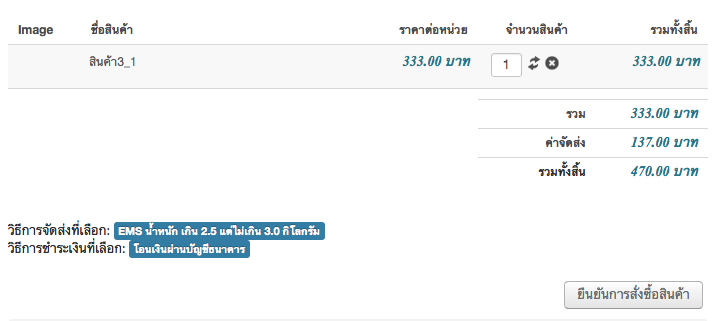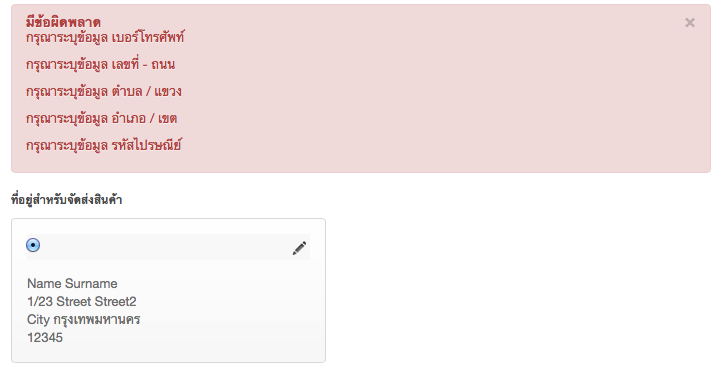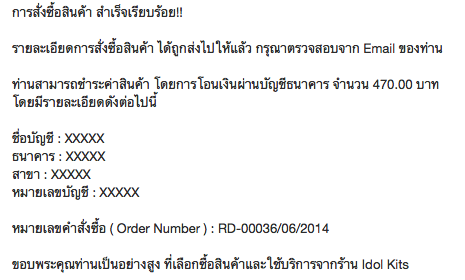www.idolkits.com
Apache : 2.2.26
MySQL : 5.5.37-35.1
PHP : 5.4.29
Joomla : 3.3.1
HikaShop Essential : 2.3.1
Hello,
I modified some code to show only Billing Address Left Part ( Hide the Shipping Address Right Part )
and override the text of Billing Address to show as Shipping Address.
#hikashop_checkout_address_right_part{
display: none;
}
and
Edit the mail templates in the folder media/com_hikashop/mail for hiding shipping Address ( comment out )
order_admin_notification.html.php
order_creation_notification.html.php
order_notification.html.php
order_status_notification.html.php
payment_notification.html.php
and tricky translate
HIKASHOP_BILLING_ADDRESS="Shipping Address"
The result of displaying only Left Side Address is OK.
But I still get an error,
that I think the code still check the fields of Shipping Address that has not been filled by user.
The details of Checkout process as following,
1.) Guest picked some products to the cart
2.) Check out
3.) Register and Confirm Link
4.) click on the Link from email and redirected to fill Address in the website
5.) after fill address, click "OK" Mark, and Radio Check
6.) click "Finish" Button at the bottom of screen
7.) The error appeared that you need to fill the address fields <<<<< Please see this step
8.) click "Finish" Button again
9.) Finished, the order has been created
Could you please suggest me.
Thank you
asphika
 HIKASHOP ESSENTIAL 60€The basic version. With the main features for a little shop.
HIKASHOP ESSENTIAL 60€The basic version. With the main features for a little shop.
 HIKAMARKETAdd-on Create a multivendor platform. Enable many vendors on your website.
HIKAMARKETAdd-on Create a multivendor platform. Enable many vendors on your website.
 HIKASERIALAdd-on Sale e-tickets, vouchers, gift certificates, serial numbers and more!
HIKASERIALAdd-on Sale e-tickets, vouchers, gift certificates, serial numbers and more!
 MARKETPLACEPlugins, modules and other kinds of integrations for HikaShop
MARKETPLACEPlugins, modules and other kinds of integrations for HikaShop