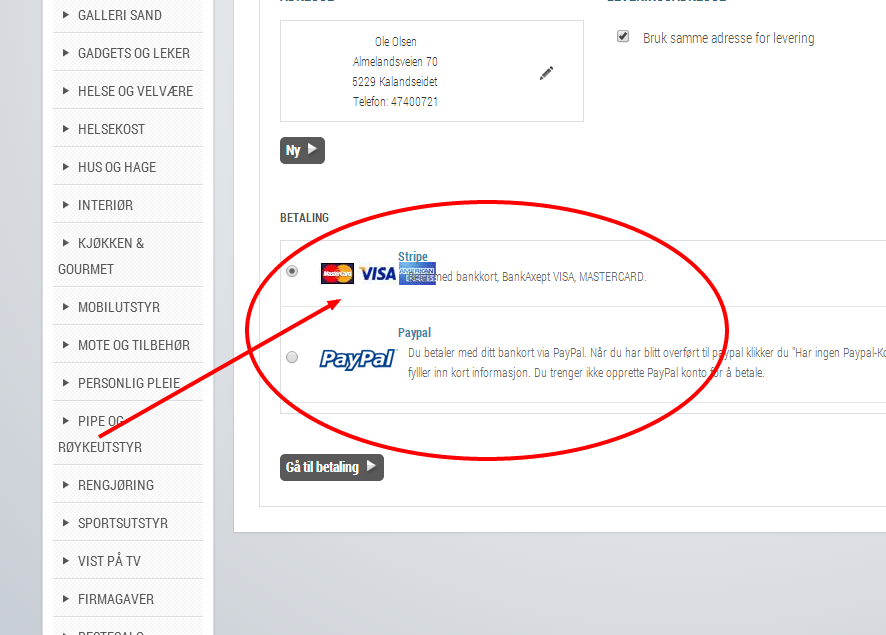-- HikaShop version -- : 2.3.2
-- Joomla version -- : 2.5.24
-- Browser(s) name and version -- : Google Chrome
I have one little crazy problem with the checkout flow.
The problem only occur in Google Chrome browser, and with the Yootheme Avenue template.
In IE, Firefox and Safari it look looks normal, and if I change template it also looks normal in Google chrome.
Problem: The payment pictures and text description from the payment solution flows into each other. There is no space.
Please see picture below to see what I mean.
I know that this is a yootheme template problem, but I am asking you first hoping you guys have a quick fix.
 HIKASHOP ESSENTIAL 60€The basic version. With the main features for a little shop.
HIKASHOP ESSENTIAL 60€The basic version. With the main features for a little shop.
 HIKAMARKETAdd-on Create a multivendor platform. Enable many vendors on your website.
HIKAMARKETAdd-on Create a multivendor platform. Enable many vendors on your website.
 HIKASERIALAdd-on Sale e-tickets, vouchers, gift certificates, serial numbers and more!
HIKASERIALAdd-on Sale e-tickets, vouchers, gift certificates, serial numbers and more!
 MARKETPLACEPlugins, modules and other kinds of integrations for HikaShop
MARKETPLACEPlugins, modules and other kinds of integrations for HikaShop