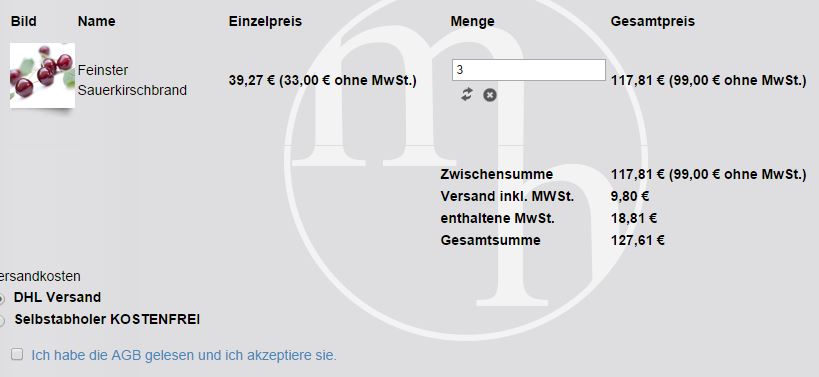-- HikaShop version -- : 2.3.2
-- Joomla version -- : 3.3.3
Hi,
I am in Germany and there are quite some rules apllied which are not in the rest of the world.
So,
I got this order on invoice:
and I got this order on checkout:
And on checkout I will need the followin order:
Zwischensumme (Sum) -> is incl VAT from products
Versand inkl MWST (shipping incl VAT) -> is shipping incl VAT
enthaltene MWST (VAT INCLUDED SUM ABOVE) -> which means NOW it is only showing the VAT from products sum, but I need it from Products and shipping, so the complete VAT from the products AND the shipping)
SUM TOTAL (Zwischensumme plus Shipping - > all incl VAT)
and the same also on invoice:
Zwischensumme (Sum) -> is incl VAT from products
Versand inkl MWST (shipping incl VAT) -> is shipping incl VAT
enthaltene MWST (VAT INCLUDED SUM ABOVE) -> which means NOW it is only showing the VAT from products sum, but I need it from Products and shipping, so the complete VAT from the products AND the shipping)
SUM TOTAL (Zwischensumme plus Shipping - > all incl VAT)
right now on invoice there is a bit different ordering, it is currently that Versand comes after enthaltene MWST (Sum VAT, Shipping, SUM TOTAL),
but I want it correct to be as in ccheckout also, ( Sum, Shipping, VAT, SUM TOTAL)
With correct calculation function, which means that the included vat must also consider the vat from shipping (which right now is not the case hen calculated.
So: Conclusion: Right now "enthaltene MWST" (vat included) only calculates the VAT from product sum, but I need it to caluclate also the VAT from shipping additionally.
And I want to reorder, so that included vat comees after all posts but before TOTAL SUM of course...
Cheers.
And thanks for any input.
Andre
 HIKASHOP ESSENTIAL 60€The basic version. With the main features for a little shop.
HIKASHOP ESSENTIAL 60€The basic version. With the main features for a little shop.
 HIKAMARKETAdd-on Create a multivendor platform. Enable many vendors on your website.
HIKAMARKETAdd-on Create a multivendor platform. Enable many vendors on your website.
 HIKASERIALAdd-on Sale e-tickets, vouchers, gift certificates, serial numbers and more!
HIKASERIALAdd-on Sale e-tickets, vouchers, gift certificates, serial numbers and more!
 MARKETPLACEPlugins, modules and other kinds of integrations for HikaShop
MARKETPLACEPlugins, modules and other kinds of integrations for HikaShop