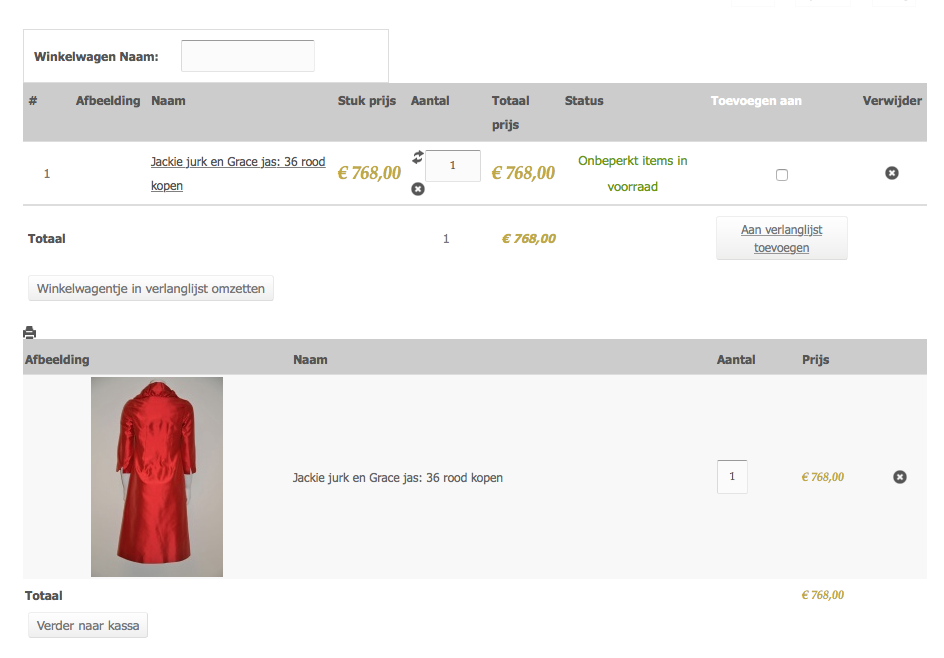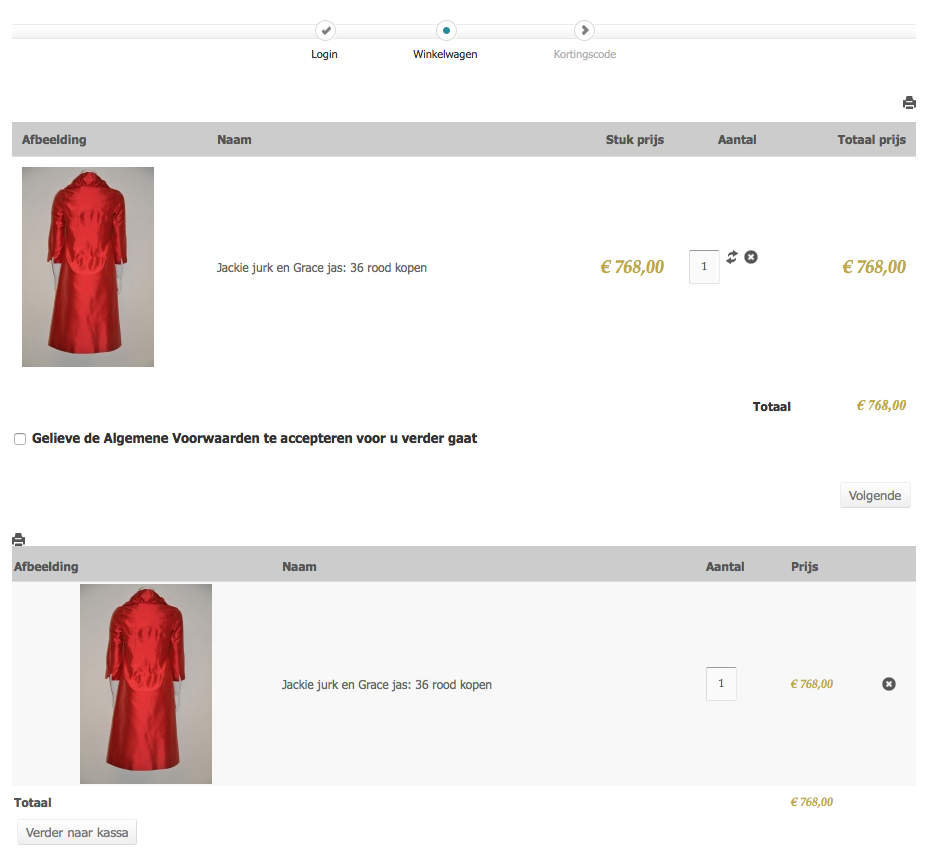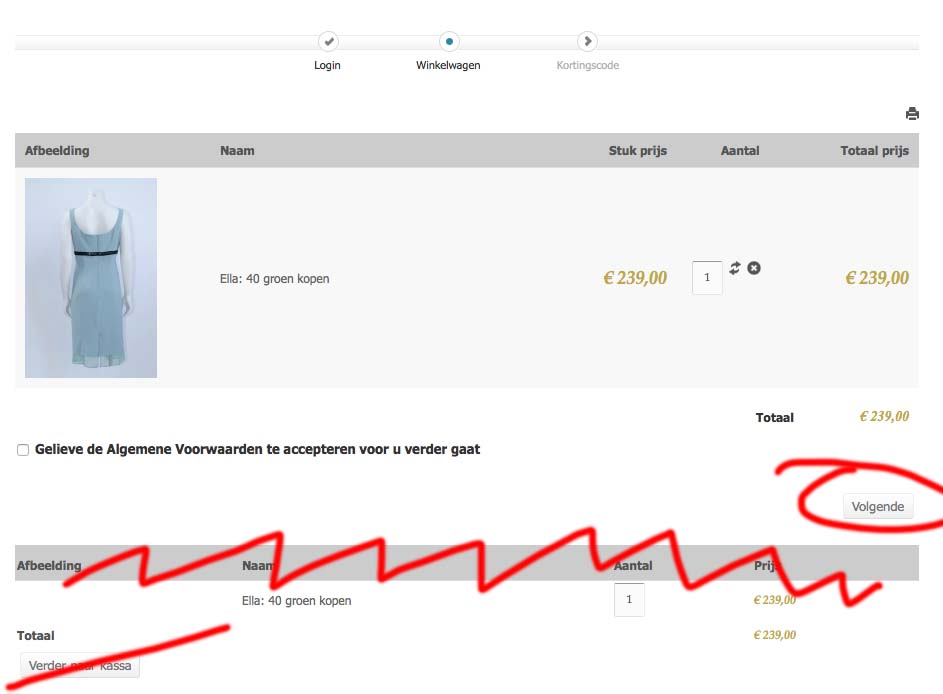-- url of the page with the problem -- :
www.boutique.blaque.nl
having a few questions left before we can go online
-why are there 2 versions of the same order
-why is the image missing in the upper version
-can i hide the status or simplify it as red or green or 'in stock' and 'sold'
-the cart uses the last image loaded, can we let it use the main image
-in the configuration i've deactivated the wishlist en multiple carts, but you can still add it to the wishlist and the link still shows the plural of cart
s
please help met solve those last minor details
 HIKASHOP ESSENTIAL 60€The basic version. With the main features for a little shop.
HIKASHOP ESSENTIAL 60€The basic version. With the main features for a little shop.
 HIKAMARKETAdd-on Create a multivendor platform. Enable many vendors on your website.
HIKAMARKETAdd-on Create a multivendor platform. Enable many vendors on your website.
 HIKASERIALAdd-on Sale e-tickets, vouchers, gift certificates, serial numbers and more!
HIKASERIALAdd-on Sale e-tickets, vouchers, gift certificates, serial numbers and more!
 MARKETPLACEPlugins, modules and other kinds of integrations for HikaShop
MARKETPLACEPlugins, modules and other kinds of integrations for HikaShop