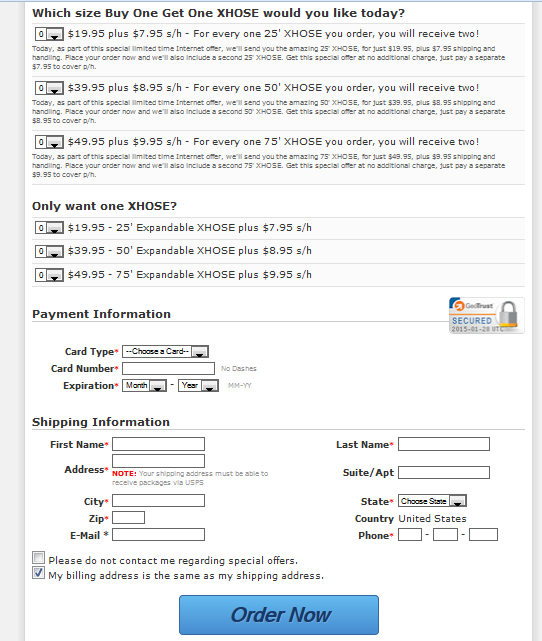Xavier wrote: Hi,
So we don't looked at the correct place. Because on xhose.com when clicking on the "shop" menu it display products, we select any product and arrive on a product page, here we have to click on "add to cart" and it bring us to a new page, the checkout one.
Exactly as we do in HikaShop.
So please give us the exact link to the desired behavior.
Hello and thanks for the reply
1. I don't see any "shop" menu on xhose.com ? the exact link is xhose.com
2. i attached a pic of the area on the default page you visit with everything in one spot.
 HIKASHOP ESSENTIAL 60€The basic version. With the main features for a little shop.
HIKASHOP ESSENTIAL 60€The basic version. With the main features for a little shop.
 HIKAMARKETAdd-on Create a multivendor platform. Enable many vendors on your website.
HIKAMARKETAdd-on Create a multivendor platform. Enable many vendors on your website.
 HIKASERIALAdd-on Sale e-tickets, vouchers, gift certificates, serial numbers and more!
HIKASERIALAdd-on Sale e-tickets, vouchers, gift certificates, serial numbers and more!
 MARKETPLACEPlugins, modules and other kinds of integrations for HikaShop
MARKETPLACEPlugins, modules and other kinds of integrations for HikaShop