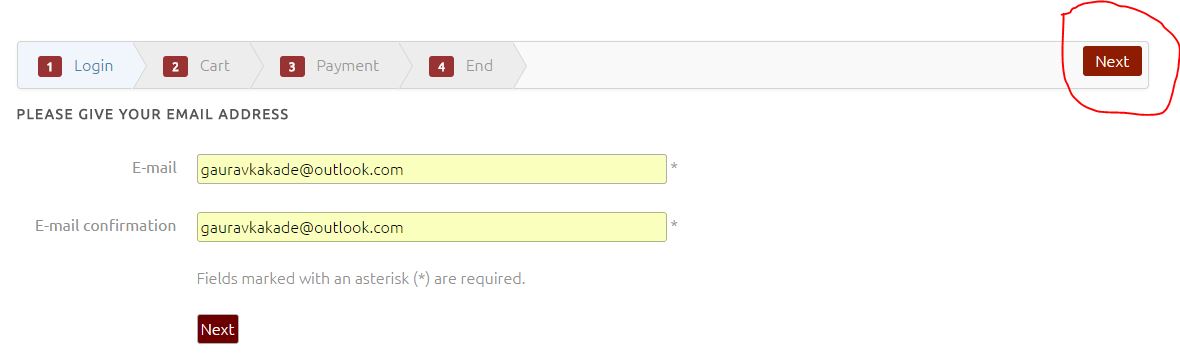Hi,
HikaShop has no such button at that place by default.
The next button is displayed at the end of the page normally and won't display if there is the login view displayed on the page as the login view tells it not to. But if you customized the checkout views to have the next button display before the display of the checkout views, then but the time the login view tells it not to display, the button has already been displayed. So in that case, you should add more custom code to only display the button when logged in with such code:
$user = JFactory::getUser();
if(!$user->guest){
//button display
}
That code supposes however that you're not using the guest checkout. For guest checkouts, the code more be a bit more complex.
I am sorry but this is guiding me to nowhere. I have enabled the guest checkout and I want to keep it as it is. I also have done nothing special to add that 'Next' button in the navigation bar (or whatever you call it).
The regular flow includes the 'Next' button below. But I don't want it to be there on the navigation bar.
i.e. in this line ................ LOGIN=>CART=>PAYMENT..................NEXT .
'NEXT' button should be removed, but just the button below the fields should be intact. I hope I am able to clarify my doubt more meaningfully.
Please tell me how to do that, the buyers started to complain about it already!!.
 HIKASHOP ESSENTIAL 60€The basic version. With the main features for a little shop.
HIKASHOP ESSENTIAL 60€The basic version. With the main features for a little shop.
 HIKAMARKETAdd-on Create a multivendor platform. Enable many vendors on your website.
HIKAMARKETAdd-on Create a multivendor platform. Enable many vendors on your website.
 HIKASERIALAdd-on Sale e-tickets, vouchers, gift certificates, serial numbers and more!
HIKASERIALAdd-on Sale e-tickets, vouchers, gift certificates, serial numbers and more!
 MARKETPLACEPlugins, modules and other kinds of integrations for HikaShop
MARKETPLACEPlugins, modules and other kinds of integrations for HikaShop